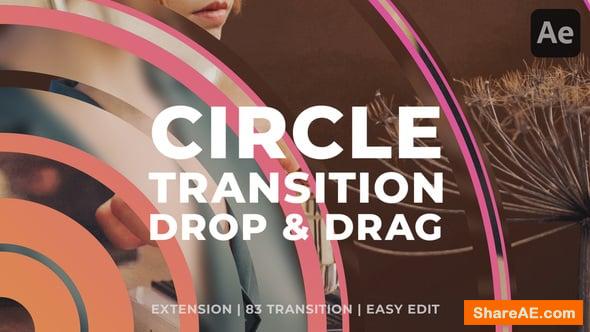Videohive Virtual Studio 116

Virtual Studio 116 23377820 Videohive - Premium After Effects Templates
After Effects CC 2018, CC 2017, CC 2016, CC 2015, CC 2014, CC, CS6 | Element 3D v2 | 1920x1080 | 1.57 Gb
This virtual studio contains 3 areas,Sports Events, Science Discovery and Military Intelligence. A clear concise and reasonable organizational structure at a glance.Rich presets of the camera to meet your needs. PSD format-layered texture maps, adding or subtracting elements freely.The model has been optimized and more details are from maps.Edit PSD-formatted maps in Photoshop - textures,texts and logos,which can be replaced to give you a unique virtual studio.
Characteristics
- Photoshop PSD-format maps file, easy to customize.
- Photoshop 2K maps with UV, Diffuse,Glossiness and Illumination maps.
- Element 3D The optimized 3D model improves the rendering speed effectively.
- After Effects Rich camera motion presets, 96 cameras are ready.
- After Effects 3 program styles X 3 broadcast modes X 3 shoot angles X 3 lens type.
- Announcer footages Finish recording at one time without changing camera position.
- LCD footages Information prompts with resolution and safe.
-
The camera preset
- Camera preset contains extreme wide shot, wide shot and Medium shot etc.many view types of motion camera.
- To adjust the time length of the camera animation only needs dragging the inPoint and outPoint of the layer.
Easy to edit
1.Choose a type of program fit for you. (Science / Sports / Military)
2.Choose a preset of camera. (A / B / C)
3.Replace your announcer’s green/blue background footages.
4.Replace your large-screen footages.
5.Adjust the length of shooting time for each camera and connect alternately.
6.Rendering output.
What does the tutorial contain?
1.Prepare your announcer footages.
2.Prepare your LCD footages.
3.Replace your announcer footages.
4.Replace your LCD footages.
5.Edit the text content of the scroll screen.
6.Edit psd-format maps in Photoshop.
7.Edit the presets of camera in After Effects.
8.Fast rendering settings in After Effects.

TO WIN USERS: If password doesn't work, use this archive program: WINRAR 5.50 and extract password protected files without error.
Related Posts
-
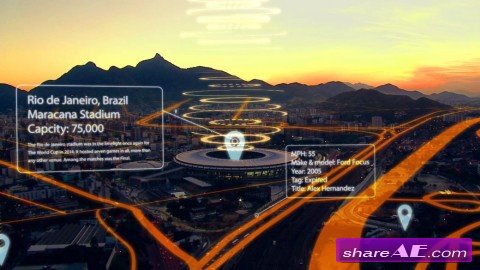 Using the 3D Camera Tracker and Integrating Graphics in After Effects (Digi ...
Using the 3D Camera Tracker and Integrating Graphics in After Effects (Digital Tutors) English |...
Using the 3D Camera Tracker and Integrating Graphics in After Effects (Digi ...
Using the 3D Camera Tracker and Integrating Graphics in After Effects (Digital Tutors) English |...
-
 Premiere Pro Guru: Multi-Camera Video Editing (Lynda)
Premiere Pro Guru: Multi-Camera Video Editing (Lynda) 1h 55m | .MP4 | Audio: aac, 48000 Hz, stereo...
Premiere Pro Guru: Multi-Camera Video Editing (Lynda)
Premiere Pro Guru: Multi-Camera Video Editing (Lynda) 1h 55m | .MP4 | Audio: aac, 48000 Hz, stereo...
-
 The Foundry CameraTracker 1.0v9 for After Effects
The Foundry CameraTracker 1.0v9 for After Effects | 12.4 MB CameraTracker for After Effects allows...
The Foundry CameraTracker 1.0v9 for After Effects
The Foundry CameraTracker 1.0v9 for After Effects | 12.4 MB CameraTracker for After Effects allows...
-
 Optimizing Video Footage in After Effects (Digital Tutors)
Optimizing Video Footage in After Effects (Digital Tutors) English | .MP4 | AVC 1280x720 15 fps |...
Optimizing Video Footage in After Effects (Digital Tutors)
Optimizing Video Footage in After Effects (Digital Tutors) English | .MP4 | AVC 1280x720 15 fps |...
-
 After Effects Compositing Essentials: Advanced Matching and Looks (Lynda)
After Effects Compositing Essentials: Advanced Matching and Looks (Lynda) Incorporating a 3D camera...
After Effects Compositing Essentials: Advanced Matching and Looks (Lynda)
After Effects Compositing Essentials: Advanced Matching and Looks (Lynda) Incorporating a 3D camera...