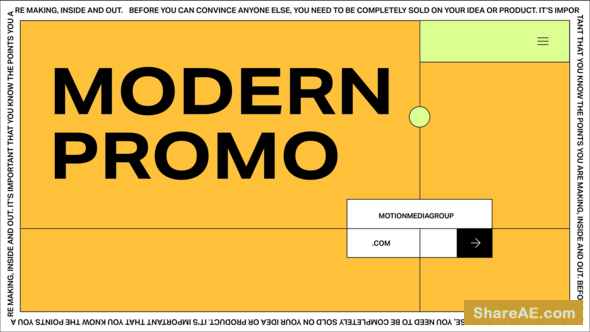Optimizing Video Footage in After Effects (Digital Tutors)

Optimizing Video Footage in After Effects (Digital Tutors)
English | .MP4 | AVC 1280x720 15 fps | AAC 96 Kbps 48.0 KHz | 324 MB
Genre : eLearning | Project Files Included
In this series of tutorials, we'll talk about some of they ways you can make improvements and corrections to video footage using After Effects.
We'll start by stabilizing shaky footage shot by a handheld camera. We'll use the Warp Stabilizer effect to smooth the motion in our shot and we'll talk about which settings to use for different types of footage and what results to expect.
We'll go through the process of using the clone stamp tool to remove specs left on our footage by a dirty camera lens. Then, we'll give brightness and vibrancy to a scene shot in poor lighting. Finally, we'll go through the process of removing a large object from moving footage by creating a filler in Photoshop and keeping it in place by using tracking data that's been exported from mocha.
By the end of this training you should have more confidence optimizing your video footage for your next project.
01. Introduction and project overview
02. Stabilizing shaky footage using Warp Stabilizer VFX in After Effects
03. Cleaning up footage shot with a dirty lens using the Clone Stamp tool
04. Boosting color in footage shot in overcast or poor lighting
05. Removing a large object from moving footage
06. Using mocha to track the movement in our footage
07. Using our tracking data to control the behavior of our filler object
info: http://www.digitaltutors.com/tutorial/1608-Optimizing-Video-Footage-in-After-EffectsDownload - From Prefiles.com

TO WIN USERS: If password doesn't work, use this archive program: WINRAR 5.50 and extract password protected files without error.
Related Posts
-
 VJ Footage: Cuboid (Resolume)
VJ Footage: Cuboid (Resolume) 20 clips | format: MOV | MPEG-4 1080x1080 4:2:0 25 fps | 388 Mb Map...
VJ Footage: Cuboid (Resolume)
VJ Footage: Cuboid (Resolume) 20 clips | format: MOV | MPEG-4 1080x1080 4:2:0 25 fps | 388 Mb Map...
-
 FilmConvert Pro V2.32 for AE & Premiere (Win) + All Camera Packs
FilmConvert Pro V2.32 for AE & Premiere (Win) + All Camera Packs FilmConvert changes the...
FilmConvert Pro V2.32 for AE & Premiere (Win) + All Camera Packs
FilmConvert Pro V2.32 for AE & Premiere (Win) + All Camera Packs FilmConvert changes the...
-
 Screen Equalizer v1.0 (Aescripts)
Screen Equalizer v1.0 (Aescripts) Screen Equalizer is a sophisticated screen leveling tool for...
Screen Equalizer v1.0 (Aescripts)
Screen Equalizer v1.0 (Aescripts) Screen Equalizer is a sophisticated screen leveling tool for...
-
 VJ Footage: RoboLogic (Resolume)
VJ Footage: RoboLogic (Resolume) 28 clips | format: MOV | MPEG-4 1920x1080 16:9 25 fps | 2.06 GB...
VJ Footage: RoboLogic (Resolume)
VJ Footage: RoboLogic (Resolume) 28 clips | format: MOV | MPEG-4 1920x1080 16:9 25 fps | 2.06 GB...
-
 VJ Footage: NeonRoom (Resolume)
VJ Footage: NeonRoom (Resolume) 20 clips | format: MOV | MPEG-4 1920x1080 16:9 25 fps | 2.83 GB ...
VJ Footage: NeonRoom (Resolume)
VJ Footage: NeonRoom (Resolume) 20 clips | format: MOV | MPEG-4 1920x1080 16:9 25 fps | 2.83 GB ...