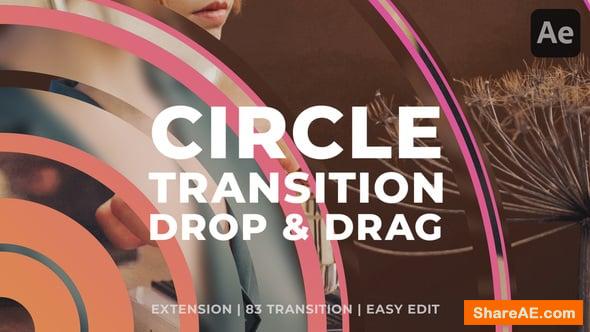After Effects Compositing Essentials: Advanced Matching and Looks (Lynda)

After Effects Compositing Essentials: Advanced Matching and Looks (Lynda)
Incorporating a 3D camera into an otherwise 2D shot, or mixing 3D and 2D layers together brings 3D reality to the 2D screen. But there's more to it than simply adding a camera or camera track to a composition. You need to match the characteristics of a real, physical camera: replicating how it sees the world. You need to match the color of the original shot, or maybe even make creative adjustments. You might need to tweak the lighting, match motion blur, or compensate for lens distortion. You might even want to take advantage of high dynamic range (HDR) imaging techniques or experiment with different filmic looks. In this course, Mark Christiansen takes you through these scenarios and the next step in After Effects compositing: matching a shot and making it look not just realistic, but cinematic.
Topics include:
- Advanced color correction with multiple objects and Curves
- Adding a light-wrap effect to composite into a backlit scene
- Compositing into lens distortion
- Recognizing and fixing rolling shutter
- Matching motion
- Working in HDR
- Create cinematic color contrasts with Mojo
- Customizing a film look with Looks
Info: http://www.lynda.com/After-Effects-tutorials//114910-2.htmlDownload - From Prefiles.com
Download - From Rapidgator.net

TO WIN USERS: If password doesn't work, use this archive program: WINRAR 5.50 and extract password protected files without error.
After, Effects, Compositing, Essentials, Advanced, Matching, Looks, Lynda
Related Posts
-
 FilmConvert Pro V2.32 for AE & Premiere (Win) + All Camera Packs
FilmConvert Pro V2.32 for AE & Premiere (Win) + All Camera Packs FilmConvert changes the...
FilmConvert Pro V2.32 for AE & Premiere (Win) + All Camera Packs
FilmConvert Pro V2.32 for AE & Premiere (Win) + All Camera Packs FilmConvert changes the...
-
 Boris Box Set Complete Collection 2014 (WiN/MacOSX)
Boris Box Set Complete Collection 2014 (WiN/MacOSX) The Boris Box Set delivers a wide range of...
Boris Box Set Complete Collection 2014 (WiN/MacOSX)
Boris Box Set Complete Collection 2014 (WiN/MacOSX) The Boris Box Set delivers a wide range of...
-
 RE:Match v1.3.5 for After Effects (REVisionFX)
RE:Match v1.3.5 for After Effects (REVisionFX) RE:Match is a set of plug-ins to match one view of...
RE:Match v1.3.5 for After Effects (REVisionFX)
RE:Match v1.3.5 for After Effects (REVisionFX) RE:Match is a set of plug-ins to match one view of...
-
 LayerMonkey v1.04 (Aescripts)
LayerMonkey v1.04 (Aescripts) LayerMonkey is a versatile script for After Effects that arranges...
LayerMonkey v1.04 (Aescripts)
LayerMonkey v1.04 (Aescripts) LayerMonkey is a versatile script for After Effects that arranges...
-
 Camera Shutter Sound (Audiojungle)
Audiojungle Camera Shutter Sound Created 13 March 12 Audio Files Included...
Camera Shutter Sound (Audiojungle)
Audiojungle Camera Shutter Sound Created 13 March 12 Audio Files Included...