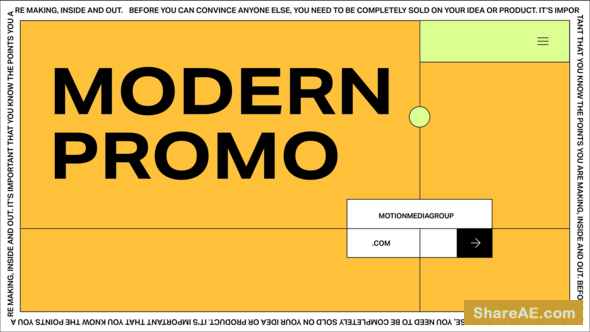ShareAE » Vip AE Project » Videohive Step by Step - How To Use Guide
Videohive Step by Step - How To Use Guide
4-07-2019, 12:26 | Category: Vip AE Project

Step by Step - How To Use Guide 11239453 Videohive - Premium After Effects Templates
After Effects CC 2014, CC, CS6 | No plugins | 1920x1080 | 46 Mb
It’s a guide template, presenting 5 – 8 steps for you corporate service, business product or tutorial. No plugins required. Fast render. Video tutorial included.

TO MAC USERS:If password doesn't work, use this archive program: The Unarchiver and extract password protected files without error.
TO WIN USERS: If password doesn't work, use this archive program: WINRAR 5.50 and extract password protected files without error.
TO WIN USERS: If password doesn't work, use this archive program: WINRAR 5.50 and extract password protected files without error.
Related Posts
-
 Videohive How To Use - Step by Step Guide
How To Use - Step by Step Guide 4144610 Videohive - Premium After Effects Templates After...
Videohive How To Use - Step by Step Guide
How To Use - Step by Step Guide 4144610 Videohive - Premium After Effects Templates After...
-
 The Logo Supercharger Pack - 3 - After Effects Template (Bluefx)
The Logo Supercharger Pack - 3 - Premium After Effects Project After Effects Version CS4 and...
The Logo Supercharger Pack - 3 - After Effects Template (Bluefx)
The Logo Supercharger Pack - 3 - Premium After Effects Project After Effects Version CS4 and...
-
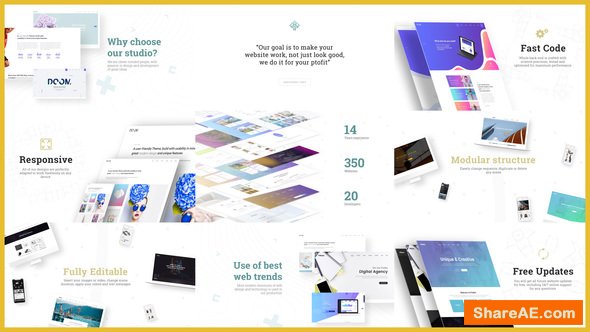 Videohive Minimal Website / Agency Presentation
Minimal Website / Agency Presentation 21665171 Videohive - Free Download After Effects...
Videohive Minimal Website / Agency Presentation
Minimal Website / Agency Presentation 21665171 Videohive - Free Download After Effects...
-
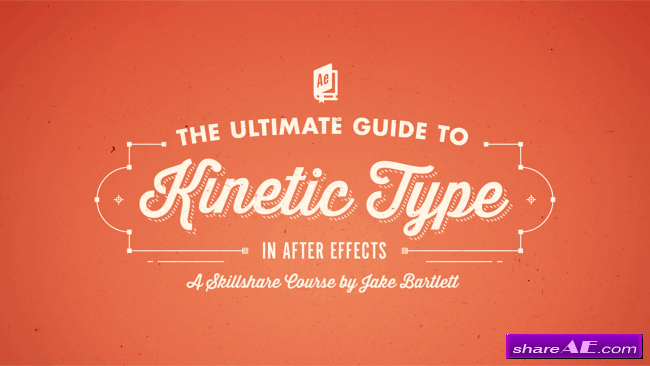 The Ultimate Guide to Kinetic Type in After Effects (Skillshare)
The Ultimate Guide to Kinetic Type in After Effects (Skillshare) 10 Video Lessons | Level:...
The Ultimate Guide to Kinetic Type in After Effects (Skillshare)
The Ultimate Guide to Kinetic Type in After Effects (Skillshare) 10 Video Lessons | Level:...
-
 Paper Popup Book Promo - After Effects Project (Videohive)
Paper Popup Book Promo Videohive - Premium After Effects Templates After Effects CS5, CS5.5, CS6 |...
Paper Popup Book Promo - After Effects Project (Videohive)
Paper Popup Book Promo Videohive - Premium After Effects Templates After Effects CS5, CS5.5, CS6 |...