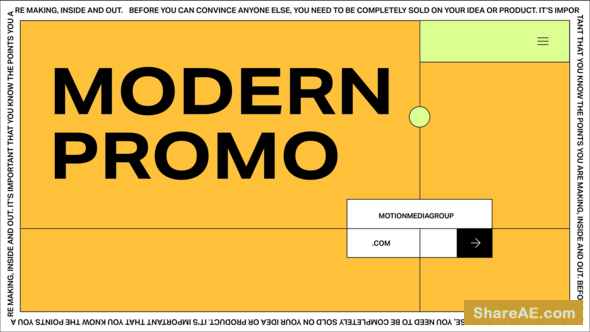ShareAE » Vip AE Project » Videohive How To Use - Step by Step Guide
Videohive How To Use - Step by Step Guide
4-07-2019, 12:23 | Category: Vip AE Project

How To Use - Step by Step Guide 4144610 Videohive - Premium After Effects Templates
After Effects CC 2014, CC, CS6, CS5.5, CS5, CS4 | No Plugins | 1920x1080 | 26 Mb
It’s a guide template, presenting 5 steps for you corporate service, business product or tutorial. No plugins required. Fast render. Video tutorial included.
The music track is not included but available for purchase on AudioJungle


TO MAC USERS:If password doesn't work, use this archive program: The Unarchiver and extract password protected files without error.
TO WIN USERS: If password doesn't work, use this archive program: WINRAR 5.50 and extract password protected files without error.
TO WIN USERS: If password doesn't work, use this archive program: WINRAR 5.50 and extract password protected files without error.
Related Posts
-
 Videohive Step by Step - How To Use Guide
Step by Step - How To Use Guide 11239453 Videohive - Premium After Effects Templates After...
Videohive Step by Step - How To Use Guide
Step by Step - How To Use Guide 11239453 Videohive - Premium After Effects Templates After...
-
 The Logo Supercharger Pack - 4 - After Effects Template (Bluefx)
The Logo Supercharger Pack - 4 - Premium After Effects Project After Effects Version CS4 and...
The Logo Supercharger Pack - 4 - After Effects Template (Bluefx)
The Logo Supercharger Pack - 4 - Premium After Effects Project After Effects Version CS4 and...
-
 The Logo Supercharger Pack - 3 - After Effects Template (Bluefx)
The Logo Supercharger Pack - 3 - Premium After Effects Project After Effects Version CS4 and...
The Logo Supercharger Pack - 3 - After Effects Template (Bluefx)
The Logo Supercharger Pack - 3 - Premium After Effects Project After Effects Version CS4 and...
-
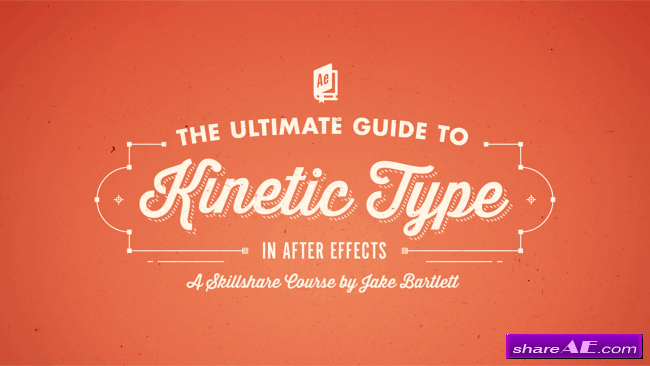 The Ultimate Guide to Kinetic Type in After Effects (Skillshare)
The Ultimate Guide to Kinetic Type in After Effects (Skillshare) 10 Video Lessons | Level:...
The Ultimate Guide to Kinetic Type in After Effects (Skillshare)
The Ultimate Guide to Kinetic Type in After Effects (Skillshare) 10 Video Lessons | Level:...
-
 Paper Popup Book Promo - After Effects Project (Videohive)
Paper Popup Book Promo Videohive - Premium After Effects Templates After Effects CS5, CS5.5, CS6 |...
Paper Popup Book Promo - After Effects Project (Videohive)
Paper Popup Book Promo Videohive - Premium After Effects Templates After Effects CS5, CS5.5, CS6 |...