Utilizing the Brush Tools in After Effects (Digital Tutors)

Utilizing the Brush Tools in After Effects (Digital Tutors)
58m 39s | English | .mp4 | AVC 1280x720 15 fps | AAC 96 Kbps 48.0 KHz | 301 MB
Genre :eLearning | Project Files Included
In this series of tutorials, we'll talk about the brush tools in After Effects. We'll start by getting familiar with how the brush tool operates and the various controls and settings that are available.
We'll talk about techniques for animating the paint strokes and also ways to use the brush tool to create animations for revealing layers in a composition. We'll go over how we can add expressions to paint strokes that we've created to animate their properties. We'll also talk about the eraser tool and its similarities and differences to the brush tool.
Next we'll explore how the clone stamp tool works and we'll learn some great ways to preview clone sources. And finally, we'll learn how we can combine tracking information with the clone tool to clone out imagery from moving footage.
Lessons in this tutorial
- Introduction and project overview
- Getting started with the brush tool
- Using the brush tool with expressions
- Using the eraser tool
- Using the brush tool to reveal layers
- Animating paint drips and finishing up the reveal
- Using the clone stamp tool
- Using the clone stamp tool with moving footage
info: http://www.digitaltutors.com/tutorial/1645Download - From Prefiles.com

TO WIN USERS: If password doesn't work, use this archive program: WINRAR 5.50 and extract password protected files without error.
Related Posts
-
 Optimizing Video Footage in After Effects (Digital Tutors)
Optimizing Video Footage in After Effects (Digital Tutors) English | .MP4 | AVC 1280x720 15 fps |...
Optimizing Video Footage in After Effects (Digital Tutors)
Optimizing Video Footage in After Effects (Digital Tutors) English | .MP4 | AVC 1280x720 15 fps |...
-
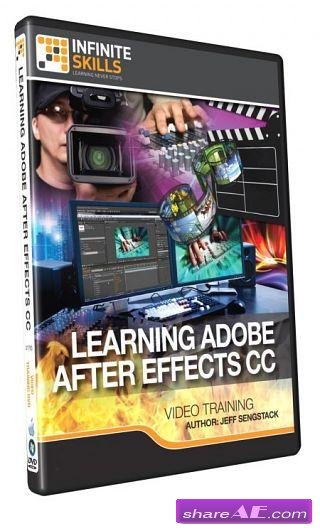 Learning Adobe After Effects CC Training Video (InfiniteSkills)
Learning Adobe After Effects CC Training Video (InfiniteSkills) English | Working Files Included |...
Learning Adobe After Effects CC Training Video (InfiniteSkills)
Learning Adobe After Effects CC Training Video (InfiniteSkills) English | Working Files Included |...
-
 Logo Animation for Motion Designers in After Effects (Digital Tutors)
Logo Animation for Motion Designers in After Effects (Digital Tutors) Intermediate | 4h 02m | 2.25...
Logo Animation for Motion Designers in After Effects (Digital Tutors)
Logo Animation for Motion Designers in After Effects (Digital Tutors) Intermediate | 4h 02m | 2.25...
-
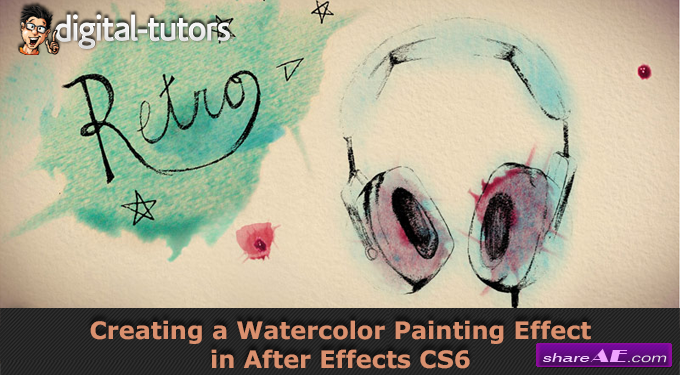 Creating a Watercolor Painting Effect in After Effects (Digital Tutors)
Creating a Watercolor Painting Effect in After Effects (Digital Tutors) English | .mp4 H.264,...
Creating a Watercolor Painting Effect in After Effects (Digital Tutors)
Creating a Watercolor Painting Effect in After Effects (Digital Tutors) English | .mp4 H.264,...
-
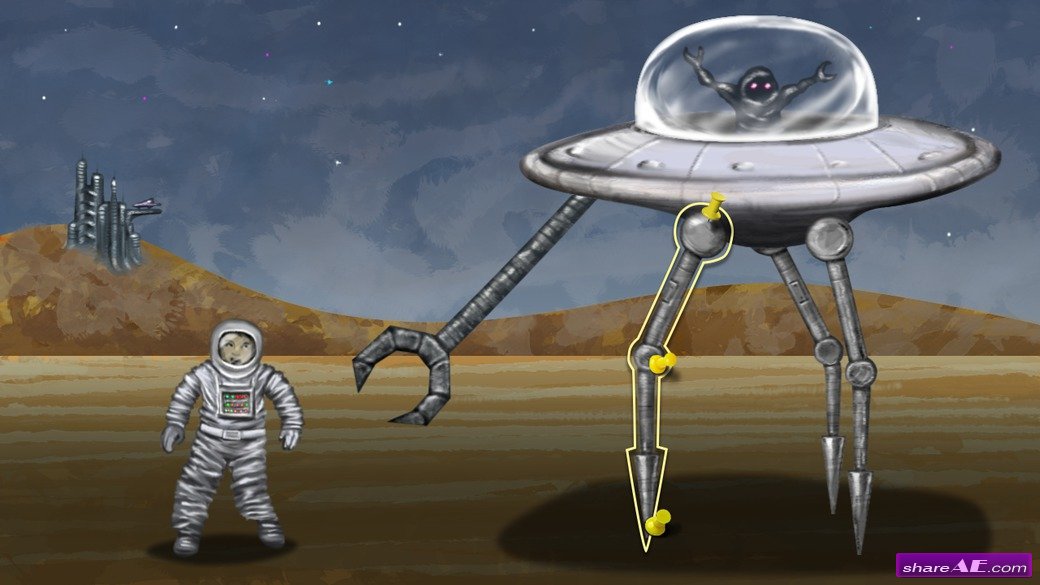 Getting Started with the Puppet Tool in After Effects (Digital Tutors)
Getting Started with the Puppet Tool in After Effects (Digital Tutors) English | 54 mins | AVC...
Getting Started with the Puppet Tool in After Effects (Digital Tutors)
Getting Started with the Puppet Tool in After Effects (Digital Tutors) English | 54 mins | AVC...











