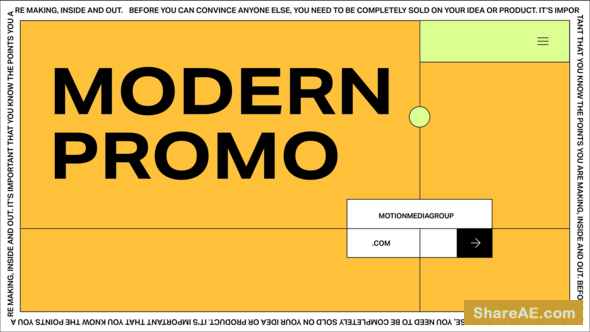Screen Replacement with After Effects and mocha AE (Lynda)

Screen Replacement with After Effects and mocha AE (Lynda)
Intermediate | 1h 40m | 573 MB | Project Files 11 MB | Software used: After Effects, mocha
eLearning
One of the most common visual effects tasks is to replace an image or video in a shot with another—be it a computer screen, a picture on a wall, a bumper sticker on a car, etc. This project-oriented course walks you through the major steps of replacing screens in After Effects, including tracking a screen in mocha AE, matching the new display to the depth-of-field blur and lighting of the original shot, and then cutting out a hand obscuring the screen using the Roto Brush and Refine Edge. A bonus movie at the end of the course discusses alternative approaches, including a demonstration of using reversible stabilization in Warp Stabilizer VFX for the tracking portion of the shot.

Sky Replacement Techniques in After Effects (Tuts+ Premium)

Sky Replacement Techniques in After Effects (Tuts+ Premium)
English | Size: 500 MB
Category:TutPlus
No matter what your project may be, there are a ton of reasons to consider manipulating the sky in your shots. You can make dreary days look sunny, sunny days look dreary, or even match footage taken under different conditions. This After Effects course will guide you through all these techniques and more!