Element 3D Essential Training (Lynda)

Element 3D Essential Training (Lynda)
Author Chad Perkins | subject Video, Motion Graphics | software: After Effects CS6, Element 3D V1 | level Appropriate for all
Duration 4h 57m | released Feb 11, 2013 | Project files not included | 1.22 GB
Element 3D is a third-party plugin that allows actual 3D models to be created from scratch or exported to Adobe After Effects, and rendered and composited at a high level of quality and impressive speed. Element 3D Essential Training walks you through the entire workflow and feature set. Author Chad Perkins starts with an introductory project to get you comfortable with the overall workflow in Element 3D, including transforming objects, applying materials, and lighting scenes. The course then details how to create 3D text and shapes, apply translucency and reflections, animate objects, and polish your projects with effects like ambient occlusion and motion blur. The course concludes with an advanced project that leverages each of these techniques.

Creative Development: Compositing a Lunar Environment in After Effects CS6 and Maya (Digital Tutors)

Creative Development: Compositing a Lunar Environment in After Effects CS6 and Maya (Digital Tutors)
English | AVC 1280x720 15 fps | AAC 188 Kbps 44.1 KHz | 1.95 GB
Required Software: After Effects CS6, Maya 2013, PFTrack 2011, Photoshop CS6
Genre: eLearning
In this tutorial we'll be covering the entire pipeline of compositing live action footage into a lunar environment. Keying and compositing will be done inside of Adobe After Effects, matchmoving in PFTrack 2011 with the recent node based workflow, texturing in Photoshop, and all 3D processes done in Autodesk Maya using mental ray. By the end of this training, you'll have the knowledge to take live action, green screen footage and composite it into a realistic 3D environment with a re-animated matchmoved camera.

Toon.FX In After Effects (VFXbro)

Toon.FX In After Effects (VFXbro)
eLearning
This training utilizes powerful tools found in Cinema 4d, Mocha (free with After Effects), and PFTrack. Although only After Effects is necessary additional software will bring your films to the next level!

Screen Replacement with After Effects and mocha AE (Lynda)

Screen Replacement with After Effects and mocha AE (Lynda)
Intermediate | 1h 40m | 573 MB | Project Files 11 MB | Software used: After Effects, mocha
eLearning
One of the most common visual effects tasks is to replace an image or video in a shot with another—be it a computer screen, a picture on a wall, a bumper sticker on a car, etc. This project-oriented course walks you through the major steps of replacing screens in After Effects, including tracking a screen in mocha AE, matching the new display to the depth-of-field blur and lighting of the original shot, and then cutting out a hand obscuring the screen using the Roto Brush and Refine Edge. A bonus movie at the end of the course discusses alternative approaches, including a demonstration of using reversible stabilization in Warp Stabilizer VFX for the tracking portion of the shot.

After Effects Guru: Mastering the Timeline (Lynda)

After Effects Guru: Mastering the Timeline (Lynda)
Intermediate | 1h 8m | 501 MB | Project Files: Included | Software used: After Effects CC, CS6
Genre: Video Tutorial
In this course, Rich Harrington offers tips for creating a fast and efficient motion graphics workflow in the After Effects timeline-leaving you with more time for creativity. This installment of After Effects Guru reveals time-saving features for navigating to specific timecodes, adjusting keyframes, changing layer behavior and applying effects with switches, and using markers to annotate your projects.

Fundamentals of Compositing Tracking and Roto Techniques with After Effects (Video2Brain)

Fundamentals of Compositing Tracking and Roto Techniques with After Effects (Video2Brain)
Language: English |Trainer: Jeff Foster| 01:25:55 | 1024×576 | .FLV | 1.34 GB
Genre: Video Tutorial
In this workshop Jeff Foster — video producer, compositor, visual effects artist, and author of “The Green Screen Handbook” — teaches you the basics of green screen compositing and setting up a streamlined roto workflow with After Effects and a Wacom tablet. You’ll get real-world tips on getting the best mattes and keys from your green screen shots, stabilizing and tracking footage in After Effects, and using the Roto Brush feature to create quick and accurate mattes of anything that moves in the frame. You’ll also learn how to create more believable composites by matching your foreground and background plates, using roto-spline masks, and applying match-moving techniques.

Retiming Footage to Perfection in After Effects (Digital Tutors)

Retiming Footage to Perfection in After Effects (Digital Tutors)
eleased: Jul 8, 2014 | After Effects CC | 28m 24s | Project Files Included
Size: 582.848 MB
In this series of tutorials, we'll learn various methods for changing the timing of our footage in After Effects. There are lots of different techniques for retiming, all with different pros and cons that might make one technique be a better fit for you over another. We'll begin by understanding the differences between Time Stretching, Time Remapping, and Timewarping.

Multi-part Greenscreen Keying in After Effects (Digital Tutors)
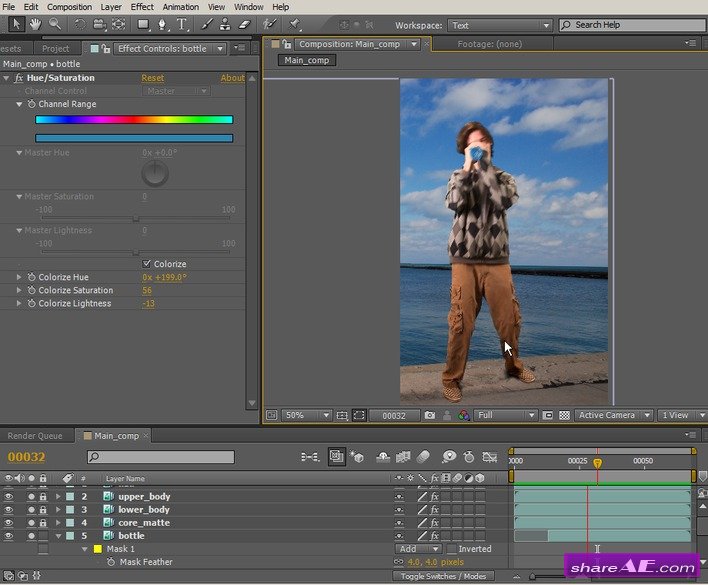
Multi-part Greenscreen Keying in After Effects (Digital Tutors)
Project Files Included | After Effects CS5 and up | 1h 1m
Genre: eLearning
In this After Effects tutorial we will learn how to key a greenscreen using multiple layers to capture as much detail as possible. Using multiple layers and keyers, we will be able to focus our efforts and create a better final matte.

Introduction to MoGraph in Cinema4D (Digital Tutors)
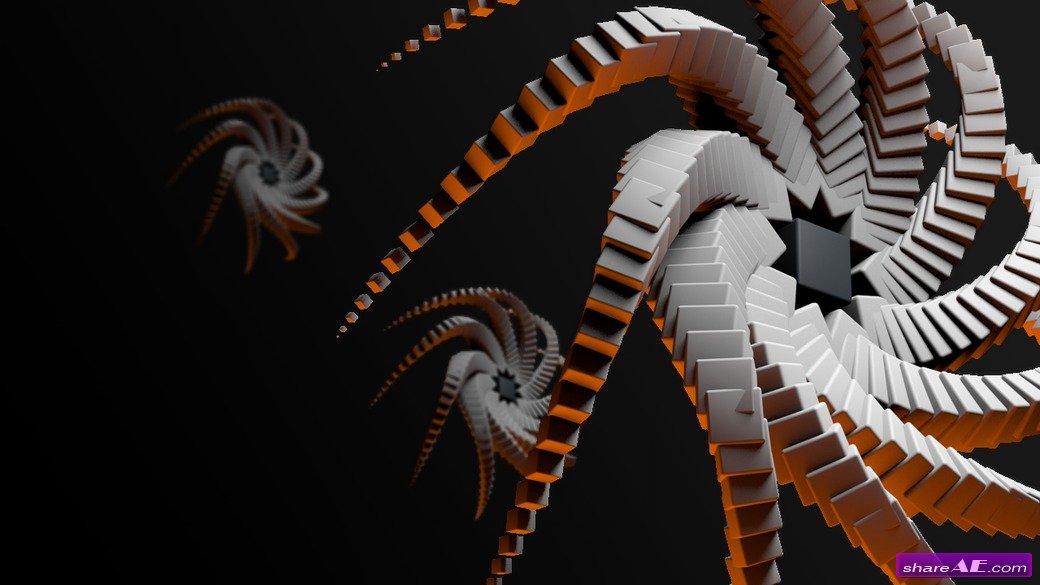
Introduction to MoGraph in Cinema4D (Digital Tutors)
Duration 1h 44m | Project Files Included | 575 MB
Genre:eLearning
In this series of tutorials, we’ll take an introductory look at the MoGraph toolset in CINEMA 4D. MoGraph is a set of tools that provides us an unlimited world of possibilities for handling motion graphics.

Creating Contrasting Animations with Solid Shapes in After Effects (Digital Tutors)
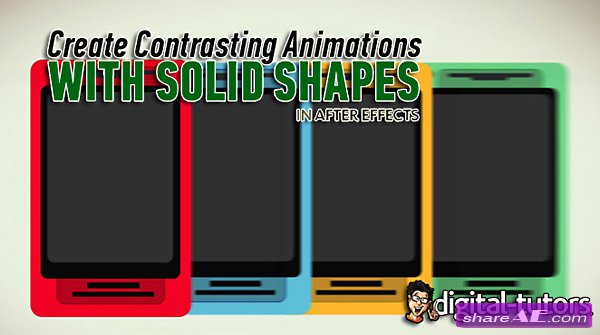
Creating Contrasting Animations with Solid Shapes in After Effects (Digital Tutors)
Intermediate | 3h 14m | 1.78 GB | Project Data files 13 MB | Required Computer software:Results CS6
Audio:aac, 44100 Hz, music system | Online video media:h264, yuv420p, 1280×720, 15.00 fps(r)
Genre:eLearning
In this series of After Effects tutorials, we will talk about the steps we take to create an animated tablet commercial while learning tips and concepts you can use in your own projects. We’ll start by discussing the thinking behind what shapes and animation types we will use in the process, and establish that none of these decisions are arbitrary or based on something just “looking cool”. There is a reason behind all of the choices we make as we progress through the project.

Udemy - Developing Star Trek Effects in After Effects

Udemy - Developing Star Trek Effects in After Effects
English | .MP4 | h264, yuv420p, 1280×720, 30.00 fps(r) | aac, 44100 Hz, stereo | 1.08 GB
Genre: E-learning
Welcome to Developing Star Trek Effects in After Effects. We will becreating several awesome effects in a style similar to the JJ Abrams Star Trek movies.The Effects we will create are: A Starship in space, A Ship fly by, A Starship shooting a Missile, Phasers and Pulse Guns, Transporters, and Forcefields. We will use After Effects and 2 Video Copilot Plugins (Optical Flares and Element 3D) to create these effects. We will also talk about perfect compositing: perspective, aesthetics, randomize, feathering, environment, color & timing.

Puzzle To Logo - After Effects Project (Videohive)

Puzzle To Logo Videohive - Free Download After Effects Templates
After Effects CS4, CS5, CS5.5, CS6 | 1920x1080 | mov, Video tutorial | 64 Mb










