Ink line And Postcard Opener - After Effects Project (Videohive)

Ink line And Postcard Opener Videohive - Free Download After Effects Templates
After Effects CS5 | 1920x1080 | mov | 539 Mb

Type and Photo - After Effects Project (Videohive)

Type and Photo Videohive - Free Download After Effects Templates
After Effects Version CS4, CS5, CS5.5, CS6 | 1920x1080 | mov | 48 Mb

After Effects Tutorials Collection (Mattrunks)

After Effects Tutorials Collection (Mattrunks)
English | AVC1 1280x720 30 fps | AAC 256 Kbps 44.1 KHz | Project files Included | 10.9 GB
The best french After Effects website, now available in English, for motion lovers, worldwide.
A passion story
Whether our training, our products, or our contests, our content have something in common: a passion for motion design. Mattrunks is a site made by enthusiasts, for enthusiasts.
We love our job and we will do our best to transmit you our passion and best tricks, so you can find fulfillment in yours.

Product and Packaging Visualization in CINEMA 4D and After Effects (Digital Tutors)

Product and Packaging Visualization in CINEMA 4D and After Effects (Digital Tutors)
Duration: 3h 28m | Level: Intermediate | Project Files Included | Software used: CINEMA 4D R15, After Effects 12.2.0.52, Knoll Light Factory | 2 GB
In this series of tutorials, we will go through the process of creating a product visualization animation complete with text explaining the benefits of the product. This product also includes its packaging which can create some unique challenges when trying to show off the product itself.
We'll learn how to make this work for us and then how to bring this inanimate object to life. We'll use Cloners and our own personal hierarchy controls to create lots of fun and interesting arrangements of the product.

Creating a Show Open in After Effects and CINEMA 4D (Lynda)

Creating a Show Open in After Effects and CINEMA 4D (Lynda)
Duration: 1h 25m | Video: AVC (.mp4) 1280x720 15fps | Audio: AAC 44.1KHz 1ch
Genre: eLearning | Level: Intermediate | Language: English
Film and television clients want strong openings for their shows. Adding a custom motion-tracked logo to the opening credits can add an extra burst of energy as well as reinforce the themes of the program. In this course, Andy Needham shows how to take existing footage, track it with the CameraTracker plugin for After Effects, and define a ground plane and 3D origin point for your footage. Then you'll bring the scene into CINEMA 4D and use its MoGraph tools to design an animated logo, plus match the lighting with the original background plate. Then learn how to bring it all together with color grading and optical lens effects back in After Effects.

Sky Replacement Techniques in After Effects (Tuts+ Premium)

Sky Replacement Techniques in After Effects (Tuts+ Premium)
English | Size: 500 MB
Category:TutPlus
No matter what your project may be, there are a ton of reasons to consider manipulating the sky in your shots. You can make dreary days look sunny, sunny days look dreary, or even match footage taken under different conditions. This After Effects course will guide you through all these techniques and more!

Character Animation Bring a Character to Life in After Effects (Skillshare)
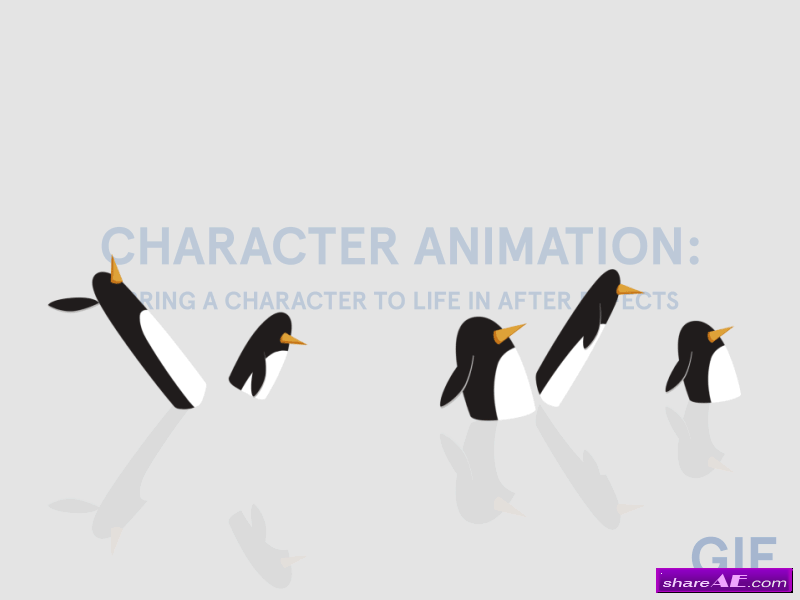
Character Animation Bring a Character to Life in After Effects (Skillshare)
9 Video Lessons | Level: Intermediate | School : Design | 313 MB
Related Subjects: Animation, Character Design, Character Animation, Adobe After Effects
You designed a character, gave him a name and a personality, but not sure where to go next? This class will help you get there!
What You'll Learn
This class will begin with explaining a character "rig", why you want one, and the different options that will work best with your character. I will then go through the steps to create a believable walk cycle. If you don't have your own character, you can use one of the rigs I will provide.

Up and Running with the Foundry CameraTracker for After Effects (Lynda)

Up and Running with the Foundry CameraTracker for After Effects (Lynda)
1h 5m | Level : Intermediate | May 09, 2014 | Exercise files | 812 MB
CameraTracker allows you to pull 3D motion tracks and match camera moves without leaving After Effects, and offers greater control over complex tasks compared to Adobe's built-in tracker. Learn how to use this advanced plugin to track and solve basic shots, refine a camera solve with garbage mattes, and place objects into shots to test your tracking data. Motion graphics pro Andy Needham also shows how to use the Track Finder tools to remove bad tracking data, and export data to CINEMA 4D for some really cool sample projects, including a 3D simulation and a 3D text treatment.

After Effects: Creative Cloud Updates (Lynda)

After Effects: Creative Cloud Updates (Lynda)
3h 17m | Appropriate for all | Apr 04, 2013 Updated May 08, 2014 | 1.3 GB
Veteran After Effects user Chris Meyer shares real-world production and workflow advice as he demonstrates the newest features in Adobe After Effects CC. Chris reviews the streamlined connection to MAXON CINEMA 4D and the Refine Edge tool for creating mattes around hair and other partially transparent areas, and reveals how to get more accurate tracks and stabilizations with Reverse Stabilization and ground planes. He also reviews the upgraded Warp Stabilizer and 3D Camera Tracker and important new usability features such as layer snapping.

Tracking in After Effects (Digital Tutors)

Tracking in After Effects (Digital Tutors)
English | 1h 21m | AVC1 1280x720 15 fps | AAC 128 Kbps 44.1 KHz | 1.37 GB
Genre: eLearning | Level: Beginner
In this series of lessons we will go through the different types of 2D tracking. We will learn how to do a simple one-point translation track, a two point track that also involves rotation and scale, as well as a four point track used for screen replacement.
Throughout the course, we learn how to troubleshoot issues that arise while tracking as well as best practices for getting the most accurate track possible. We explore using color correction, defining the channel information to use in the track, as well as a few other possibilities for assisting difficult tracks.

10 Tips for Working Faster in After Effects (Digital Tutors)

10 Tips for Working Faster in After Effects (Digital Tutors)
English | Audio: aac, 44100 Hz, stereo
FLV | Video: h264, yuv420p, 1280x720, 15.00 fps(r) | 1.14 GB
Genre: Video Training
In this series of After Effects tutorials, we learn 10 time-saving tips to speed up your workflow in After Effects. Some of these tips are simple things that you should be doing in all your projects like staying organized in the project panel. Other tips require a little more thought on when to implement them, like Memory and Multiprocessing or using motion blur efficiently.

Creating 3D Geometry from Vector Logos in After Effects (Digital Tutors)

Creating 3D Geometry from Vector Logos in After Effects (Digital Tutors)
ISO | Duration 54m 55s | Project Files Included | Author Alex Hernandez | English | 281 MB
Genre: E-learning
In this lesson, we will create a 3D geometry using a vector logo made in Illustrator.
We will start by preparing our Illustrator file for After Effects. We'll decide which pieces of our logo file we want to separate to different layers and why. We'll go over how our Illustrator document can actually be imported as an After Effects composition. Once imported into After Effects we will create 3D geometry with our shapes.

After Effects Compositing Essentials: Matching Foreground to Background (Lynda)
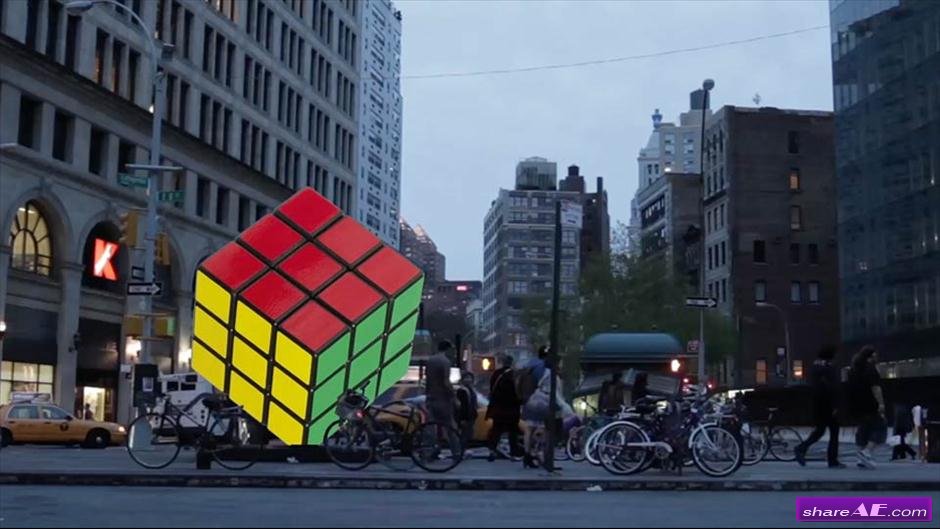
After Effects Compositing Essentials: Matching Foreground to Background (Lynda)
Intermediate | 2h 00m | 3.35 GB | Project Files | Software used: After Effects CINEMA 4D
Genre: E-learning
Creating a moving shot that is made up of disparate elements and looks as though it was taken all at once, with a single camera, is the very core of visual effects compositing. To make the effect look natural, compositors also need a deep understanding of how to match color, light, and phenomena specific to the camera, including grain and depth of field. Matching requires no special knack; for example, you can learn to effectively match color even if you have trouble seeing color accurately. So join Mark Christiansen, as he teaches you how to composite 2D or 3D foreground objects to a background scene with After Effects and seamlessly match light, color, depth of field, and noise, so that every element looks natural.

Introduction to After Effects for Motion Designers (Digital Tutors)
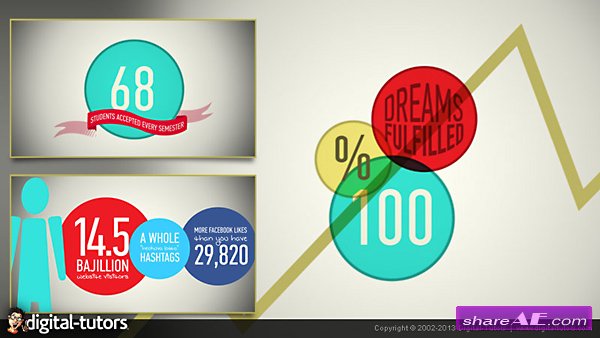
Introduction to After Effects for Motion Designers (Digital Tutors)
Duration: 6h 49m | Video: AVC (.flv) 1280x720 15fps | Audio: AAC 44.1KHz stereo
Genre: eLearning | Level: Beginner | Language: English
If you want to become a motion graphics artist, or you already know a little bit about After Effects but you're just getting started this is the training for you.
You will learn all the things that you need to know to get you off the ground and creating your own motion graphics work. We learn the tools and effects that After Effects has to offer, while going through the real creation process of a motion graphics piece. We run into some of the real problems that can be really difficult to solve on your own, and we answer those questions that can save you a lot of time.

After Effects Guru: Color Grading Footage (Lynda)

After Effects Guru: Color Grading Footage (Lynda)
Duration: 1h 36m | Video: AVC (.mp4) 1280x720 30fps | Audio: AAC 44.1KHz 1ch
Genre: eLearning | Level: Appropriate for all | Language: English
Whether you're looking to "fix it in post" or "make it pop," After Effects offers a wealth of tools for making both technical and artistic color enhancements to your footage. And this class has you covered. Rich Harrington introduces a basic workflow for getting a shot back to its best natural state, and then advanced techniques that allow you to push your footage a little further: converting it to black and white or adding creative color. Start now and learn how to make your video look its best within After Effects.

Handy - Animated Promotional And Explaining Kit - After Effects Project (Videohive)

Handy - Animated Promotional And Explaining Kit Videohive - Free Download After Effects Templates
After Effects CS4, CS5, CS5.5, CS6, CC | 1920x1080 | mov | 1 Gb
Handy is a do-it-yourself template, which lets you create your own story for promotional and explanatory videos, commercials, product ads, mobile apps, mobile websites and even basic statistics videos.










