Red Giant All Suites + Guru Presets (Win/Mac) July 2015

Red Giant All Suites + Guru Presets (Win/Mac) July 2015
Founded in 2002, Red Giant creates an ever-expanding universe of effects tools ranging from plug-in suites, applications and mobile apps to Guru Presets, free products and sharing communities. We provide software for motion design, photography and color correction that is used for everything from major motion pictures to worldwide television programming to web production. Red Giant offers the industry-leading Trapcode tools for broadcast design; Magic Bullet Suite for color correction; and over 60 products that run in After Effects, Final Cut Pro, Motion, Premiere Pro, Photoshop, Lightroom, Aperture, Avid, Vegas, Nuke, and Studio. Our effects have enhanced dozens of feature films such as Angels & Demons and The Social Network, and added sparkle to networks like NBC Universal, ESPN, Disney, CNN, Comedy Central, MTV, and TNT.

After Effects Guru: Keyframe Assistants (Lynda)
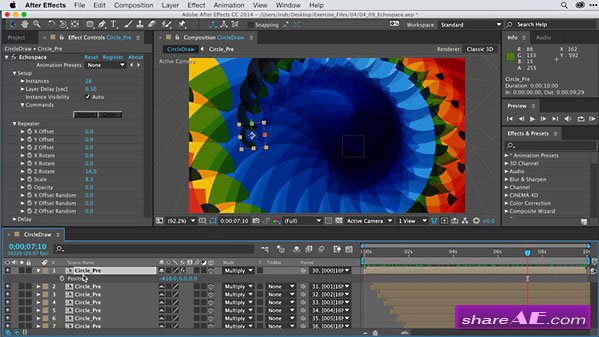
After Effects Guru: Keyframe Assistants (Lynda)
Size: 517MB | Duration: 2h 35m | Video: AVC (.mp4) 1280x720 30fps | Audio: AAC 48KHz 2ch
Genre: eLearning | Level: Intermediate | Language: English
After Effects Guru: Keyframe Assistants - Explore the tools in After Effects that help with the animation "between" the animation: keyframe assistants. These features help speed up repetitive tasks and add style to animations. This course starts with the basics: using the Keyframe Assistant tool itself to control the appearance, sequence, and timing of multiple layers within a single pre-composition.
Then you'll move into very refined, keyframe-specific adjustments using a few different tools: Convert Audio to Keyframes, the Wiggler, ease adjustments, and expressions. In the final chapter, author Ian Robinson explores some very helpful third-party assistants like LayerMonkey, MotionMonkey, PlaneSpace, and Ecospace to speed up your day-to-day workflow

After Effects Guru: Integrating Type into Video (Lynda)
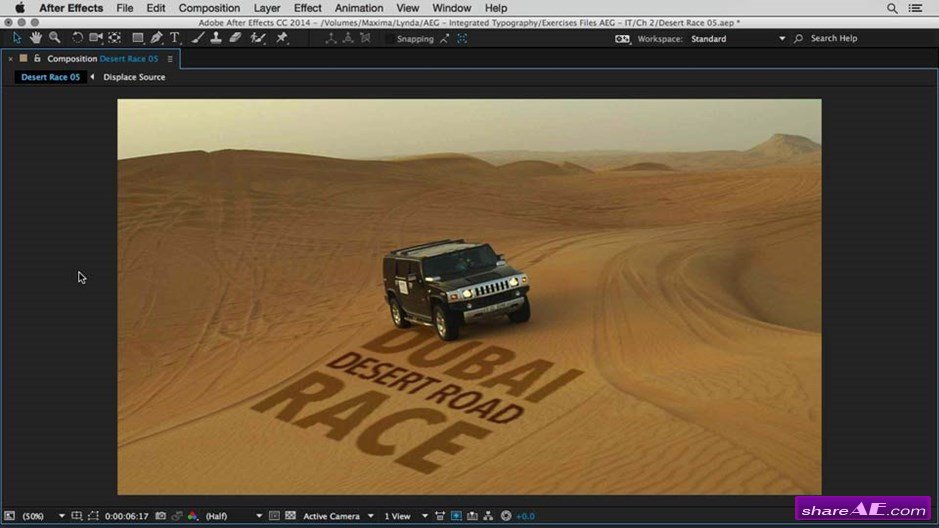
After Effects Guru: Integrating Type into Video (Lynda)
1.43 GB | Duration: 2h 36m | Video: AVC (.mp4) 1280x720 30fps | Audio: AAC 48KHz 2ch
Genre: eLearning | Level: Intermediate | Language: English
Discover how to combine text and video in After Effects in order to create visually stunning scenes. In this course, Eran Stern builds four different trailers that showcase impressive type effects.

Premiere Pro Guru: Multi-Camera Video Editing (Lynda)

Premiere Pro Guru: Multi-Camera Video Editing (Lynda)
1h 55m | .MP4 | Audio: aac, 48000 Hz, stereo | Video: h264, yuv420p, 1280x720, 15.00 fps(r) | 3.95 GB
Genre: E-learning
There are many reasons for shooting with multiple cameras. Perhaps it's to save time or achieve multiple angles. Or it might be to capture what's happening across a large area, like a sports arena or the stage during a concert. Luckily for editors, Adobe Premiere Pro supports editing and syncing footage from multiple cameras in situations like these. The multicamera editing process in Premiere is similar to live switching that occurs in mobile studios and newsrooms, and helps speed up the post-processing workflow. In this course, Rich Harrington reviews that workflow, showing you how to ingest footage and align it properly, as well as finish your video with color-correction and color-matching techniques.

After Effects Guru: Tracking and Stabilizing Footage (Lynda)

After Effects Guru: Tracking and Stabilizing Footage (Lynda)
Duration: 2h 01m | Video: AVC (.mp4) 1280x720 30fps | Audio: AAC 48KHz 2ch
Genre: eLearning | Level: Intermediate | Language: English
Whether it's removing camera shake or tracking a camera's movement, After Effects has you covered. You can apply a variety of techniques to smooth out the camera movement in a shot, using the After Effects Warp Stabilizer VFX effect, and track the camera to add objects into a scene realistically. Rich Harrington shows you how in this installment of After Effects Guru.

After Effects Guru: Mastering the Timeline (Lynda)

After Effects Guru: Mastering the Timeline (Lynda)
Intermediate | 1h 8m | 501 MB | Project Files: Included | Software used: After Effects CC, CS6
Genre: Video Tutorial
In this course, Rich Harrington offers tips for creating a fast and efficient motion graphics workflow in the After Effects timeline-leaving you with more time for creativity. This installment of After Effects Guru reveals time-saving features for navigating to specific timecodes, adjusting keyframes, changing layer behavior and applying effects with switches, and using markers to annotate your projects.

After Effects Guru : Working with 3D in C4D Lite (Lynda)
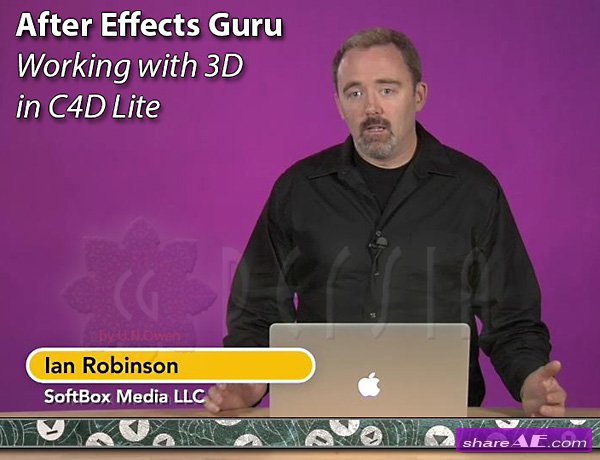
After Effects Guru : Working with 3D in C4D Lite (Lynda)
Intermediate | 1h 29m | 572 MB | Project Files 2 MB | Software used: After Effects CC
Genre: eLearning
After Effects Guru helps you dig deep into advanced After Effects options and techniques. This first installment focuses on the new CINEMA 4D (C4D) Lite plugin-a slimmed down version of MAXON's 3D modeling program offered with After Effects CC-and the exciting ways the two programs integrate.

After Effects Guru: Faster Previews and Rendering (Lynda)

After Effects Guru: Faster Previews and Rendering (Lynda)
English | Mar 26, 2014 | .MP4 | Audio: aac, 44100 Hz, mono
Video: h264, yuv420p, 1280×720, 29.97 fps(r) | 1.68 GB
Every After Effects user can use more time. After Effects gurus make more time. As you build motion graphics and special effects, your computer has to work hard. The choices you make greatly impact how long your computer takes to render projects and the results you get. In this course, Rich Harrington teaches some important strategies to render faster and work less, and get more power and responsiveness from the RAM and cache settings in After Effects. This includes selective previews, temporary quality reductions, and proxy files. Start now, and get more work done and get home sooner.

After Effects Guru: Animating Typography (Lynda)

After Effects Guru: Animating Typography (Lynda)
Duration: 1h 53m | Video: AVC (.mp4) 1280x720 15fps | Audio: AAC 44.1KHz 1ch
Genre: eLearning | Project include | Language: English
Many designers get their start in animation with the simple desire to create interesting type animation, but they don't know where to begin. Let an After Effects guru show you the path. Join Ian Robinson for an in-depth look at all of the different ways you can animate type in After Effects, from animation presets to animated cameras. Rather than focusing just on the buttons, Ian focuses on creating and adding movement that matches the meaning of the words. Follow along as he dives into the process for deciding which tool is best to use for each effect.

After Effects Guru: Color Grading Footage (Lynda)

After Effects Guru: Color Grading Footage (Lynda)
Duration: 1h 36m | Video: AVC (.mp4) 1280x720 30fps | Audio: AAC 44.1KHz 1ch
Genre: eLearning | Level: Appropriate for all | Language: English
Whether you're looking to "fix it in post" or "make it pop," After Effects offers a wealth of tools for making both technical and artistic color enhancements to your footage. And this class has you covered. Rich Harrington introduces a basic workflow for getting a shot back to its best natural state, and then advanced techniques that allow you to push your footage a little further: converting it to black and white or adding creative color. Start now and learn how to make your video look its best within After Effects.










