Creating a UI/UX Motion Study in After Effects (Digital Tutors)
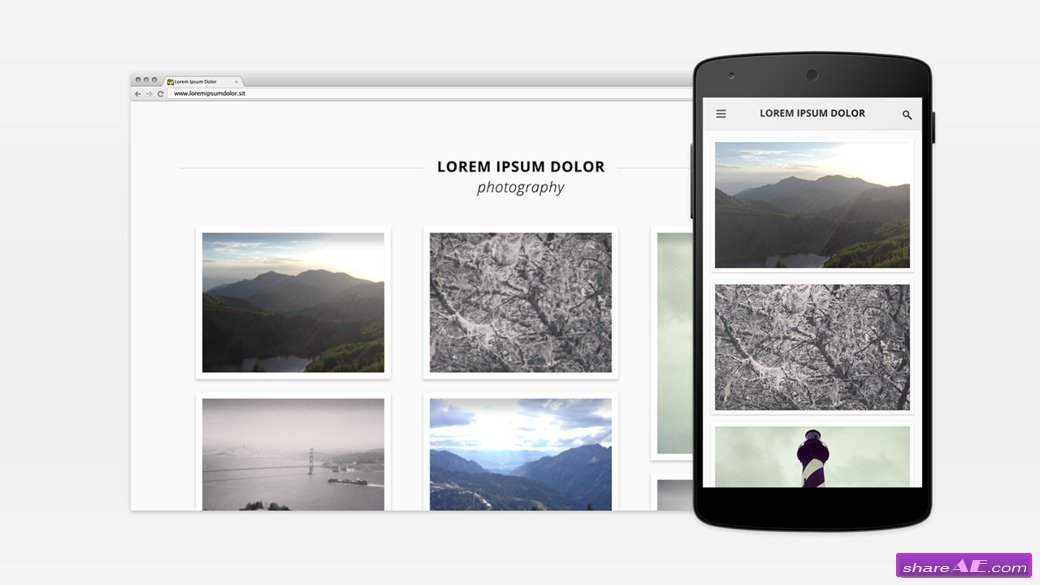
Creating a UI/UX Motion Study in After Effects (Digital Tutors)
2h 10m | Video: AVC (.mp4) 1280x720 15fps | Audio: AAC 32KHz 2ch | 1.43 GB
Genre: eLearning | Project Files Included
Throughout these lessons we'll be diving into some of the techniques that can be used within After Effects in order to create motion studies for UI and UX designs. So, in this tutorial, we explore the versatility of shape layers, use sliders and expressions to gain more control over our compositions and reduce clutter, and, by the end, learn how to take static comps and bring them to life.
As we focus on why motion design is an important part of the design process, we'll discover how motion studies can be a valuable alternative to prototypes.

Creating a 3D Time Warp Effect in Maya and After Effects (Digital Tutors)

Creating a 3D Time Warp Effect in Maya and After Effects (Digital Tutors)
1h 49m | Video: AVC (.mp4) 1280x720 15fps | Audio: AAC 32KHz 2ch | 1.67GB
Genre: eLearning | Project Files Included
In this Maya and After Effects tutorial we'll create the entire pipeline for simulating a complex 3D time warp effect. Topics covered include setting up the live action shoot, rotoscoping techniques using mocha in After Effects and Matchmoving in PFTrack. We'll also learn about 3D Camera Stabilization in Maya, creating our effect using custom MEL tools and compositing techniques in After Effects.
By the end of this Maya and After Effects training, you'll have the knowledge to create your own 3D time warp effect for your projects.

Creating Movie Trailer 'First Look' Graphics with Cinema 4D and After Effects (SkillFeed)

Creating Movie Trailer 'First Look' Graphics with Cinema 4D and After Effects (SkillFeed)
Software used: Cinema 4D, After Effects | Level: Intermediate | 356.17 MB
Genre: E-learning

Creating a Logo Animation using Cinema 4D and MoGraph (SkillFeed)

Creating a Logo Animation using Cinema 4D and MoGraph (SkillFeed)
English | .MP4 | aac, 44100 Hz, stereo | h264, yuv420p, 796x540, 30.00 fps® | 294 MB
Genre: E-learning
A multipart series takes the user step-by-step through creating a finished 3D Animated logo design.

Creating Cartoon Characters in CINEMA 4D R15 (Digital Tutors)
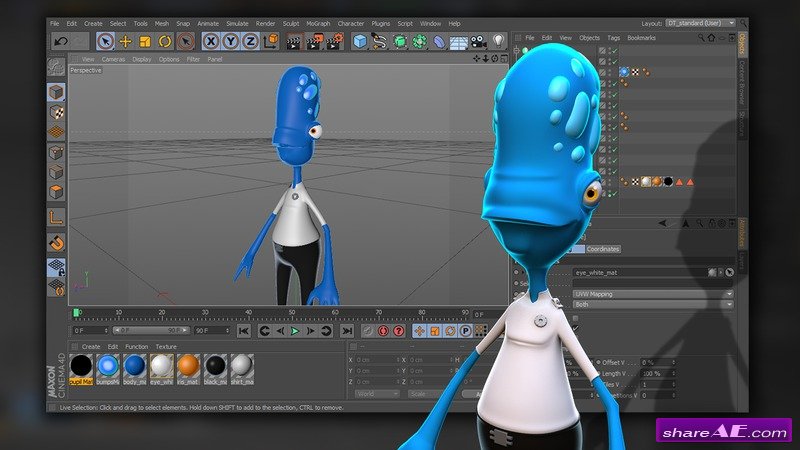
Creating Cartoon Characters in CINEMA 4D R15 (Digital Tutors)
2h 32m | Video: AVC (.mp4) 1280x720 15fps | Audio: AAC 32KHz 2ch | 824 MB
Genre: eLearning | Project Files Included
Cartoony, stylized characters are prevalent in the world of tv and film CG, as well as video games. These types of characters are a lot of fun to build, but they do present their own set of challenges.

Motion Graphics for Video Editors Creating Backgrounds (Lynda)
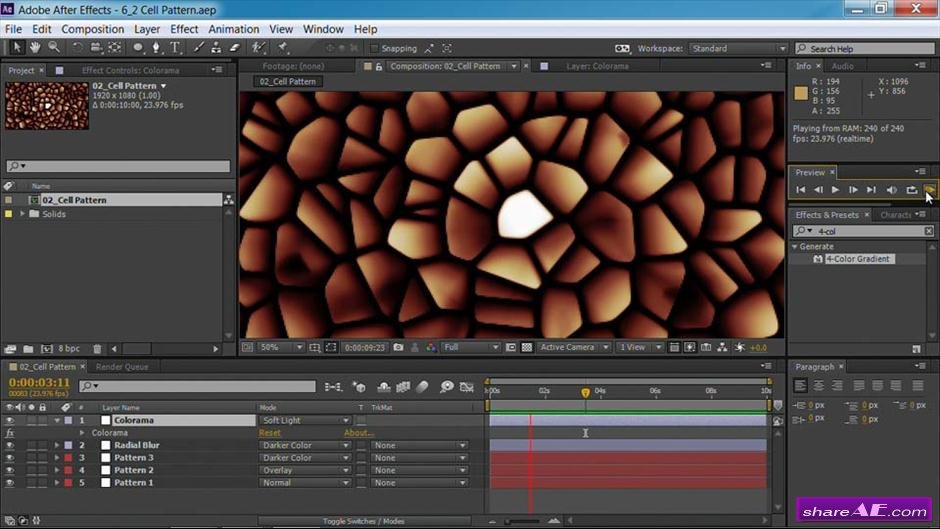
Motion Graphics for Video Editors Creating Backgrounds (Lynda)
Duration: 2h 32m | Video: AVC (.mp4) 1280x720 30fps | Audio: AAC 48KHz 2ch
Genre: eLearning | Level: Beginner | Language: English
Nearly every video project needs a background, whether it's an elaborate background for a chroma key set or simply a lower third. This course shows you how to create your own still and motion backgrounds using a few simple ingredients: the files that come with the course and from other sources on the web, and the built-in tools in Photoshop and After Effects. No special assets or plugins required! Rich Harrington introduces practical and easy-to-implement techniques that are suitable for video editors of all levels, and can be used to quickly add texture and style to your next project.

Creating Vibrant Fractal Transitions in After Effects (Digital Tutors)

Creating Vibrant Fractal Transitions in After Effects (Digital Tutors)
Duration 2h 24m | Level Advanced |Project Files Included |15FPS MP4 | 1.59 GB
Genre: eLearning | Level: Intermediate
In this series of tutorials we will composite a shimmering fractal reveal in After Effects utilizing assets generated in Maya.We will be matchmoving a live action plate and creating proxy geometry of the scene in Maya. We will then export the geometry as OBJ assets and assemble them in After Effects. We will animate a fractal pattern to act as a matte for our transition and apply that to our 3D geometry using the Element 3D plug-in. To create vibrant glows we will be using plugins such as Radium, Sapphire, and Starglow whilst taking advantage of linear color-space to achieve the best results possible.

VFX Techniques: Creating a CG Flag with After Effects and CINEMA 4D (Lynda)

VFX Techniques: Creating a CG Flag with After Effects and CINEMA 4D (Lynda)
ISO | English | 1h 55m | Intermediate | 983.7 MB | Author with Joseph Lowery
Genre: E-learning
CINEMA 4D's fantastic rigid body and cloth systems and the powerful CAMERATRACKER plugin in After Effects are a great combination for tracking and compositing cloth-like materials in live-action footage. In this course, Craig Whitaker will guide you through the entire post-production process for creating a computer-generated flag from designing a mockup from reference material and tracking the camera movement to constructing the flag using CINEMA 4D's cloth simulation tools and compositing it back into the scene with After Effects. Each step of the process is rich with lessons applicable to similar situations CG and compositing artists will face in the real world.

Creating Contrasting Animations with Solid Shapes in After Effects (Digital Tutors)
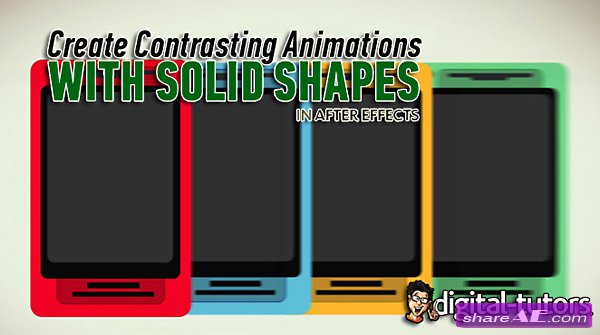
Creating Contrasting Animations with Solid Shapes in After Effects (Digital Tutors)
Intermediate | 3h 14m | 1.78 GB | Project Data files 13 MB | Required Computer software:Results CS6
Audio:aac, 44100 Hz, music system | Online video media:h264, yuv420p, 1280×720, 15.00 fps(r)
Genre:eLearning
In this series of After Effects tutorials, we will talk about the steps we take to create an animated tablet commercial while learning tips and concepts you can use in your own projects. We’ll start by discussing the thinking behind what shapes and animation types we will use in the process, and establish that none of these decisions are arbitrary or based on something just “looking cool”. There is a reason behind all of the choices we make as we progress through the project.

Creating an Animated Typeface in After Effects CC (Digital Tutors)
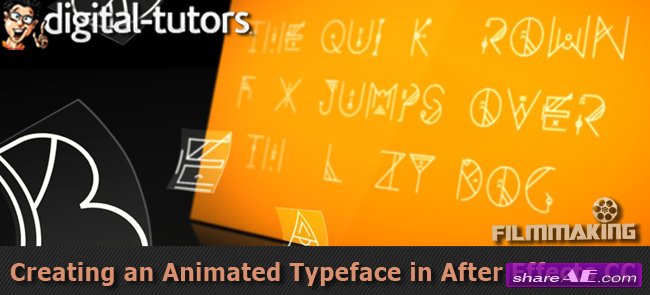
Creating an Animated Typeface in After Effects CC (Digital Tutors)
English | 2h 05m | AVC 1280x720 15 fps | AAC 128 Kbps 44.1 KHz | 246 MB
Software used : After Effects CC 12.2.0.52, Illustrator 17.0.0, Adobe Media Encoder 7.2.0.43, Photoshop 14.0
In this series of tutorials, we will learn the steps for creating an animated typeface. We learn a lot at the beginning of the course on how to take the freshly designed typeface in Illustrator, and prepare it for animation in After Effects. This is one of the most valuable parts of the course, because knowing how to properly prepare your files will save lots of time in the end.

Creating Motion Graphics with After Effects, Fourth Edition : Essential and Advanced Techniques
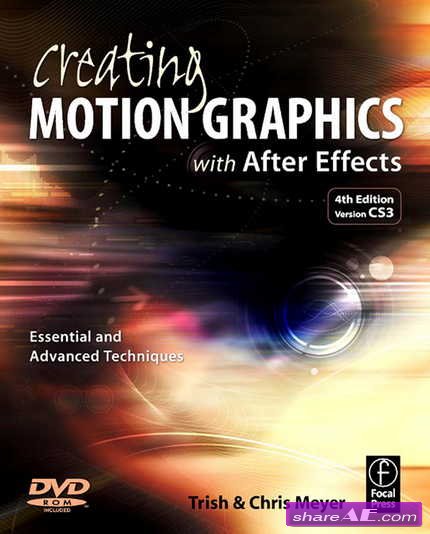
Creating Motion Graphics with After Effects, Fourth Edition : Essential and Advanced Techniques
English | Fo.cal Pr.ess 2007; 4th edition | PDF & DVD | ISBN-10: 0240810104 704 pages | AVC1 880x660 | MP3 128 Kbps | 22.8 MB eBook + 3.61 GB DVD
Genre: Video Training
Trish and Chris Meyer share fifteen years of real-world film and video production experience inside the critically acclaimed Creating Motion Graphics with After Effects. More than a step-by-step review of the features in After Effects, you will learn how the program thinks so that you can realize your own visions more quickly and efficiently. This full-color book is jammed full of tips, gotchas, and sage advice that will help you survive whatever your next project throws at you.

Motion Graphics for Video Editors : Creating Animated Logos (Lynda)

Motion Graphics for Video Editors : Creating Animated Logos (Lynda)
English | Mar 20, 2014 | Audio: aac, 44100 Hz, stereo | Video: h264, yuv420p, 1280x720, 29.97 fps(r) | 1.47 GB
Genre: E-learning
Everybody wants an animated logo these days, which is great news for freelance video editors. But what if you're new to motion graphics? Motion Graphics for Video Editors breaks the workflow down into easily understandable chunks, showing how to use the tools most video editors already have—in Adobe Creative Cloud—to complete basic motion graphics tasks. In this course, Rich Harrington introduces a few different ways to get and prep logos that are the right format and resolution, and use Photoshop or Illustrator to convert the files into layered images that are ready to animate. The real work then takes place in After Effects, where Rich shows how to animate the logo and add reflections, cast shadows, patterns, texture, and glows that will impress your future clients.

Mograph Techniques: Creating a Flat Vector look using C4D and After Effects (Lynda)

Mograph Techniques: Creating a Flat Vector look using C4D and After Effects (Lynda)
1h 43m | Intermediate | Apr 23, 2014 | 305 MB
Creating flat vector-based artwork that moves along the X, Y, and Z planes is a fun and beautiful way to give an animated infographic style and energy. You can mimic this 2D look with a 3D animation-like feel using the power of CINEMA 4D and After Effects combined. Artist Eran Stern shows mograph artists how to achieve this simple style of rendering using a series of project-based examples: a sophisticated particle reaction, a complex DNA chain sequence, a button, and a coin animation.

Creating a Watercolor Painting Effect in After Effects (Digital Tutors)
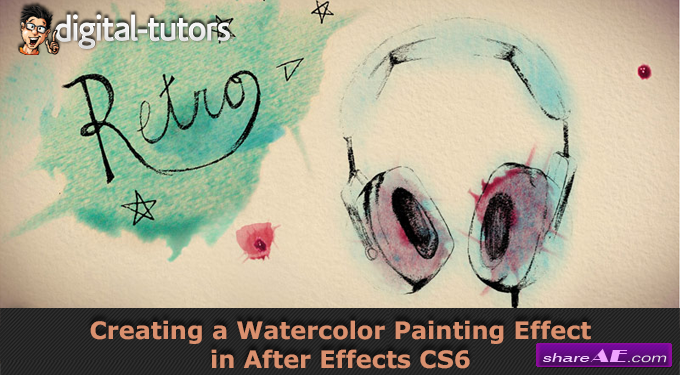
Creating a Watercolor Painting Effect in After Effects (Digital Tutors)
English | .mp4 H.264, 1280x720, 2000 Kbps, 25 fps | AAC LC, 44 KHz, 128 Kbps, 2ch | 1.2 GB
Intermediate | 3h 15m | Project Files 56 MB | Required Software: After Effects CS6
In this series of After Effects tutorials, we will talk about the steps we take to create this watercolor painting effect project. We begin by using a simple masking technique to reveal the text and drawings that interact with our watercolor paintings. We talk about some of the more technical and tricky aspects of getting this write-on effect looking perfect and all throughout the course, we implement the technique in new and different ways.

Mograph Techniques: Creating a Sports Bumper (Lynda)

Mograph Techniques: Creating a Sports Bumper (Lynda)
2h 26m |Intermediate | May 30, 2014
Genre: eLearning | Project include | Language: English
How do motion graphics artists create those polished animated graphics for channels like ESPN on such short deadlines? They turn to the high-powered toolset in CINEMA 4D. In this course, EJ Hassenfratz shows you how to use those same tools to create your own dynamic, high-energy sports bumper. Learn how to model the basic elements in C4D and add robotic-style movement with the Mograph module, and take a logo from Adobe Illustrator and turn it into a smart, beveled 3D project. Then EJ shows how to combine it all in After Effects, along with a few special effects. This workflow mimics a real post-production environment and allows a more intermediate look at the mograph module and an opportunity to take your motion graphics knowledge to the next level.

Creating a Show Open in After Effects and CINEMA 4D (Lynda)

Creating a Show Open in After Effects and CINEMA 4D (Lynda)
Duration: 1h 25m | Video: AVC (.mp4) 1280x720 15fps | Audio: AAC 44.1KHz 1ch
Genre: eLearning | Level: Intermediate | Language: English
Film and television clients want strong openings for their shows. Adding a custom motion-tracked logo to the opening credits can add an extra burst of energy as well as reinforce the themes of the program. In this course, Andy Needham shows how to take existing footage, track it with the CameraTracker plugin for After Effects, and define a ground plane and 3D origin point for your footage. Then you'll bring the scene into CINEMA 4D and use its MoGraph tools to design an animated logo, plus match the lighting with the original background plate. Then learn how to bring it all together with color grading and optical lens effects back in After Effects.

Creating 3D Geometry from Vector Logos in After Effects (Digital Tutors)

Creating 3D Geometry from Vector Logos in After Effects (Digital Tutors)
ISO | Duration 54m 55s | Project Files Included | Author Alex Hernandez | English | 281 MB
Genre: E-learning
In this lesson, we will create a 3D geometry using a vector logo made in Illustrator.
We will start by preparing our Illustrator file for After Effects. We'll decide which pieces of our logo file we want to separate to different layers and why. We'll go over how our Illustrator document can actually be imported as an After Effects composition. Once imported into After Effects we will create 3D geometry with our shapes.

Creating News Channel Lower Thirds in After Effects (Digital Tutors)

Creating News Channel Lower Thirds in After Effects (Digital Tutors)
English | Project Files Included | 55 mins | AVC 1280x720 15 fps | AAC 128 Kbps 44.1 KHz | 282 MB
Genre: eLearning | Level: Beginner
In this series of tutorials, we'll be creating a lower third for a news channel broadcast.
We will start by discussing requirements for animations that will be broadcast on television like keeping your elements action and title safe. We'll get familiar with incorporating a station ID and brand colors into our animation. We'll plan out how we want our lower third to show up and operate by blocking out shapes, then we'll give our pieces depth and movement so they're not static and boring.

Creating and Using Track Mattes in After Effects (Digital Tutors)

Creating and Using Track Mattes in After Effects (Digital Tutors)
English | 1h 02m | AVC 1280x720 15 fps | AAC 128 Kbps 44.1 KHz | 830 MB
Duration 1h 2m | Project Files Included | Software : AE 12.2.0.52
Genre: eLearning
In this series of tutorials, we will learn the process of creating and using track mattes in After Effects.
We learn how to use several different types of footage as well as a customized particle system to create track matte reveals and effects. We learn a few time saving tips for the treatment of multiple layers to use in the track matte process. We also learn how to use blending modes and how they are related to track mattes. This training is for you if you want to learn the powerful yet simple process of creating and using track mattes in After Effects.

Creating a Refracting Liquid UI in After Effects and Maya (Digital Tutors)

Creating a Refracting Liquid UI in After Effects and Maya (Digital Tutors)
English | 2h 23m | AVC 1280x720 15 fps | AAC 128 Kbps 44.1 KHz | 529 MB
Genre: eLearning | Level: Beginner
Throughout these lessons we will cover the entire process from start to finish of creating a refracting user interface that reacts to our live-action plate. We'll start off with the matchmoving process and then dive into After Effects to explore the principals of good motion design. Core fundamentals such as linear workflow and motion blur settings are also explained. We'll then jump into Maya and create a liquid simulation using the Maya pond system.
All elements are then taken into NUKE where they are seamlessly composited together in the most visually appealing manner.

Diamonds Logo Creating - After Effects Project (Videohive)

Videohive Diamonds Logo Creating - After Effects Project
HD 1920x1080 | Adobe After Effects CS4, CS5 | 37.6 Mb
This is stylish Diamonds Logo Creating. You can use any your logo or text. The project is very simple to use.
Render time about one night.
Trapcode Particular plugin needed.
Sound FX is included.










