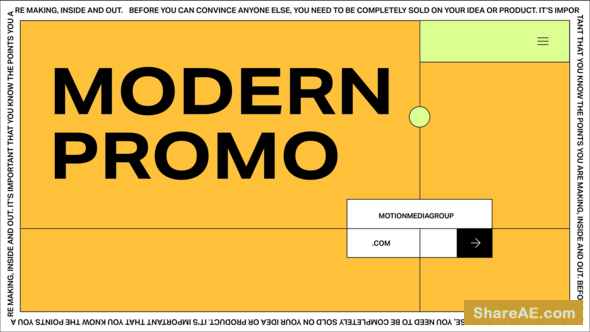Videohive Easy Captions for Premiere Pro Search Edit SRT Files

Easy Captions for Premiere Pro Search Edit SRT Files 25133306 Videohive - Free Download Premiere Pro Templates
Premiere Pro CC | Resizable | No plugins | 80 Mb
SRT format is used by YoutTube to display Closed Captions.
Widely supported by all popular online & offline video players.
Your losing time, if you’re creating captions only within Premier’s Caption Panel.
Where it’s lost? When matching each text line to dialog. Captions not synced to the dialog, don’t work. Premier’s Caption Panel offers two options:
Enter the start & end time, manually into a field. Do this for every text line.
Or option two: in the timeline, drag by the start & end markers, for each line.
The third is Easy Caption extensions, it’s not AI but it can give you back some of that lost time.
Play the video in Premiere. Listen to dialog, while on the side, each line is fed to you by the extension. When you hear the text line being said, click. The text and the time are stored directly on timeline as comment markers. Basically you watch the video once and at the end of the video you have your captions ready.
Ready to be uploaded on youtube in seconds
After you watch the video and have all the lines synced, click extension’s “Save as SRT” button. In seconds a SRT file is created. This file can be uploaded directly to Youtube, to display Closed Captions.
Let’s talk Open Caption. More fonts, more colors, overall more style options.
Take the SRT file you just created and drop it in Premiere’s timeline, literally, drag and drop the file. The file is imported as a Caption layer. This means you can use Premiere’s Caption Panel to make it pretty.
Search interviews by keywords, using SRT files.
Find how many times a keyword is being said. And the exact points in time when the keyword is being said. Play only that bit of video. Easy research.
Easy Captions for Premier Pro
Optimez for Mac & Win
Easy to install. Drag and drop, you’re done!
Works from AE CC 2017 and above but for cc 2018 which is version 12.0, works after version 12.2
Supports special characters
Create, edit SRT files
Overall, faster workflow in creating Open & Closed captions
Full help video here
Subtitles and Captions inside After Effects. New script
Optimez for Mac & Win
Works in all After Effects CC versions
Create, edit SRT file inside After Effecs
Single or double text line
Download - From Prefiles.com
Download - From Rapidgator.net
Download - From Nitroflare.com
Download - From turbobit.net
Download - From fileblade.com
Download - From Novafile.Com

TO WIN USERS: If password doesn't work, use this archive program: WINRAR 5.50 and extract password protected files without error.
Related Posts
-
 Video Editing complete course | Adobe Premiere Pro CC 2020
Free Download Video Editing complete course | Adobe Premiere Pro CC 2020 Learn video editing...
Video Editing complete course | Adobe Premiere Pro CC 2020
Free Download Video Editing complete course | Adobe Premiere Pro CC 2020 Learn video editing...
-
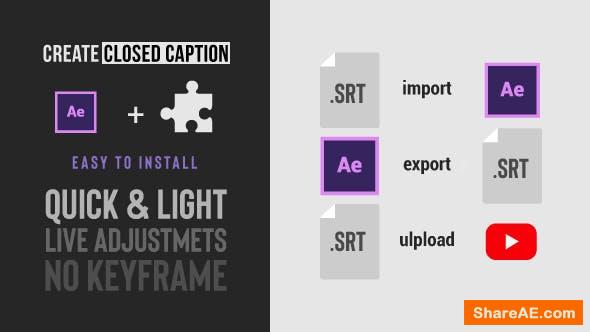 Videohive Social Media Video Captions Import & Export SRT files
Social Media Video Captions Import & Export SRT files 16043405 Videohive - Free Download...
Videohive Social Media Video Captions Import & Export SRT files
Social Media Video Captions Import & Export SRT files 16043405 Videohive - Free Download...
-
 Videohive Auto Resize Social Media Graphics Pack - Premiere Pro
Auto Resize Social Media Graphics Pack 21827057 Videohive - Free Download Premiere Pro...
Videohive Auto Resize Social Media Graphics Pack - Premiere Pro
Auto Resize Social Media Graphics Pack 21827057 Videohive - Free Download Premiere Pro...
-
 Videohive Social Media Video Captions
Social Media Video Captions 14683930 Videohive - Free Download After Effects Templates After...
Videohive Social Media Video Captions
Social Media Video Captions 14683930 Videohive - Free Download After Effects Templates After...
-
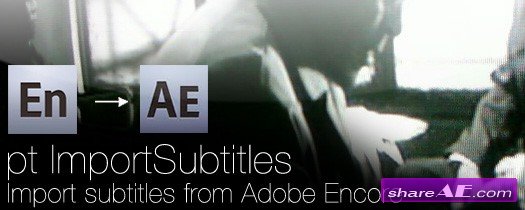 pt_ImportSubtitles V1.41 (Aescripts)
pt_ImportSubtitles V1.41 (Aescripts) Useful if you need to embed subtitles onto video for...
pt_ImportSubtitles V1.41 (Aescripts)
pt_ImportSubtitles V1.41 (Aescripts) Useful if you need to embed subtitles onto video for...