Videohive Auto Resize Social Media Graphics Pack - Premiere Pro

Auto Resize Social Media Graphics Pack 21827057 Videohive - Free Download Premiere Pro Templates
Software Version Premiere Pro CC | No Plugin | Resizable | 7 Mb
Edit with the Essential Graphics Panel in Premiere Pro to customize text, color, opacity, positions, duration and animation direction.
Use over and over again in the Premiere Pro timeline, copy and paste to keep your customizations or start fresh with each mogrt you add to the timeline.
Simple Slider Control for choosing highlighted words
HD1080, 4K, Square, Vertical Formats
Compatible with Adobe Premiere Pro CC2018 (12) and above
Features:
- 68 .MOGRT files
- (17) HD 1920×1080 mogrts
- (17) 4K 3840×2160
- (17) Square 1080×1080
- (17) Vertical 1080×1920
- Highlighted Text with Bottom Overlay
- Three Lines Scale up and Stretch
- Auto-scale Text on Background Bars with 4 animation options
- Closed Caption Effect
- Three Lines Wipe
- Paragraph Box Stretch and Blur
- Paragraph Text Swing Down
- Two Line Captions with three animation options
- Text with Alpha Matte
- Paragraph Text Slide In
- Quote Blur Words
- Quote Fade Up Lines
- Quote Overlay Slide In
- Paragraph Box Scale up
- Full Screen Title
- Paragraph Text Flip Up
- Paragraph Slide Up
- Adobe Premiere Pro 12.0 and all newer versions
- TRT: (00:30) max length with Duration Controls included
Fonts Used:
Please check the box to sync Fonts from Typekit when loading the mogrts in Premiere Pro, this is the easiest way to get the fonts.
Music:
The music used in the preview can be purchased here.
Download - From Prefiles.com
Download - From Rapidgator.net
Download - From Nitroflare.com
Download - From turbobit.net
Download - From Novafile.Com

TO WIN USERS: If password doesn't work, use this archive program: WINRAR 5.50 and extract password protected files without error.
Related Posts
-
 Videohive Broadcast Design Lines Package Essential Graphics | Mogrt - Premi ...
Broadcast Design Lines Package Essential Graphics | Mogrt 21758190 Videohive - Free Download...
Videohive Broadcast Design Lines Package Essential Graphics | Mogrt - Premi ...
Broadcast Design Lines Package Essential Graphics | Mogrt 21758190 Videohive - Free Download...
-
 Videohive Social Media Video Captions
Social Media Video Captions 14683930 Videohive - Free Download After Effects Templates After...
Videohive Social Media Video Captions
Social Media Video Captions 14683930 Videohive - Free Download After Effects Templates After...
-
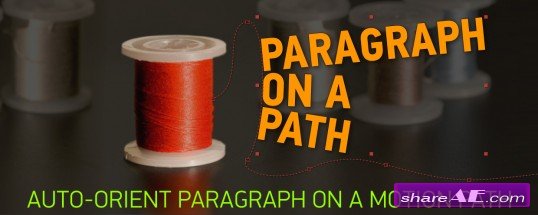 Paragraph On A Path (Aescripts)
Paragraph On A Path (Aescripts) Auto-orient paragraph lines on a motion path....
Paragraph On A Path (Aescripts)
Paragraph On A Path (Aescripts) Auto-orient paragraph lines on a motion path....
-
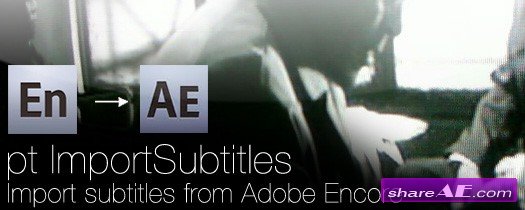 pt_ImportSubtitles V1.41 (Aescripts)
pt_ImportSubtitles V1.41 (Aescripts) Useful if you need to embed subtitles onto video for...
pt_ImportSubtitles V1.41 (Aescripts)
pt_ImportSubtitles V1.41 (Aescripts) Useful if you need to embed subtitles onto video for...
-
 All Things Text in After Effects (Digital Tutors)
All Things Text in After Effects (Digital Tutors) All Things Text in After Effects | Duration 1h...
All Things Text in After Effects (Digital Tutors)
All Things Text in After Effects (Digital Tutors) All Things Text in After Effects | Duration 1h...











