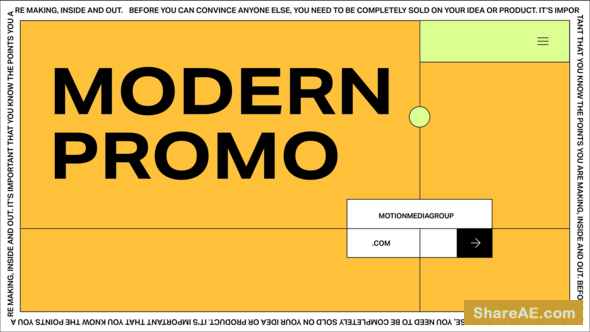Videohive Transitions v.4 20139771

Transitions v.4 20139771 Videohive - Free After Effects Template
After Effects Version CC 2018, CC 2017, CC 2016, CC 2015, CC 2014, CC, CS6, CS5.5 | No Plugins | Resizable | 487 Mb
Easily make your next video more dynamic and exciting by using these clean multipurpose and modern transitions. Simply put the transition you like on top of your footage and let the template do its magic in a single click!
Brush Transitions (New in v4.0)




Ink Transitions (New in v4.0)


Transitions also work with Adobe Premiere Pro via After Effects, using Adobe Dynamic Link. Quick Tutorial on how to use them in Premiere is also included in the project.
Transitions project comes with Color & FX Controls, it helps you to change colors and other effects for each transition in a few clicks!











































Features:
• 178 Transitions
• 8 Lower Thirds
• 6 Glitch Titles with Sound FX
• Color & FX Control
• Works with Adobe Premiere Pro (using Adobe Dynamic Link)
• Video Tutorials
• No Plugins Required
• Full HD Resolution (Resizable)
• Works with Any Aspect-Ratio
• Works with AE CS5.5 and above
• Free Updates
• Free 24/7 Customer Support
Easy Controls
Each transition has its dedicated unique FX & Color Control. You can easily modify each transition in a matter of seconds, even if you’re a beginner in After Effects! Quick tutorial is also provided with the project, it will walk you through the each element of Easy Controls.

Supported Resolutions
This template offers a support for any resolution! All the transitions are resizable so they will work flawlessly with any aspect ratio such as portrait 9:16, landscape 3:2, square 1:1 or any other size.

Updates
update 3.0 (September 17) + Added new Camera Transitions + Added new Shape Transitions + Added Glitch Titles + Added Sound FX + Updated Video Tutorial + Updated Video Preview + Minor project changes for better workflow
update 2.1 (September 1) + Added 1 new camera transition + Updated Video Tutorial + Minor composition changes for better workflow
update 2.0 (August 22) + Added glitch transitions + Added new seamless camera transitions + Added new shape transitions + Added glossy feel transitions + Updated video preview + Fixed minor bugs
update 1.4 (August 10) + Now Transitions work with Adobe Premiere Pro + Added quick video tutorial for Premiere Pro (Adobe Dynamic Link)
update 1.3 (August 9) + Updated video preview + Added 12 new transitions (3 new categories) + New feature - Camera transitions + Updated Video Tutorial + Updated Description
update 1.2 (June 30) + Updated video preview + Added 8 transitions (2 new categories)
update 1.1 (June 24) + Added 8 Lower Thirds + Added more controls
Credits
Images from Unsplash
Videos used: 1 2 3 4 5 6 7 8 9
Music Timelapse Background by deepersound
Download - From Prefiles.com
Download - From Rapidgator.net
Download - From Nitroflare.com
Download - From turbobit.net
Download - From Novafile.Com

TO WIN USERS: If password doesn't work, use this archive program: WINRAR 5.50 and extract password protected files without error.
Videohive, broadcast, clean, clean transitions, corporate, editing, lower thirds, mattes, photo, presentation, seamless, slideshow, transition mattes, transitions, transitions pack, video
Related Posts
-
 Red Giant Universe v1.4.0 Premium CE (Win64)
Red Giant Universe v1.4.0 Premium CE (Win64) An expanding library of tools for...
Red Giant Universe v1.4.0 Premium CE (Win64)
Red Giant Universe v1.4.0 Premium CE (Win64) An expanding library of tools for...
-
 Red Giant Universe v1.3.0 for AE, Pr & OFX (Win64)
Red Giant Universe v1.3.0 for AE, Pr & OFX (Win64) Red Giant Universe is a free community that...
Red Giant Universe v1.3.0 for AE, Pr & OFX (Win64)
Red Giant Universe v1.3.0 for AE, Pr & OFX (Win64) Red Giant Universe is a free community that...
-
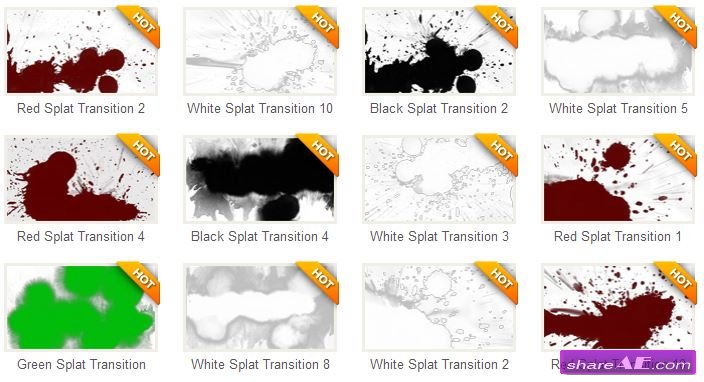 Transitions: Splat - Special Effects (Videoblocks)
Transitions: Splat - Special Effects (Videoblocks) 31 Splat Transitions | format: .MOV |...
Transitions: Splat - Special Effects (Videoblocks)
Transitions: Splat - Special Effects (Videoblocks) 31 Splat Transitions | format: .MOV |...
-
 Fast Transitions - After Effects Template (Videoblocks)
Fast Transitions Videoblocks - Free Download After Effects Templates After Effects CS4, CS5, CS5.5,...
Fast Transitions - After Effects Template (Videoblocks)
Fast Transitions Videoblocks - Free Download After Effects Templates After Effects CS4, CS5, CS5.5,...
-
 Boris Box Set Complete Collection 2014 (WiN/MacOSX)
Boris Box Set Complete Collection 2014 (WiN/MacOSX) The Boris Box Set delivers a wide range of...
Boris Box Set Complete Collection 2014 (WiN/MacOSX)
Boris Box Set Complete Collection 2014 (WiN/MacOSX) The Boris Box Set delivers a wide range of...