QueueMaster V1.0 (AE Scripts)

QueueMaster V1.0 (AE Scripts)
QueueMaster is a render automation script designed to significantly reduce the time needed for setting up renders. It achieves this by associating comp label colors with any output settings you’ve defined. You can define render templates, file paths, versioning, and more! It’s particularly handy for teams of After Effects users who want to ensure everyone is producing renders the same way. Relative file paths allow you to move between projects without the need to define the output directory each time you render. QueueMaster looks where your After Effects project is saved and bases all output directories from that location.
Features:
QueueMaster can automate the following things:
- Render Settings Templates
- Assign up to three Output Module Templates per render queue item
- File paths
- Absolute file paths
- Relative file paths based on the location of the AEP file
- Creation of image sequence folders
- Subfolders can be generated based on your bin folder hierarchy
- Any specified file paths that do not exist will be created
- File names
- File names are based on comp names
- Prefixes
- Suffixes
- For image sequences, you can define what character is used to separate the frame number as opposed to the default underscore.
- Versioning
- When enabled, QueueMaster detects if existing versions of your render exist and sets the appropriate version number
- Versioning can be used for both self-contained formats like Quicktime as well as image sequences.
- Specify how many digits are in the version number
- Do Not Render
- When this setting is applied, QueueMaster will un-queue any comps with the associated label color to prevent rendering.
Compatibility After Effects CC 2014, CC, CS6, CS5.5
info: http://www.aescripts.com/queuemaster/Download - From Prefiles.com
Download - From Rapidgator.net
Download - From turbobit.net

TO WIN USERS: If password doesn't work, use this archive program: WINRAR 5.50 and extract password protected files without error.
Related Posts
-
 Render Templates v1.0 (Aescripts)
Render Templates v1.0 (Aescripts) Quicker than the render queue, if you always create your...
Render Templates v1.0 (Aescripts)
Render Templates v1.0 (Aescripts) Quicker than the render queue, if you always create your...
-
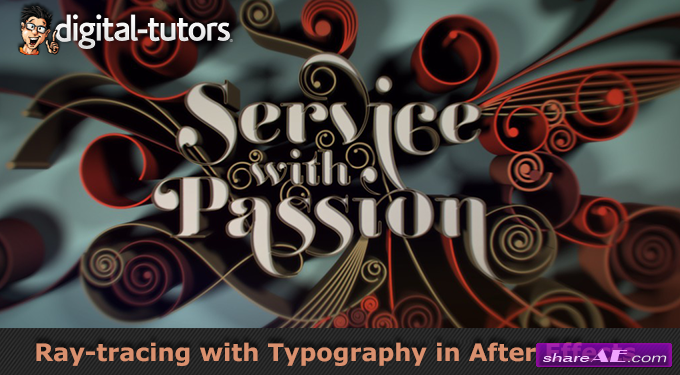 Ray-tracing with Typography in After Effects (Digital Tutors)
Ray-tracing with Typography in After Effects (Digital Tutors) English | Team: N/A | .flv | h264,...
Ray-tracing with Typography in After Effects (Digital Tutors)
Ray-tracing with Typography in After Effects (Digital Tutors) English | Team: N/A | .flv | h264,...
-
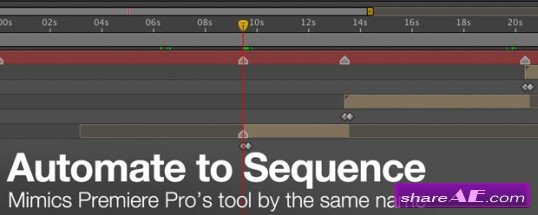 Automate to Sequence v1.1 (Aescripts)
Automate to Sequence v1.1 (Aescripts) Mimics the Premiere Pro tool of the same name in After...
Automate to Sequence v1.1 (Aescripts)
Automate to Sequence v1.1 (Aescripts) Mimics the Premiere Pro tool of the same name in After...
-
 After Effects Apprentice 14: Shape Layers (Lynda)
After Effects Apprentice 14: Shape Layers (Lynda) English | Project Files Included | 943 MB Genre:...
After Effects Apprentice 14: Shape Layers (Lynda)
After Effects Apprentice 14: Shape Layers (Lynda) English | Project Files Included | 943 MB Genre:...
-
 LayerMonkey v1.04 (Aescripts)
LayerMonkey v1.04 (Aescripts) LayerMonkey is a versatile script for After Effects that arranges...
LayerMonkey v1.04 (Aescripts)
LayerMonkey v1.04 (Aescripts) LayerMonkey is a versatile script for After Effects that arranges...











