Videohive Freeze Frame intro ToolKit - After Effects Scripts
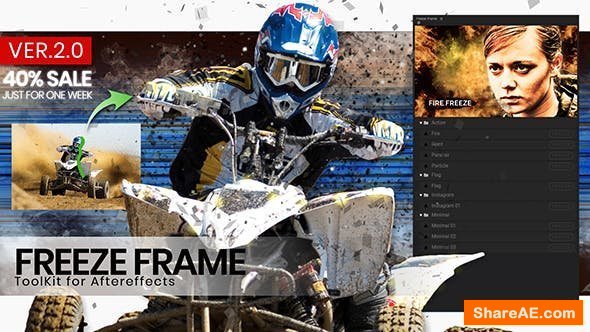
Freeze Frame intro ToolKit v2.0 24469101 Videohive - Free After Effects Scripts
Add-on Files Included .aep, .jpg, .mov, .jsx, jsxbin | 223 Mb
Also you can make your design and save it to our extension folder. it becomes into the extension toolkit and exactly works like our presets. Fantastic!
Hair Selection Tool
The other projects works with the mask tool. it is very hard to make mask with the pen tool. also you can not select the small details like hairs. But with our extension you can select all small details like haires with new method. we found new idea and use it for you. in this time you can select your character with the smart brush!
FREEZE FRAME TOOLKIT
it is the only one extension for Adobe After effects can make freeze frame for you just by brushing your footage in 10 Sec.!
The Categories Used are:
We used 12 great designs in Version 2.0(4 Categories), and we will update it very soon. Please support Us by purchase our item and we give you full updates with new designs.
Action
Fire
Paint
Parallax
Particles
Flags
Flag 01
Minimal
Minimal 01
Minimal 02
Minimal 03
Minimal 04
instagram 01
instagram 02
instagram 03
Also you can make your Design and it comes to the extension. ( the tutorial is used in the package). We are always available For support, just send email to us.
How it Works
After installing the extension it comes into your aftereffects software, just need to click on freeze button and do brushing on your footage, it can be select the small details like hairs too. and then click on the finish button, everything made automatically.
Videos And Photos Used in the Video Preview: 12345music
Tutorial
We made this project with handy toolkit. with this project you can make your scene in 10 seconds even you are a amature of after effects. just 1 minute video tutorial to know how it works! But we used 3 Video tutorials with step by step show you. Also you can watch this Youtube Tutorial
Download - From Prefiles.com
Download - From Rapidgator.net
Download - From Nitroflare.com
Download - From turbobit.net
Download - From fileblade.com
Download - From Novafile.Com

TO WIN USERS: If password doesn't work, use this archive program: WINRAR 5.50 and extract password protected files without error.
Related Posts
-
 Videohive Big Pack of Typography | Atom
Big Pack of Typography | Atom [Crack] 23584216 Videohive - Free Download After Effects...
Videohive Big Pack of Typography | Atom
Big Pack of Typography | Atom [Crack] 23584216 Videohive - Free Download After Effects...
-
 Videohive Action Library - Motion Presets Package
Action Library - Motion Presets Package 22243618 Videohive - Free Download After Effects...
Videohive Action Library - Motion Presets Package
Action Library - Motion Presets Package 22243618 Videohive - Free Download After Effects...
-
 Videohive Layer Manager 4 - After Effects Scripts
Layer Manager 4 11506618 Videohive - Premium After Effects Scripts Add-on...
Videohive Layer Manager 4 - After Effects Scripts
Layer Manager 4 11506618 Videohive - Premium After Effects Scripts Add-on...
-
 Videohive Video Library - Video Presets Package v4.2
Video Library - Video Presets Package v4.2 [Cracked] 21390377 Videohive - Free After...
Videohive Video Library - Video Presets Package v4.2
Video Library - Video Presets Package v4.2 [Cracked] 21390377 Videohive - Free After...
-
 VFX Techniques: Digital Set Extension (Lynda)
VFX Techniques: Digital Set Extension (Lynda) 1h 47m | Intermediate | Apr 15, 2014 | 2 GB Genre:...
VFX Techniques: Digital Set Extension (Lynda)
VFX Techniques: Digital Set Extension (Lynda) 1h 47m | Intermediate | Apr 15, 2014 | 2 GB Genre:...











