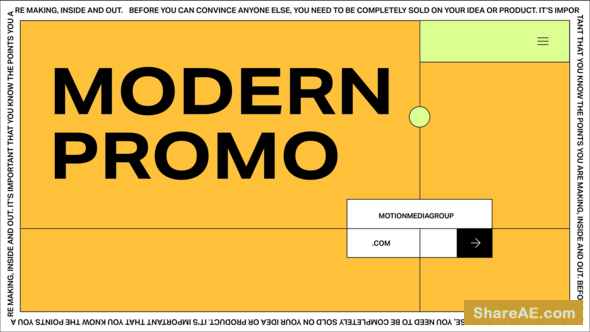Videohive Action Library - Motion Presets Package

Action Library - Motion Presets Package 22243618 Videohive - Free Download After Effects Templates
After Effects CC 2018, CC 2017, CC 2016, CC 2015, CC 2014, CC, CS6 | No plugins | 1080x1920 | 160 Mb
This is a library of 1000 effects and variations for any shapes and elements which will save you a lot of time and help you professionally edit your video in a matter of minutes. Action Library contains all types of ready to use effects from 7 different categories: Scale, Fade, Pattern, Matte, Glitch, Distortion and Color Shift. Every category contains different types of effects and creates unique stylish look. Apply a preset in one click. We will frequently update Action Library and add more categories and effects.
Features
- Over 1000 effects&presets for any layers.
- Easy for beginners – applying a preset in one click.
- No holders needed – presets work through adjusment layers.
- Supported 4K resolution.
- Change preset in one click.
- Apply 1,2 or 3 presets at the same time to get unique design.
- Easily change the duration of preset.
- Doesn’t require advanced skills in After Effects
- ZXP Installer HERE
- Videos from preview HERE
- Fonts From Presets HERE
- To use Presets in AE CC2014.2 or higher check Video Tutorials
- To use in AE CS6-CC2014 check Video Tutorials
- To use in Adobe Premiere Pro check Use in Premiere Pro
The price includes
- Animation Studio Panel
- Action Library Package
- Online Support
- Detailed Video Tutorials
- Future Updates
- Customization Service
- New Free Presets every month
Recommendations
This toolkit is perfect for editing titles animations. Action Library contains all kinds of editable effects: Glitch, Shatter, Particles, Displacelement and many other. It can be used for any type of video: wedding, vacation gallery, photo albums, anniversary, birthdays or other special events. Combine several effects at the same time to create any style you want: minimal, clean, lovely, inspired, travel, corporate, business, elegant, christmas, birthday, vacation, urban, glitch, sport, modern, vintage.
Guide by member "geekscripts"
Let me tell you the steps that i did to instal this Action package.
Step 1 : Download and Extract the Package "22243618-action-library-motion-presets-package"
Step 2 : Install the file "AnimationStudio_v1.4" its a ZXP file so to INSTALL this you need to have "ZXP INSTALLER" If you dont have installed, download it from here "https://aescripts.com/learn/zxp-installer/" after installing "ZXP INSTALLER", Simply install the "AnimationStudio_v1.4.zxp"
Step 3 : Now Copy the "Action Library.panel" file from the "CRACK" Folder and Paste it in "C:\Program Files\Adobe\YOUR VERSION CC\Support Files\Scripts\ScriptUI Panels" Paste here
Step 4 : Now Copy the "Action Library" folder from the "22243618-action-library-motion-presets-package" Folder and Paste it in "C:\Program Files\Adobe\YOUR VERSION CC\Support Files\Scripts\ScriptUI Panels" Paste here
Step 5 : Now Run After Effects and Goto -->Windows-->Extensions-->Animation Studio Open the Extension and Click on the "D" which you can find in the Pannel.
Step 6 : Now click on Install and select the "Action Library.panel" file from your "C:\Program Files\Adobe\YOUR VERSION CC\Support Files\Scripts\ScriptUI Panels"
Great, I hope now it works.
Download - From Prefiles.com
Download - From Rapidgator.net
Download - From Nitroflare.com
Download - From turbobit.net
Download - From Novafile.Com

TO WIN USERS: If password doesn't work, use this archive program: WINRAR 5.50 and extract password protected files without error.
Related Posts
-
 Videohive Premiere Library - Most Handy Effects - Premiere Pro Presets
Premiere Library - Most Handy Effects 21715323 Videohive - Free Download Premiere Pro...
Videohive Premiere Library - Most Handy Effects - Premiere Pro Presets
Premiere Library - Most Handy Effects 21715323 Videohive - Free Download Premiere Pro...
-
 Videohive Text Library - Handy Text Animations v3
Text Library - Handy Text Animations v3 [cracked] 21932974 Videohive - Free After...
Videohive Text Library - Handy Text Animations v3
Text Library - Handy Text Animations v3 [cracked] 21932974 Videohive - Free After...
-
 Infinity. Pack Of Transitions Presets - Premiere Pro Templates
Infinity. Pack Of Transitions Presets 57632 - Premiere Pro Templates PREMIERE CC 2015.3 |...
Infinity. Pack Of Transitions Presets - Premiere Pro Templates
Infinity. Pack Of Transitions Presets 57632 - Premiere Pro Templates PREMIERE CC 2015.3 |...
-
 Videohive Montage Library - Most Useful Effects v3.1 with Working Panel fil ...
Montage Library - Most Useful Effects v3.1 [cracked] 21492033 Videohive - Free After Effects...
Videohive Montage Library - Most Useful Effects v3.1 with Working Panel fil ...
Montage Library - Most Useful Effects v3.1 [cracked] 21492033 Videohive - Free After Effects...
-
 Videohive Video Library - Video Presets Package v4.2
Video Library - Video Presets Package v4.2 [Cracked] 21390377 Videohive - Free After...
Videohive Video Library - Video Presets Package v4.2
Video Library - Video Presets Package v4.2 [Cracked] 21390377 Videohive - Free After...