Limber (Aescript)

Limber (Aescript)
1.0 (Current version) - Mar 8, 2018
Compatibility: After Effects CC 2018, CC 2017, CC 2015.3, CC 2015
Limber is an IK system for After Effects that makes filled, customizable, shape layer-based limbs for character animation. Limber limbs have controls for styling the shape and colors, scaling, dynamically preventing pop and smoothly blending between IK and FK.
Features
- Fast ‘bones’ based on a single expression (CC2018 and newer only)
- The only After Effects IK tool with seamless IK-FK blending
- Highly customizable tapered limb shapes and styles
- Built in controls for anti-pop and stretchy or fixed length limbs
- All vector workflow - infinitely scalable
- Quick and simple - make a limb in two clicks
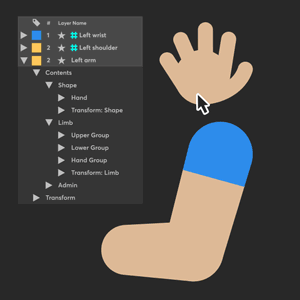 |
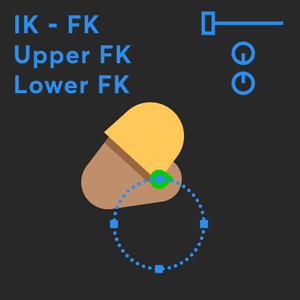 |
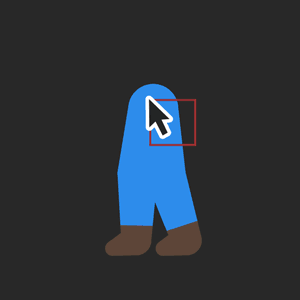 |
Workflow
Each new limb is comprised of three layers: the rendering limb layer and a Start (e.g. Hip) and End (e.g. Ankle) controller. Usually, you’d parent the Start controller to your characters body layer and animate the Position value of the End controller. Both controllers can be set to auto-rotate. The End controller has an Effect on it with properties that determine the limb’s length, shape, colors and so on. Once you have a limb looking how you want, you can hit 'Dupe' to duplicate the limb and it's controllers into a new, independent copy.
Hit 'Hide' to make the controllers transparent if they are distracting. If you have a Limber layer selected, it'll hide the controllers from that limb only. If no Limber layers are selected it'll hide all the controllers in your comp. Hold ALT and click Hide to show them again.
In AE CC2018 you can ‘swap' from a tapered limb to a fast, path-based bone, and back again, without losing any of your basic design choices. Bones are designed to run fast and allow you to animate with more limbs in a comp or on slower computers without the interface becoming unresponsive. The Swap button does not function in AE CC2017 and earlier.
To use FK, simply dial up the FK Slider from 0 to 100 and keyframe your Upper and Lower FK Rotation values. If you’re using another layer as a hand or foot, the +FK button will add a new FK controller that will follow the end of the limb over both IK and FK. Simply re-parent your foot layer to the FK controller whilst FK is set to zero, and you’re good to go again. Use the+Joint button in the same way if you need to parent a layer to the position of the knee.
Copy and Paste will copy the style of one limb and apply it to another. Select any of the limb’s layers to use.
You can customize the limb shape layer in any way you like: add extra shapes and properties like strokes or gradient fills, remove parts of the limb to get separate layers for each part, and much more. Once a limb is styled the way you want, you can duplicate it, or copy and paste the customizations to another limb (Paid version only). Limb layer customizations are lost when using the Swap button, so you may want to retain a copy of your customized limb somewhere so you can paste it back later - usually in a separate, dedicated comp.
The paid version of Limber ships with a pre-made 'Limb Library' of customized limbs for you to copy, paste and adapt, with features like integrated hands and feet, muscles that bulge out of the normal shape and more.
Compatibility
Limber is officially supported in After Effects CC2015 and up. Bones are only available in CC2018 and newer. The default tapered limbs come in two types - one for CC2018 and newer, and the other for CC2017 and older. You can swap between these two types in CC2018 and they are visually identical when rendered.
Download - From Prefiles.com
Download - From Rapidgator.net
Download - From Nitroflare.com
Download - From turbobit.net
Download - From Novafile.Com

TO WIN USERS: If password doesn't work, use this archive program: WINRAR 5.50 and extract password protected files without error.
Related Posts
-
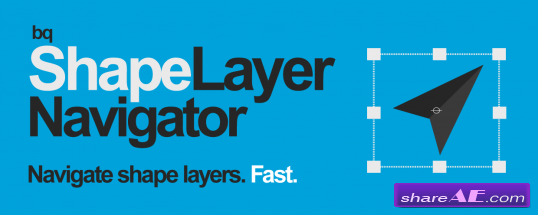 bq_Shape Layer Navigator (v1.2) - Plugin for After Effects
bq_Shape Layer Navigator (v1.2) - Plugin for After Effects After Effects CC 2017, CC...
bq_Shape Layer Navigator (v1.2) - Plugin for After Effects
bq_Shape Layer Navigator (v1.2) - Plugin for After Effects After Effects CC 2017, CC...
-
 Layer Groups 2 (Aescripts)
Layer Groups 2 (Aescripts) Finally, create Photoshop style groups directly in the...
Layer Groups 2 (Aescripts)
Layer Groups 2 (Aescripts) Finally, create Photoshop style groups directly in the...
-
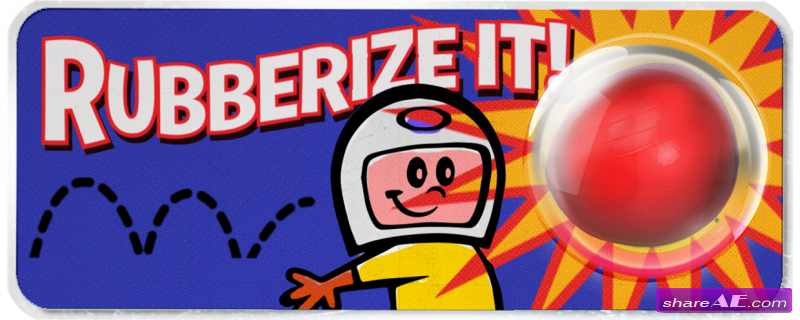 Rubberize It! V1.0 - AEscripts
Rubberize It! V1.0 - AEscripts Rubberize It! is remarkably simple and flexible. Just place puppet...
Rubberize It! V1.0 - AEscripts
Rubberize It! V1.0 - AEscripts Rubberize It! is remarkably simple and flexible. Just place puppet...
-
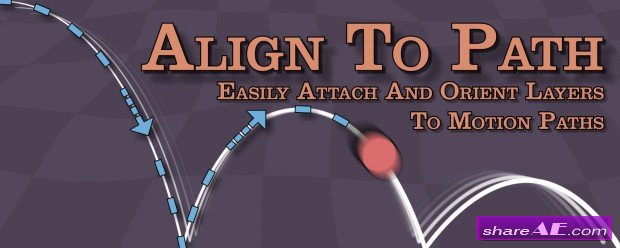 Align to Path v1.6 (Aescrips)
Align to Path v1.6 (Aescrips) Align to Path allows you to attach and align layers to single...
Align to Path v1.6 (Aescrips)
Align to Path v1.6 (Aescrips) Align to Path allows you to attach and align layers to single...
-
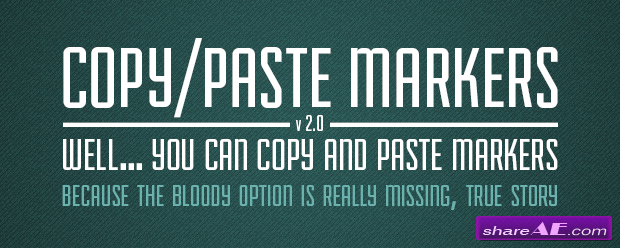 Copy Paste Markers 2 (Aescripts)
Copy Paste Markers 2 (Aescripts) Allows you to copy one or more markers and paste them on any other...
Copy Paste Markers 2 (Aescripts)
Copy Paste Markers 2 (Aescripts) Allows you to copy one or more markers and paste them on any other...











