Videohive Funny Text Presets
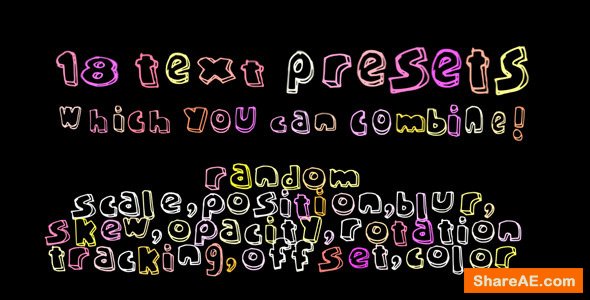
Funny Text Presets 403127 Videohive - Premium After Effects Presets
Add-on Files Included .ffx | No plugins | 1920x1080
3 Points
18 funny animation text presets for your texts in your AE projects:
Random scale, position, rotation, skew, tracking, opacity, color, blur,offset
You can combine them to make your project more funny
The typography template is included
Drag and drop on your texts
No plug-in is required
Full HD 1920×1080
Full editable
Music is not included. Find it here: http://audiojungle.net/item/careless-whistle/72105
Font is not included, but I give you the link for free downloading.
It’s easy to install them. Copy and paste the folder with the presets in your “presets” folder in your After effects folder
How can I install them?
The animation presets that are installed with After Effects are in the Presets folder located in the Program Files\Adobe\Adobe After Effects CS4\Support Files (Windows) or Applications/Adobe After Effects CS4 (Mac OS) folder. Animation presets that you create are saved by default in the Presets folder located in My Documents\Adobe\After Effects CS4 (Windows) or Documents/Adobe/After Effects CS4 (Mac OS).
You can add a single new animation preset or an entire folder of new animation presets to either of the Presets folders. So you just have to copy the cinematic presets folder and paste it in the Presets folder.

TO WIN USERS: If password doesn't work, use this archive program: WINRAR 5.50 and extract password protected files without error.
Related Posts
-
 Lens Distortions: Premium Light Leaks + AE Presets (2k & 4k)
Lens Distortions: Premium Light Leaks + AE Presets (2k & 4k) File Format: ProRes, .mov,...
Lens Distortions: Premium Light Leaks + AE Presets (2k & 4k)
Lens Distortions: Premium Light Leaks + AE Presets (2k & 4k) File Format: ProRes, .mov,...
-
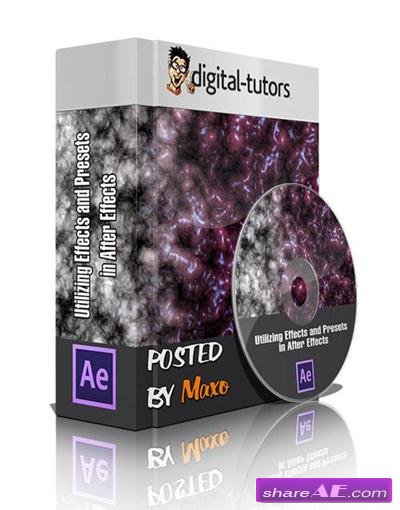 Utilizing Effects and Presets in After Effects (Digital Tutors)
Utilizing Effects and Presets in After Effects (Digital Tutors) 50m 38s | Video: AVC (.mp4)...
Utilizing Effects and Presets in After Effects (Digital Tutors)
Utilizing Effects and Presets in After Effects (Digital Tutors) 50m 38s | Video: AVC (.mp4)...
-
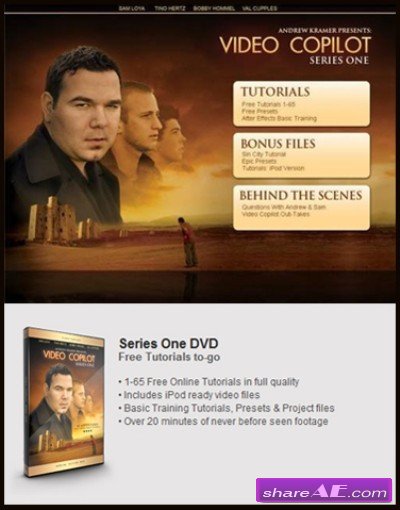 Video Copilot - Series One
Video Copilot - Series One What is Series One? Series One is a compilation of everything at Video...
Video Copilot - Series One
Video Copilot - Series One What is Series One? Series One is a compilation of everything at Video...
-
 Luster Grade Presests for Magic Bullet Looks
Luster Grade Presests for Magic Bullet Looks Add that “sexy” illusive look to...
Luster Grade Presests for Magic Bullet Looks
Luster Grade Presests for Magic Bullet Looks Add that “sexy” illusive look to...
-
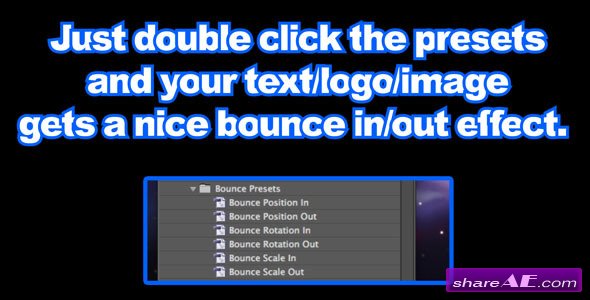 Bounce Presets - After Effects Project (Videohive)
Bounce Presets - After Effects Project (Videohive) HD 1920x1080 | After Effects CS4, CS5 |...
Bounce Presets - After Effects Project (Videohive)
Bounce Presets - After Effects Project (Videohive) HD 1920x1080 | After Effects CS4, CS5 |...











