Videohive Cinematic Color Presets - After Effects Presets

Cinematic Color Presets 126388 Videohive - Premium After Effects Presets
Add-on Files Included .ffx | No plugin | 1920x1080 | 5 Mb
You get 51 unique presets but you have hundreds! Create new color profiles after some clicks! Control the intensity of the color grading and the light level!
All color After Effects Color Presets were tested on different footages for better results!No plug-in is required! Cinematic color presets are universalized too! Install them in non-English After Effects Versions!
Dont you know how to install them? Video Tutorial is included!
Cinematic Color Presets were released on 2010 (the first presets on videohive.net) and they are still the most popular color presets on videohive.net! They are being updated all these years! The color presets are getting better and new useful presets are being added!
UPDATE 1.7:
- Mega Update! We updated all the color presets! New categories, new presets!
51 high level cinematic color presets:
- 12 cinematic color presets based on famous films (Matrix, Godfather, 300, Amelie, Lost in Translation, Titanic, Mad Max, Sin City, Blade Runner, American Beauty, Grand Budapest Hotel)
- 5 “film genres” color presets
- 5 color presets from 30s, 50s-80s
- 5 romantic color presets for wedding and romantic videos
- 7 special presets
- 4 presets to fix dynamic range
- 5 vignette presets
- 8 “aspect ratio” crop presets
- No plug-in is required.
- 100% editable presets.
- They works with after effects cs4, cs5 and above.
- 100% resizable. They work with any resolution.
- Music is not included, but if you like it you can purchase it from Audiojungle.
Control the final result
- Control the intensity of the color grading.
- Sometimes the color of human’s skin becomes too yellow or blue. You can fix this issue using the Skin Effect Control. It increases the intensity of the red midtones.
- If the final result is darker or lighter than you wanted, enable one of the dark/light effects. There are three levels for dark and three levels for light.
Dynamic Range Toolkit Preset
If your footage is too flat, drag and drop this preset on your footage, enable one of the effects, that are included and get a better result.
Check out the Cinematic Color Presets in action! Send me your work through my profile!
1,2,3 by Yiannis G.
More info about the Color Presets:
- They are not just overlays, but they react with your originals colors and they stay alive!
- If you use the same preset on different footages, you will take unique results.
- All presets are tested on different footages for better result.
- Tips for best results with sin city preset are included. You can ask me any question you want via my profile.
- Check out the FAQs (at the top) for more answers
- Come back to check out for updates!
How can I install them?
- The animation presets that are installed with After Effects are in the Presets folder located in the Program Files\Adobe\Adobe After Effects CS4\Support Files (Windows) or Applications/Adobe After Effects CS4 (Mac OS) folder. Animation presets that you create are saved by default in the Presets folder located in My Documents\Adobe\After Effects CS4 (Windows) or Documents/Adobe/After Effects CS4 (Mac OS).
You can add a single new animation preset or an entire folder of new animation presets to either of the Presets folders. So you just have to copy the cinematic presets folder and paste it in the Presets folder.
Video Tutorial is included too!

TO WIN USERS: If password doesn't work, use this archive program: WINRAR 5.50 and extract password protected files without error.
Related Posts
-
 Infinity. Pack Of Transitions Presets - Premiere Pro Templates
Infinity. Pack Of Transitions Presets 57632 - Premiere Pro Templates PREMIERE CC 2015.3 |...
Infinity. Pack Of Transitions Presets - Premiere Pro Templates
Infinity. Pack Of Transitions Presets 57632 - Premiere Pro Templates PREMIERE CC 2015.3 |...
-
 30 Cinematic Color Presets - Premiere Pro Templates
30 Cinematic Color Presets 51798 - Premiere Pro Templates PREMIERE CC 2017.1 | 1920X1080...
30 Cinematic Color Presets - Premiere Pro Templates
30 Cinematic Color Presets 51798 - Premiere Pro Templates PREMIERE CC 2017.1 | 1920X1080...
-
 Lens Distortions: Premium Light Leaks + AE Presets (2k & 4k)
Lens Distortions: Premium Light Leaks + AE Presets (2k & 4k) File Format: ProRes, .mov,...
Lens Distortions: Premium Light Leaks + AE Presets (2k & 4k)
Lens Distortions: Premium Light Leaks + AE Presets (2k & 4k) File Format: ProRes, .mov,...
-
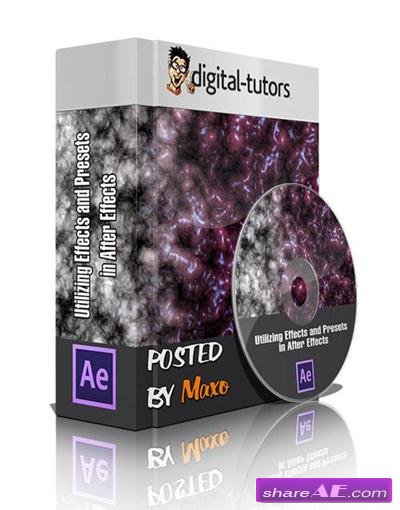 Utilizing Effects and Presets in After Effects (Digital Tutors)
Utilizing Effects and Presets in After Effects (Digital Tutors) 50m 38s | Video: AVC (.mp4)...
Utilizing Effects and Presets in After Effects (Digital Tutors)
Utilizing Effects and Presets in After Effects (Digital Tutors) 50m 38s | Video: AVC (.mp4)...
-
 Luster Grade Presests for Magic Bullet Looks
Luster Grade Presests for Magic Bullet Looks Add that “sexy” illusive look to...
Luster Grade Presests for Magic Bullet Looks
Luster Grade Presests for Magic Bullet Looks Add that “sexy” illusive look to...











