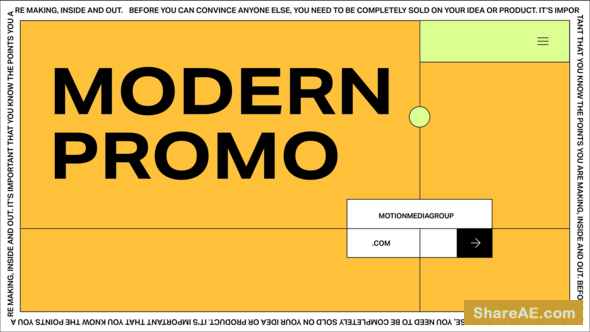Videohive 4K VR Slideshow Studio with Titles

4K VR Slideshow Studio with Titles 17785283 Videohive - Premium After Effects Templates
After Effects Version CC 2015, CC, CS6 | No plugins | 3840x2160 | 1.56 GB
First time on ENVATO – VR Slideshow with Titles! This is unique product. At last you can now show the world your 360 photos and videos in Slideshow mode with amazing transitions.
With Youtube and other applications it will be available for viewing not only in the gyro mode but also with virtual reality helmet! Tooday anyone can create their 360 photosphere using a standard smartphone, and then create a slideshow – a virtual tour of your favorite places and share it with all friends.
Unfortunately Envato media player can not play 360. Therefore, you can evaluate the quality of the final product using Youtube. For you to be able to see how the project works we created rotation imitation 360 which you can see in the Envato Demo Video.
Project features:
15 Transition FX
10 Panoram placeholders
10 Title placeholders
2 Logo & Title placeholders
4k RENDER QUALITY 3840×2160
PDF Tutorial included
You can use 360 photos or video
No plugins required
Sound FX file for transitions included
Music Through The Universe not included
Mooving camera from demo video not included
Panoram photos from demo video not included
Font Champagne & Limousines not included
Your video file needs to include certain metadata for 360° playback to be enabled.
Download the 360 Video Metadata app for Mac or Windows
Un-zip the file, then open the 360 Video Metadata app. If you’re on a Mac, you may need to right-click the app and then click Open. Select the video file. Select the checkbox for Spherical and click Save as. Do not select the “3D Top-bottom” checkbox. For more information, refer to upload instructions for virtual reality videos. Enter a name for the file that will be created. Save the file. A new file will be created automatically in the same location as the original file. Upload the new file to YouTube. Wait for the 360° effect to process. This may take up to an hour.
MORE PROJECTS FROM REBORN STUDIO

TO WIN USERS: If password doesn't work, use this archive program: WINRAR 5.50 and extract password protected files without error.
Videohive, cardboard, converter, headset, interactive, kit, oculus, photosphere, presentation, slideshow, spherical, toolkit, virtual, virtual reality, vr, VR glasses
Related Posts
-
 Aempeg V1.2 (Aescripts)
Aempeg V1.2 (Aescripts) Have you ever wanted to render with any of the many codecs...
Aempeg V1.2 (Aescripts)
Aempeg V1.2 (Aescripts) Have you ever wanted to render with any of the many codecs...
-
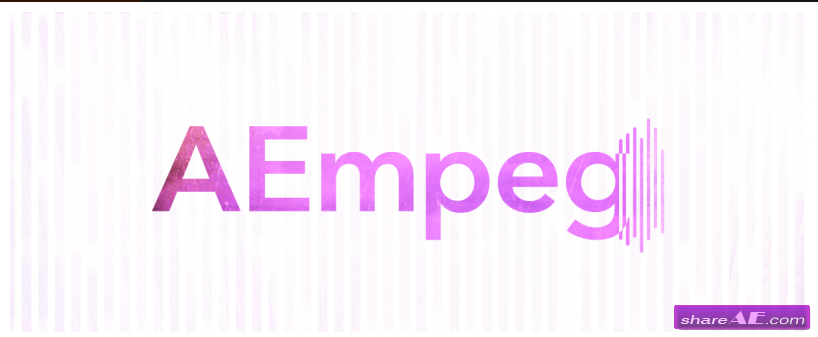 AEmpeg V1.0.2 (Aecsripts)
AEmpeg V1.0.2 (Aecsripts) Have you ever wanted to render with any of the many codecs ffmpeg...
AEmpeg V1.0.2 (Aecsripts)
AEmpeg V1.0.2 (Aecsripts) Have you ever wanted to render with any of the many codecs ffmpeg...
-
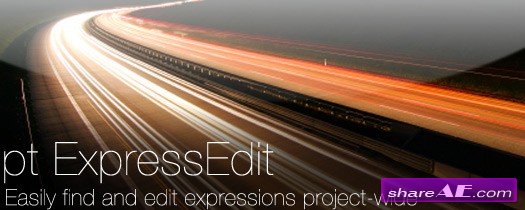 pt_ExpressEdit 2.1 (Aescripts)
pt_ExpressEdit 2.1 (Aescripts) Use this script to search, apply and edit expressions throughout...
pt_ExpressEdit 2.1 (Aescripts)
pt_ExpressEdit 2.1 (Aescripts) Use this script to search, apply and edit expressions throughout...
-
 Conform Studio v1.2 (Aescripts)
Conform Studio v1.2 (Aescripts) Conform Studio is a set of scripts designed to manage your VFX...
Conform Studio v1.2 (Aescripts)
Conform Studio v1.2 (Aescripts) Conform Studio is a set of scripts designed to manage your VFX...
-
 Project Sync 3 (Aescripts)
Project Sync 3 (Aescripts) Project Sync 3 gives you the ability to share After Effects Project...
Project Sync 3 (Aescripts)
Project Sync 3 (Aescripts) Project Sync 3 gives you the ability to share After Effects Project...