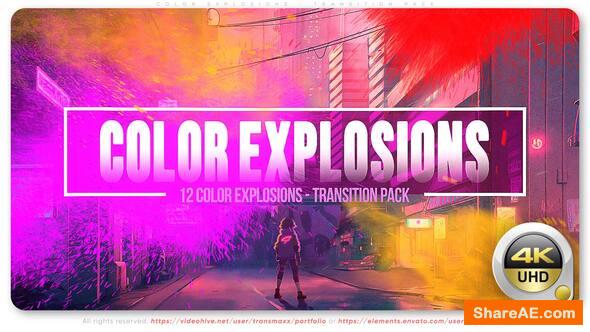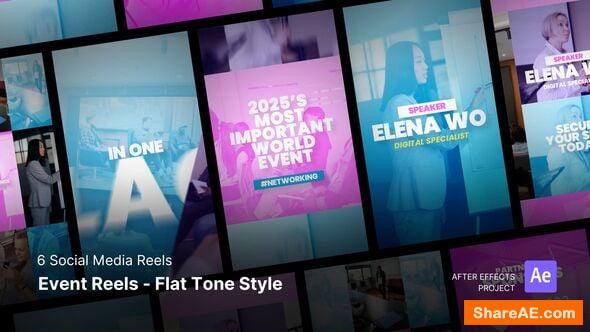After Effects Apprentice 14: Shape Layers (Lynda)

After Effects Apprentice 14: Shape Layers (Lynda)
English | Project Files Included | 943 MB
Genre: Video Training
In this course, author Chris Meyer shows how to create and animate vector-based artwork directly inside Adobe After Effects. The course covers the ins and outs of working with shape layers, including creating shape paths, applying shape effects, and reordering shape operators. The course also contains a series of exercises on creating common motion graphics elements using shape layers.
The After Effects Apprentice videos on lynda.com were created by Trish and Chris Meyer and are designed to be used on their own and as a companion to their book After Effects Apprentice. We are honored to host these tutorials in the lynda.com Online Training Library®.

After Effects Guru: Faster Previews and Rendering (Lynda)

After Effects Guru: Faster Previews and Rendering (Lynda)
English | Mar 26, 2014 | .MP4 | Audio: aac, 44100 Hz, mono
Video: h264, yuv420p, 1280×720, 29.97 fps(r) | 1.68 GB
Every After Effects user can use more time. After Effects gurus make more time. As you build motion graphics and special effects, your computer has to work hard. The choices you make greatly impact how long your computer takes to render projects and the results you get. In this course, Rich Harrington teaches some important strategies to render faster and work less, and get more power and responsiveness from the RAM and cache settings in After Effects. This includes selective previews, temporary quality reductions, and proxy files. Start now, and get more work done and get home sooner.

Master mocha Vol. 1: Production Effects with mocha Pro & After Effects (Curious Turtle)
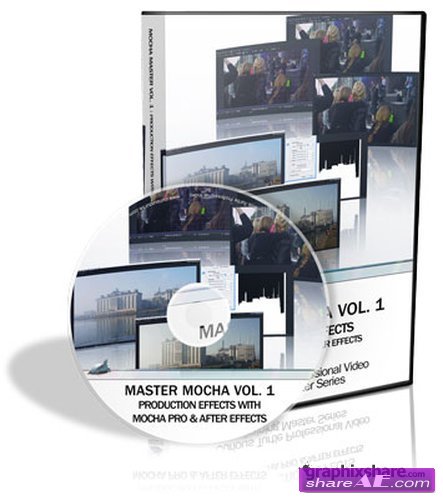
Master mocha Vol. 1: Production Effects with mocha Pro & After Effects (Curious Turtle)
MP4 | Project Include | 5.77 Gb
Over 7 hours of training, which goes deeper into real-world shots that ever before. This course has been designed to give you a unique in-sight into the techniques, challenges and solutions facing you over a range of projects. It is an intermediate to advanced level course. You are expected to be familiar with Imagineer Systems mocha user interface.

Compositing Masterclass (Tuts+ Premium)

Compositing Masterclass (Tuts+ Premium)
English | April 14, 2014 | 1.34 GB
.MP4 | Audio: aac, 44100 Hz, stereo | Video: h264, yuv420p, 1280x720, 23.98 fps(r)
Compositing is the process of combining images or videos together to create a convincingly unified end result. In this course, you’ll master compositing techniques with professional masking tools, advanced blend modes, and more. As you learn, you’ll work through real projects, such as creating a UFO scene.

The Ultimate Guide to Kinetic Type in After Effects (Skillshare)
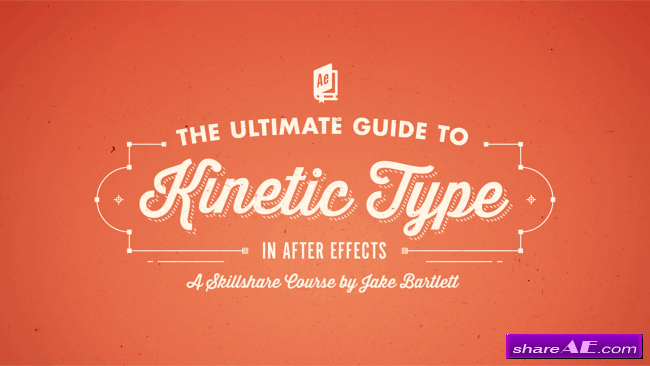
The Ultimate Guide to Kinetic Type in After Effects (Skillshare)
10 Video Lessons | Level: Intermediate | School : Design | 283 MB
Lyric videos, kinetic movie quotes, animated logos: you see them everywhere. You want to be able to make your own sick kinetic text animation but you don’t know the first place to start. Well look no further my friends, you’ve just discovered The Ultimate Guide to Kinetic Type in After Effects!
Complete this course and you’ll learn how to layout and animate text synchronized to an audio track in creative and completely customized ways. While this is an introductory course, you should have a basic understanding of Adobe After Effects’ user interface and functionality. Every step will be clearly explained in each video, but we won’t be spending a lot of time learning how to do basic functions.

Simple Character Lip Sync (Skillshare)
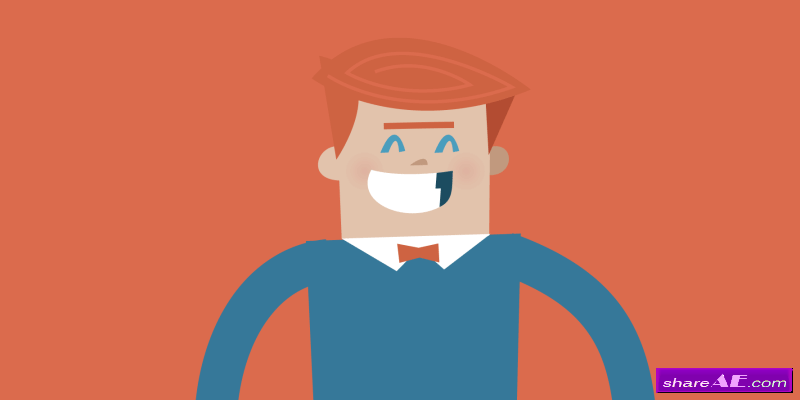
Simple Character Lip Sync (Skillshare)
9 Video Lessons | Level: Intermediate | School ; Design | 157 MB
Breathe life into your animated characters by giving them a voice! In this animation class, you will build on your simple animation knowledge and put words and dialogue into your characters' mouths. I'll walk you through a simple process in which you'll learn to rig a simple talking character for animation.
I'll briefly cover simple character illustration before creating the various mouth shapes characters will need. Then, once we import the character into After Effects, I'll teach you a simple way to have them lip sync to dialogue in a quick and effective way.

Simple Character Animation (Skillshare)

Simple Character Animation (Skillshare)
6 Video Lessons | Level: Intermediate | School: Design | 115 MB
Bring simple characters to life! Animation is the future of design and an important next step in expanding your design skill set. In this class, I'll walk you through a simple process where you'll learn to build and rig a simple character for animation and share it as a gif!
This Skillshare class is going to break down the process of character animation for you. I will cover simple character creation and animation techniques from design and rigging, through to simple walk cycle animation. You will learn about shape layers, paths, masks, key framing and key frame velocity – and how to apply them to your animations.

Introduction to Adobe After Effects - Getting Started with Motion Graphics (Skillshare)
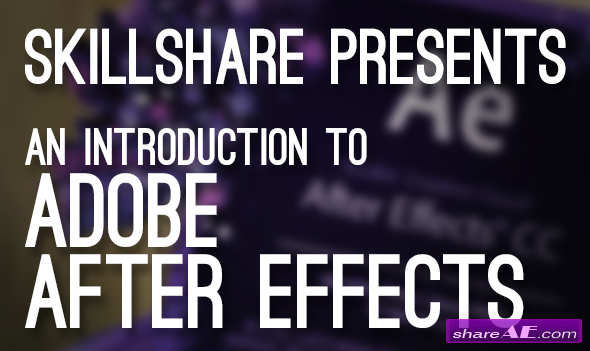
Introduction to Adobe After Effects - Getting Started with Motion Graphics (Skillshare)
English | AVC1 640x360 25 fps | AAC 128 Kbps 44.1 KHz | 262 MB
Genre: eLearning | Level: Beginner
After Effects is the leading professional motion graphics and visual effects software. Never used it before? Interested in getting started? With this class, you'll learn your way around the program and the core functionality that matters to your work–now or in the future.
We'll cover the fundamental building blocks of After Effects in a way that's useful to every student and enthusiast, whether you're interested in become full-time motion graphics designer, starting a new hobby, or even giving creative direction to someone else operating the program.

Animation For Film Create Eye-Catching Title Sequences (Skillshare)

Animation For Film Create Eye-Catching Title Sequences (Skillshare)
3 Video Lessons | Level: Beginner | School : Design | 430 MB
Related Subjects: Animation, Film, Motion Graphics, Adobe After Effects, Post Production
Ever wanted to add great animated titles to your film projects? Whether you are making a short film or just some home movies, motion graphics and simple animations can help bring your quality of work to the next level.
This class is for anyone who wants to create, engage, and have fun with the art of "The Animated Title Sequence."

Mograph Techniques: Creating a Flat Vector look using C4D and After Effects (Lynda)

Mograph Techniques: Creating a Flat Vector look using C4D and After Effects (Lynda)
1h 43m | Intermediate | Apr 23, 2014 | 305 MB
Creating flat vector-based artwork that moves along the X, Y, and Z planes is a fun and beautiful way to give an animated infographic style and energy. You can mimic this 2D look with a 3D animation-like feel using the power of CINEMA 4D and After Effects combined. Artist Eran Stern shows mograph artists how to achieve this simple style of rendering using a series of project-based examples: a sophisticated particle reaction, a complex DNA chain sequence, a button, and a coin animation.

Introduction to 3D in After Effects (Digital Tutors)

Introduction to 3D in After Effects (Digital Tutors)
1h 9m | Level : Beginner | Project Files Included | 369 MB | Software used : After Effects CC 12.0
In this tutorial, we will explore many of the 3D features available in Adobe After Effects.
We will start by taking 2D layers and converting them to 3D, which unlocks new attributes and adjustable properties. We'll create lights and shadows in our 3D world and we'll go over how we can create a 3D camera and manipulate it manually or by creating rigs that control movement and focus. We'll finish by learning about the Ray-traced 3D renderer and the features that you can utilize using ray-traced such as shape layer and text extrusion, bending footage, reflection and transparency.

Creating a Watercolor Painting Effect in After Effects (Digital Tutors)
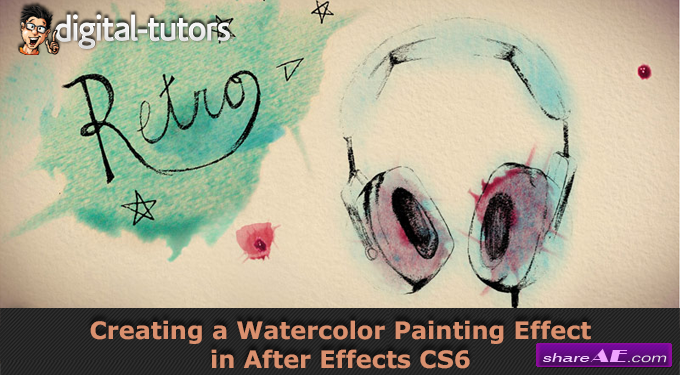
Creating a Watercolor Painting Effect in After Effects (Digital Tutors)
English | .mp4 H.264, 1280x720, 2000 Kbps, 25 fps | AAC LC, 44 KHz, 128 Kbps, 2ch | 1.2 GB
Intermediate | 3h 15m | Project Files 56 MB | Required Software: After Effects CS6
In this series of After Effects tutorials, we will talk about the steps we take to create this watercolor painting effect project. We begin by using a simple masking technique to reveal the text and drawings that interact with our watercolor paintings. We talk about some of the more technical and tricky aspects of getting this write-on effect looking perfect and all throughout the course, we implement the technique in new and different ways.

Mograph Techniques: Creating a Sports Bumper (Lynda)

Mograph Techniques: Creating a Sports Bumper (Lynda)
2h 26m |Intermediate | May 30, 2014
Genre: eLearning | Project include | Language: English
How do motion graphics artists create those polished animated graphics for channels like ESPN on such short deadlines? They turn to the high-powered toolset in CINEMA 4D. In this course, EJ Hassenfratz shows you how to use those same tools to create your own dynamic, high-energy sports bumper. Learn how to model the basic elements in C4D and add robotic-style movement with the Mograph module, and take a logo from Adobe Illustrator and turn it into a smart, beveled 3D project. Then EJ shows how to combine it all in After Effects, along with a few special effects. This workflow mimics a real post-production environment and allows a more intermediate look at the mograph module and an opportunity to take your motion graphics knowledge to the next level.

Explaining Complex Topics with Motion Graphics in After Effects CC (Digital Tutors)

Explaining Complex Topics with Motion Graphics in After Effects CC (Digital Tutors)
English | 5h 57m | AVC 1280x720 15 fps | AAC 128 Kbps 44.1 KHz | 1.15 GB
Genre: eLearning | Level: Intermediate
In this series of tutorials, we will go through the steps from start to finish for creating a video that explains a hard to understand topic.
Often times people turn to motion graphics to explain difficult topics and it can be a challenge for motion designers to know how to get started and how to create videos like this. We will go through the process of analyzing the script to choose what assets to create and how they should work. We then bring those assets into After Effects and approach creating the video step by step, ensuring that we explain the topic as easily as possible using a contrast of motion and pauses.

After Effects Guru: Animating Typography (Lynda)

After Effects Guru: Animating Typography (Lynda)
Duration: 1h 53m | Video: AVC (.mp4) 1280x720 15fps | Audio: AAC 44.1KHz 1ch
Genre: eLearning | Project include | Language: English
Many designers get their start in animation with the simple desire to create interesting type animation, but they don't know where to begin. Let an After Effects guru show you the path. Join Ian Robinson for an in-depth look at all of the different ways you can animate type in After Effects, from animation presets to animated cameras. Rather than focusing just on the buttons, Ian focuses on creating and adding movement that matches the meaning of the words. Follow along as he dives into the process for deciding which tool is best to use for each effect.

Getting Started with the Puppet Tool in After Effects (Digital Tutors)
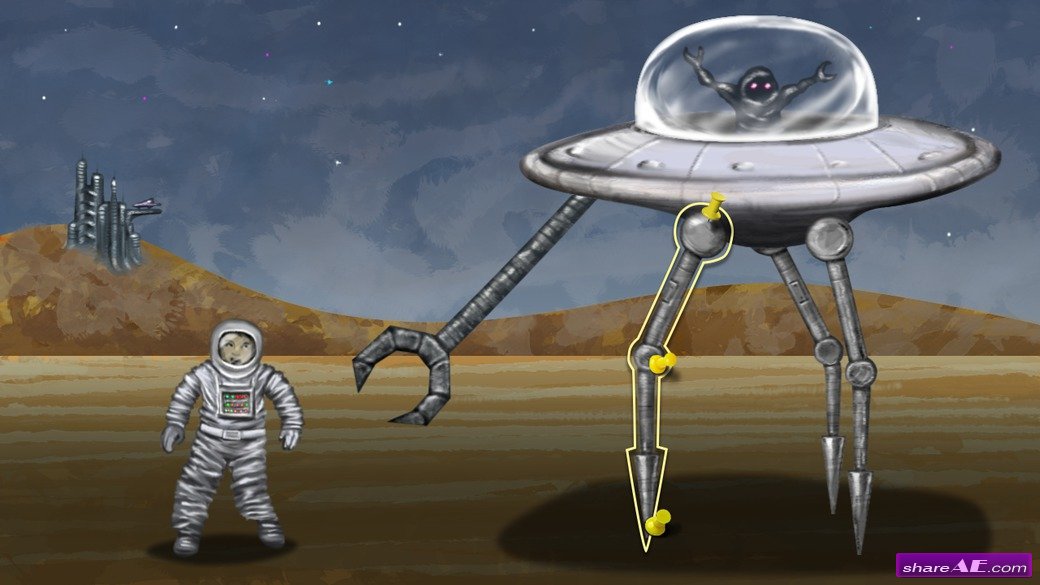
Getting Started with the Puppet Tool in After Effects (Digital Tutors)
English | 54 mins | AVC 1280x720 15 fps | AAC 128 Kbps 44.1 KHz | 289 MB
Genre: eLearning | Level: Beginner
In this series of tutorials, we'll be getting familiar with the puppet tool and the ways you can create great animations by deforming layers in your composition.
We'll start by creating pins with the puppet pin tool and learn about the relationship between the pins and how they can work as joints or transform the layer.

After Effects Tutorials Collection (Mattrunks)

After Effects Tutorials Collection (Mattrunks)
English | AVC1 1280x720 30 fps | AAC 256 Kbps 44.1 KHz | Project files Included | 10.9 GB
The best french After Effects website, now available in English, for motion lovers, worldwide.
A passion story
Whether our training, our products, or our contests, our content have something in common: a passion for motion design. Mattrunks is a site made by enthusiasts, for enthusiasts.
We love our job and we will do our best to transmit you our passion and best tricks, so you can find fulfillment in yours.

Product and Packaging Visualization in CINEMA 4D and After Effects (Digital Tutors)

Product and Packaging Visualization in CINEMA 4D and After Effects (Digital Tutors)
Duration: 3h 28m | Level: Intermediate | Project Files Included | Software used: CINEMA 4D R15, After Effects 12.2.0.52, Knoll Light Factory | 2 GB
In this series of tutorials, we will go through the process of creating a product visualization animation complete with text explaining the benefits of the product. This product also includes its packaging which can create some unique challenges when trying to show off the product itself.
We'll learn how to make this work for us and then how to bring this inanimate object to life. We'll use Cloners and our own personal hierarchy controls to create lots of fun and interesting arrangements of the product.

Creating a Show Open in After Effects and CINEMA 4D (Lynda)

Creating a Show Open in After Effects and CINEMA 4D (Lynda)
Duration: 1h 25m | Video: AVC (.mp4) 1280x720 15fps | Audio: AAC 44.1KHz 1ch
Genre: eLearning | Level: Intermediate | Language: English
Film and television clients want strong openings for their shows. Adding a custom motion-tracked logo to the opening credits can add an extra burst of energy as well as reinforce the themes of the program. In this course, Andy Needham shows how to take existing footage, track it with the CameraTracker plugin for After Effects, and define a ground plane and 3D origin point for your footage. Then you'll bring the scene into CINEMA 4D and use its MoGraph tools to design an animated logo, plus match the lighting with the original background plate. Then learn how to bring it all together with color grading and optical lens effects back in After Effects.

Sky Replacement Techniques in After Effects (Tuts+ Premium)

Sky Replacement Techniques in After Effects (Tuts+ Premium)
English | Size: 500 MB
Category:TutPlus
No matter what your project may be, there are a ton of reasons to consider manipulating the sky in your shots. You can make dreary days look sunny, sunny days look dreary, or even match footage taken under different conditions. This After Effects course will guide you through all these techniques and more!

Character Animation Bring a Character to Life in After Effects (Skillshare)
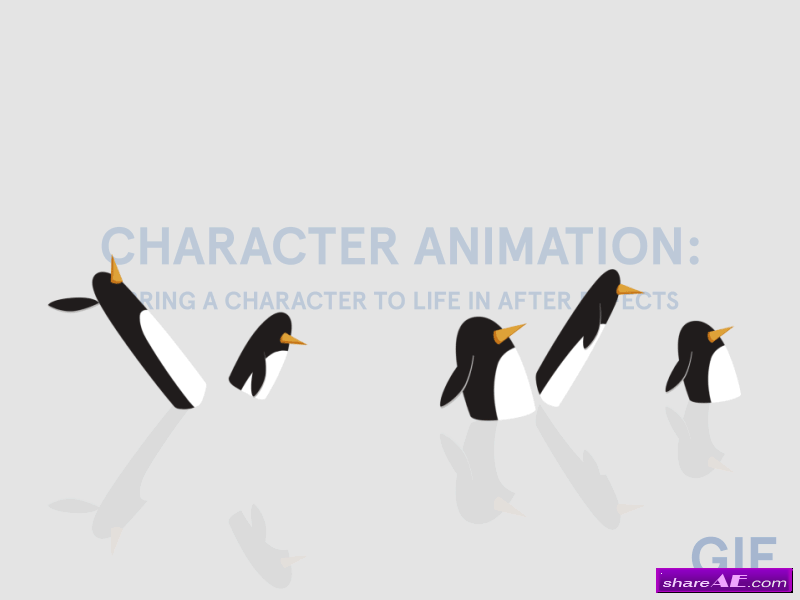
Character Animation Bring a Character to Life in After Effects (Skillshare)
9 Video Lessons | Level: Intermediate | School : Design | 313 MB
Related Subjects: Animation, Character Design, Character Animation, Adobe After Effects
You designed a character, gave him a name and a personality, but not sure where to go next? This class will help you get there!
What You'll Learn
This class will begin with explaining a character "rig", why you want one, and the different options that will work best with your character. I will then go through the steps to create a believable walk cycle. If you don't have your own character, you can use one of the rigs I will provide.

Up and Running with the Foundry CameraTracker for After Effects (Lynda)

Up and Running with the Foundry CameraTracker for After Effects (Lynda)
1h 5m | Level : Intermediate | May 09, 2014 | Exercise files | 812 MB
CameraTracker allows you to pull 3D motion tracks and match camera moves without leaving After Effects, and offers greater control over complex tasks compared to Adobe's built-in tracker. Learn how to use this advanced plugin to track and solve basic shots, refine a camera solve with garbage mattes, and place objects into shots to test your tracking data. Motion graphics pro Andy Needham also shows how to use the Track Finder tools to remove bad tracking data, and export data to CINEMA 4D for some really cool sample projects, including a 3D simulation and a 3D text treatment.

After Effects: Creative Cloud Updates (Lynda)

After Effects: Creative Cloud Updates (Lynda)
3h 17m | Appropriate for all | Apr 04, 2013 Updated May 08, 2014 | 1.3 GB
Veteran After Effects user Chris Meyer shares real-world production and workflow advice as he demonstrates the newest features in Adobe After Effects CC. Chris reviews the streamlined connection to MAXON CINEMA 4D and the Refine Edge tool for creating mattes around hair and other partially transparent areas, and reveals how to get more accurate tracks and stabilizations with Reverse Stabilization and ground planes. He also reviews the upgraded Warp Stabilizer and 3D Camera Tracker and important new usability features such as layer snapping.

Tracking in After Effects (Digital Tutors)

Tracking in After Effects (Digital Tutors)
English | 1h 21m | AVC1 1280x720 15 fps | AAC 128 Kbps 44.1 KHz | 1.37 GB
Genre: eLearning | Level: Beginner
In this series of lessons we will go through the different types of 2D tracking. We will learn how to do a simple one-point translation track, a two point track that also involves rotation and scale, as well as a four point track used for screen replacement.
Throughout the course, we learn how to troubleshoot issues that arise while tracking as well as best practices for getting the most accurate track possible. We explore using color correction, defining the channel information to use in the track, as well as a few other possibilities for assisting difficult tracks.

10 Tips for Working Faster in After Effects (Digital Tutors)

10 Tips for Working Faster in After Effects (Digital Tutors)
English | Audio: aac, 44100 Hz, stereo
FLV | Video: h264, yuv420p, 1280x720, 15.00 fps(r) | 1.14 GB
Genre: Video Training
In this series of After Effects tutorials, we learn 10 time-saving tips to speed up your workflow in After Effects. Some of these tips are simple things that you should be doing in all your projects like staying organized in the project panel. Other tips require a little more thought on when to implement them, like Memory and Multiprocessing or using motion blur efficiently.

Creating 3D Geometry from Vector Logos in After Effects (Digital Tutors)

Creating 3D Geometry from Vector Logos in After Effects (Digital Tutors)
ISO | Duration 54m 55s | Project Files Included | Author Alex Hernandez | English | 281 MB
Genre: E-learning
In this lesson, we will create a 3D geometry using a vector logo made in Illustrator.
We will start by preparing our Illustrator file for After Effects. We'll decide which pieces of our logo file we want to separate to different layers and why. We'll go over how our Illustrator document can actually be imported as an After Effects composition. Once imported into After Effects we will create 3D geometry with our shapes.

After Effects Compositing Essentials: Matching Foreground to Background (Lynda)
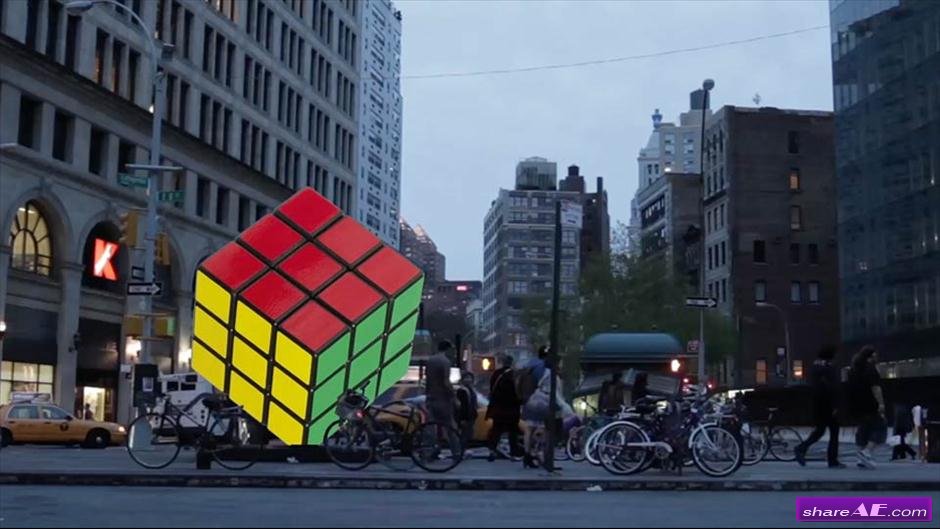
After Effects Compositing Essentials: Matching Foreground to Background (Lynda)
Intermediate | 2h 00m | 3.35 GB | Project Files | Software used: After Effects CINEMA 4D
Genre: E-learning
Creating a moving shot that is made up of disparate elements and looks as though it was taken all at once, with a single camera, is the very core of visual effects compositing. To make the effect look natural, compositors also need a deep understanding of how to match color, light, and phenomena specific to the camera, including grain and depth of field. Matching requires no special knack; for example, you can learn to effectively match color even if you have trouble seeing color accurately. So join Mark Christiansen, as he teaches you how to composite 2D or 3D foreground objects to a background scene with After Effects and seamlessly match light, color, depth of field, and noise, so that every element looks natural.

Introduction to After Effects for Motion Designers (Digital Tutors)
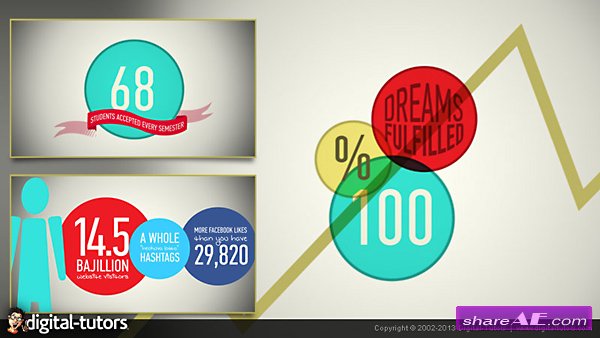
Introduction to After Effects for Motion Designers (Digital Tutors)
Duration: 6h 49m | Video: AVC (.flv) 1280x720 15fps | Audio: AAC 44.1KHz stereo
Genre: eLearning | Level: Beginner | Language: English
If you want to become a motion graphics artist, or you already know a little bit about After Effects but you're just getting started this is the training for you.
You will learn all the things that you need to know to get you off the ground and creating your own motion graphics work. We learn the tools and effects that After Effects has to offer, while going through the real creation process of a motion graphics piece. We run into some of the real problems that can be really difficult to solve on your own, and we answer those questions that can save you a lot of time.

After Effects Guru: Color Grading Footage (Lynda)

After Effects Guru: Color Grading Footage (Lynda)
Duration: 1h 36m | Video: AVC (.mp4) 1280x720 30fps | Audio: AAC 44.1KHz 1ch
Genre: eLearning | Level: Appropriate for all | Language: English
Whether you're looking to "fix it in post" or "make it pop," After Effects offers a wealth of tools for making both technical and artistic color enhancements to your footage. And this class has you covered. Rich Harrington introduces a basic workflow for getting a shot back to its best natural state, and then advanced techniques that allow you to push your footage a little further: converting it to black and white or adding creative color. Start now and learn how to make your video look its best within After Effects.

Unlocking the Power of Guide Elements in After Effects (Digital Tutors)

Unlocking the Power of Guide Elements in After Effects (Digital Tutors)
English | 38 mins | AVC 1280x720 15 fps | AAC 128 Kbps 44.1 KHz
Duration 37m 54s | Level : Beginner | Project Files Included | 191 MB
Genre: eLearning
In this series of tutorials, we'll talk about the various traditional and nontraditional guide elements for After Effects.
We'll start by creating a traditional guide and manipulating it in our composition. We'll talk about ways to get the most of these guides by changing their color and style and making our layers snap to them. We'll even learn how to create intricate guides in Photoshop and pull them into After Effects.

Creating News Channel Lower Thirds in After Effects (Digital Tutors)

Creating News Channel Lower Thirds in After Effects (Digital Tutors)
English | Project Files Included | 55 mins | AVC 1280x720 15 fps | AAC 128 Kbps 44.1 KHz | 282 MB
Genre: eLearning | Level: Beginner
In this series of tutorials, we'll be creating a lower third for a news channel broadcast.
We will start by discussing requirements for animations that will be broadcast on television like keeping your elements action and title safe. We'll get familiar with incorporating a station ID and brand colors into our animation. We'll plan out how we want our lower third to show up and operate by blocking out shapes, then we'll give our pieces depth and movement so they're not static and boring.

Creating and Using Track Mattes in After Effects (Digital Tutors)

Creating and Using Track Mattes in After Effects (Digital Tutors)
English | 1h 02m | AVC 1280x720 15 fps | AAC 128 Kbps 44.1 KHz | 830 MB
Duration 1h 2m | Project Files Included | Software : AE 12.2.0.52
Genre: eLearning
In this series of tutorials, we will learn the process of creating and using track mattes in After Effects.
We learn how to use several different types of footage as well as a customized particle system to create track matte reveals and effects. We learn a few time saving tips for the treatment of multiple layers to use in the track matte process. We also learn how to use blending modes and how they are related to track mattes. This training is for you if you want to learn the powerful yet simple process of creating and using track mattes in After Effects.

Creating a Refracting Liquid UI in After Effects and Maya (Digital Tutors)

Creating a Refracting Liquid UI in After Effects and Maya (Digital Tutors)
English | 2h 23m | AVC 1280x720 15 fps | AAC 128 Kbps 44.1 KHz | 529 MB
Genre: eLearning | Level: Beginner
Throughout these lessons we will cover the entire process from start to finish of creating a refracting user interface that reacts to our live-action plate. We'll start off with the matchmoving process and then dive into After Effects to explore the principals of good motion design. Core fundamentals such as linear workflow and motion blur settings are also explained. We'll then jump into Maya and create a liquid simulation using the Maya pond system.
All elements are then taken into NUKE where they are seamlessly composited together in the most visually appealing manner.

Video Copilot - Series One
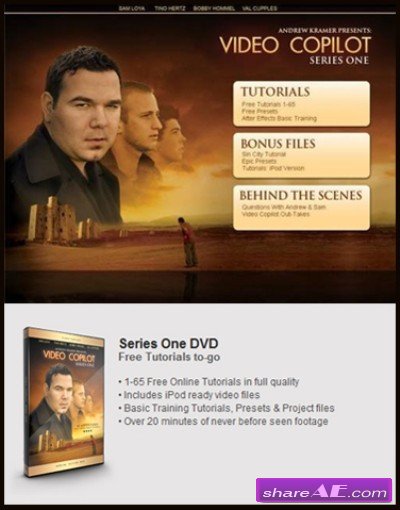
Video Copilot - Series One
What is Series One?
Series One is a compilation of everything at Video Copilot, our free tutorials from 1-65, the Basic Training and even the presets in full resolution and portable ipod formatted video. Now you can take Video Copilot wherever you go.

Video Copilot - The Bullet
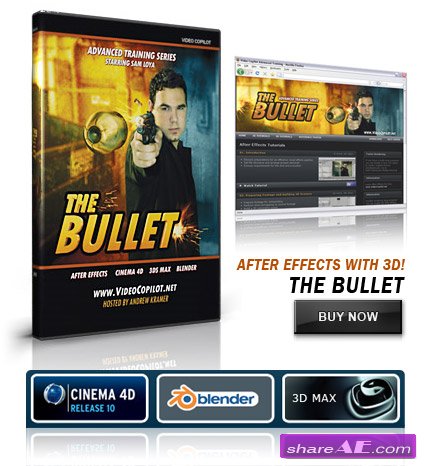
Video Copilot - The Bullet
English | Video: vp6f, yuv420p, 1024x768, 20 kb/s | Audio: mp3, 22050 Hz, s16, 96 kb/s | 1.25 GB
Genre: Video training

Video Copilot - Explosive Training

Video Copilot - Explosive Training
English | over 2 hours | AVC 1280x720 25 fps | AAC 135 Kbps 44.1 KHz | 770 MB
Genre: eLearning | Level: Advanced

Video Copilot - Serious FX & Compositing

Video Copilot - Serious FX & Compositing
Serious FX Training | VFX Training for Adobe After Effects
• Includes Project Files and Source Footage (AE7+)
• Valuable Bonus Product Included
• Over 3 Hours of Training Fun!
Best-Selling After Effects Training DVD! In this exciting end-to-end tutorial DVD, you'll discover real world techniques and timesaving procedures not found in the manual. Each full-length video tutorial covers a specific objective from start to finish.