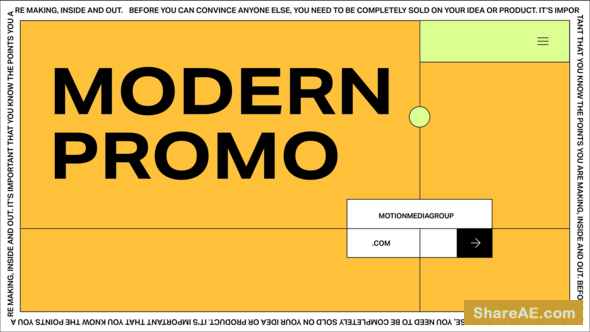School Of Motion - Amimation BootCamp
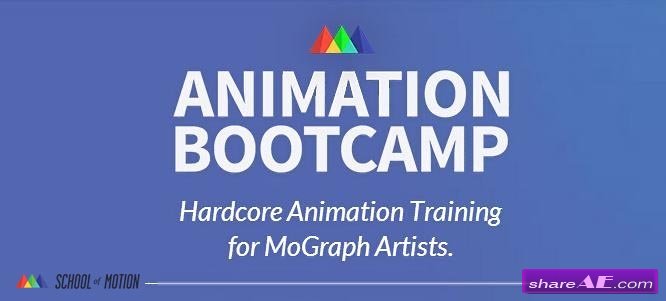
School Of Motion - Amimation BootCamp | 5 Gb
6 Week | Audio: aac, 44100 Hz, stereo | Video: h264, yuv420p, 1920x1080, 30 fps | 5.07GB
Genre: eLearning | Project Files
What is Animation Bootcamp?
Knowing HOW to do something in After Effects is great… but knowing WHAT to do is better. Understanding the principles of good Animation is the key to creating amazing, fluid work. This 6-week interactive experience will put you ahead of the competition and ignite your ability to create beautiful, purposeful movement no matter what you’re working on.
If you start every project with a pit in your stomach hoping that somehow you’ll “find” some good animation by experimenting with keyframes... then this course will literally change your career.
Step-by-step Classes & More.
You will gain lifetime access to the Animation Bootcamp Student Portal. The portal contains 6-weeks worth of content that is time-released day-by-day to you. Whether you are new to Motion Graphics or a seasoned pro, you will be shown step-by-step and then tested on how to:
- Create beautiful, FLUID movements using the Graph Editors.
- Add more impact and energy to your animations
- Control your viewer’s eye and make your work incredibly pleasing to watch
- Develop your critical-eye for Aniamtion
- Build up a comprehensive Animation Vocabulary to expand your toolset
Access to hundreds of Project Files
With every student completing the same assignments, you’ll see a TON of different takes on the same exercise. If you see something you like (or don’t know how to pull off) you can download any students’ project files via a shared Google Drive.
This is an opportunity that you won’t get in any other setting, take full advantage of it!
Live Webinars Every Week
Join your instructor each week LIVE to go over the previous lessons. Some students will have their After Effects projects opened up and dissected during the webinar, and any questions can be answered in a live setting.
These webinars get recorded and are available to watch at any time during the course.
Let’s Break it Down
There is a ton of content in Animation Bootcamp, but it’s given to you in measured doses to ensure you don’t burn out. The course contains:
- Over 14 hours of video instruction
- Exercises & Project Files for every lesson and assignment in the course
- Interviews with 5 amazing animators including Sander Van Dijk from Buck and JR Canest from Giant Ant
- Private class Podcasts
- In-depth PDFs to break down technical information into bite-sized chunks
- A private Facebook Group for Bootcamp students ONLY
- Weekly live webinars
- Shared Google Drive filled with every students’ project files
- Private Class Forum
What will you learn?
The course is designed to make you an animator in 6-weeks. It’s structured to build lesson-by-lesson until you’re pulling off very complex and sophisticated animation.
This is not a course that shows you a bunch of “tricks” that you may or may not use ever again. You will learn the secrets of Animation, knowledge that you will be able to use on every single project you do for the rest of your career.
Whether you’re just starting out or a veteran, your skills will improve IMMENSELY if you complete the course.
- Week 1: Get rid of bad habits, make friend with Timing & Spacing, and get your hands dirty with some old-fashioned cel animation.
- Week 2: Translate the knowledge from Week 1 into After Effects. By the end of this week you will finally have complete control of BOTH graph editors
- Week 3: Explore two of the most common types of movement: Oscillations (things that move back and forth) and Bounces. Anticipation and Overshoots are easy once you’ve nailed these.
- Week 4: Follow-through and Squash-and-stretch are two ways of adding a TON of energy to your animations. We cover a bunch of ways to use both of these techniques
- Week 5: What do you do when you have to coordinate many things moving at once? This week gets more advanced as we cover Reinforcing Movement and Eye Trace.
- Week 6: What happens if you don’t want smooth, beautiful movement? Hey, sometimes you don’t. We cover “odd” animation and you also receive your Final Project.
Download - From Prefiles.com
Download - From Rapidgator.net
Download - From Nitroflare.com

TO WIN USERS: If password doesn't work, use this archive program: WINRAR 5.50 and extract password protected files without error.
Related Posts
-
 Integrating Motion Graphics with Live Action Footage in Cinema 4D and After ...
Integrating Motion Graphics with Live Action Footage in Cinema 4D and After Effects (Digital...
Integrating Motion Graphics with Live Action Footage in Cinema 4D and After ...
Integrating Motion Graphics with Live Action Footage in Cinema 4D and After Effects (Digital...
-
 Giant Spider Compositing in Cinema 4D
Giant Spider Compositing in Cinema 4D Format: Mp4 | After Effects and Cinema 4D Project Files | 775...
Giant Spider Compositing in Cinema 4D
Giant Spider Compositing in Cinema 4D Format: Mp4 | After Effects and Cinema 4D Project Files | 775...
-
 FXPHD � C4D215 Marvelous Motion Graphics with Cinema 4D
FXPHD – C4D215 Marvelous Motion Graphics with Cinema 4D Software used: Cinema 4D R15 |...
FXPHD � C4D215 Marvelous Motion Graphics with Cinema 4D
FXPHD – C4D215 Marvelous Motion Graphics with Cinema 4D Software used: Cinema 4D R15 |...
-
 Logo Animation for Motion Designers in After Effects (Digital Tutors)
Logo Animation for Motion Designers in After Effects (Digital Tutors) Intermediate | 4h 02m | 2.25...
Logo Animation for Motion Designers in After Effects (Digital Tutors)
Logo Animation for Motion Designers in After Effects (Digital Tutors) Intermediate | 4h 02m | 2.25...
-
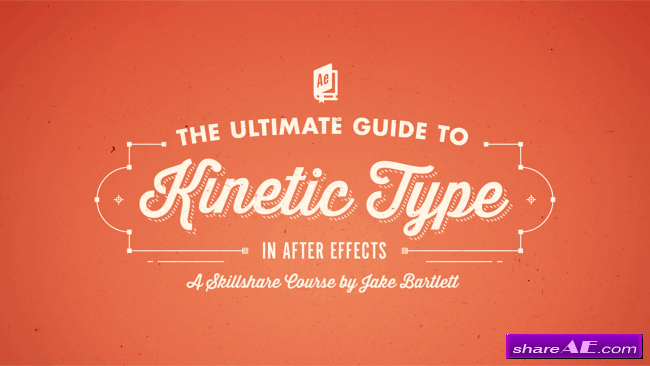 The Ultimate Guide to Kinetic Type in After Effects (Skillshare)
The Ultimate Guide to Kinetic Type in After Effects (Skillshare) 10 Video Lessons | Level:...
The Ultimate Guide to Kinetic Type in After Effects (Skillshare)
The Ultimate Guide to Kinetic Type in After Effects (Skillshare) 10 Video Lessons | Level:...