Quick Start to Animation in CINEMA 4D: Volume 3 (Digital Tutors)
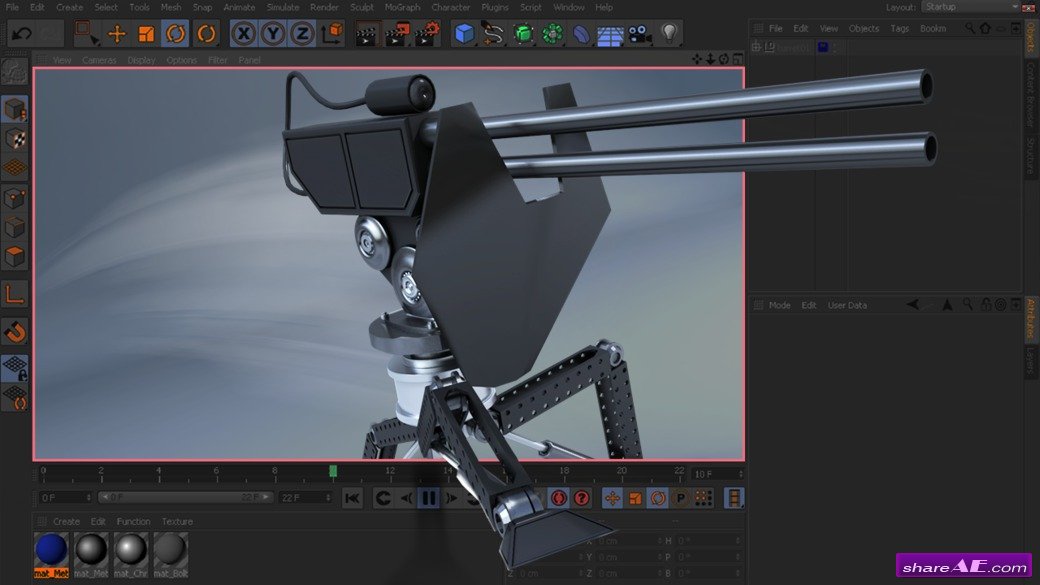
Quick Start to Animation in CINEMA 4D: Volume 3 (Digital Tutors)
English | Duration: 36m 47s | AVC 1280x720 15 fps | AAC 96 Kbps 48.0 KHz | 227 MB
Genre: eLearning | Project Files Included
Welcome to Volume 3 of the Quick Start to Animation in CINEMA 4D, a series of specially constructed tutorials meant to be followed in sequence and interspersed with valuable exercises to reinforce learned concepts.
In this Volume, we'll build on the concepts covered in Volume 2. We'll start by learning how to animate with Selection Objects. We'll, then, learn how utilize CINEMA 4D's robust Motion System to animate non-linearly and non-destructively with Motion Clips. Once our clips have been made, we'll learn how to export them to create a library of Motion Sources, and then how to import them back into C4D. We'll also learn how to blend Motion Clips and create time warp effects.
These tutorials are designed to be taken in sequence so we really encourage you to start with Volume 2 before continuing with this section. We also encourage you to take advantage of the assignments that follow each Volume. These assignments will allow you to take what you've learned and apply those tools and techniques to your own projects.
info: http://www.digitaltutors.com/tutorial/1718Download - From Prefiles.com
Download - From Rapidgator.net
Download - From Nitroflare.com

TO WIN USERS: If password doesn't work, use this archive program: WINRAR 5.50 and extract password protected files without error.
Related Posts
-
 Integrating Motion Graphics with Live Action Footage in Cinema 4D and After ...
Integrating Motion Graphics with Live Action Footage in Cinema 4D and After Effects (Digital...
Integrating Motion Graphics with Live Action Footage in Cinema 4D and After ...
Integrating Motion Graphics with Live Action Footage in Cinema 4D and After Effects (Digital...
-
 Tips for Motion Graphics Lighting and Materials in CINEMA 4D (Digital Tutor ...
Tips for Motion Graphics Lighting and Materials in CINEMA 4D (Digital Tutors) English | 1h 10m |...
Tips for Motion Graphics Lighting and Materials in CINEMA 4D (Digital Tutor ...
Tips for Motion Graphics Lighting and Materials in CINEMA 4D (Digital Tutors) English | 1h 10m |...
-
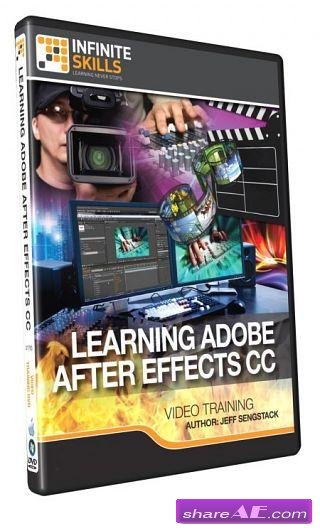 Learning Adobe After Effects CC Training Video (InfiniteSkills)
Learning Adobe After Effects CC Training Video (InfiniteSkills) English | Working Files Included |...
Learning Adobe After Effects CC Training Video (InfiniteSkills)
Learning Adobe After Effects CC Training Video (InfiniteSkills) English | Working Files Included |...
-
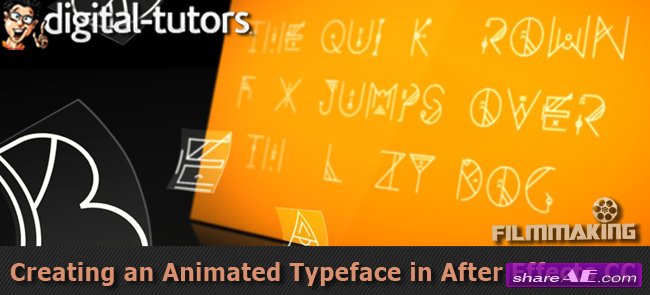 Creating an Animated Typeface in After Effects CC (Digital Tutors)
Creating an Animated Typeface in After Effects CC (Digital Tutors) English | 2h 05m | AVC...
Creating an Animated Typeface in After Effects CC (Digital Tutors)
Creating an Animated Typeface in After Effects CC (Digital Tutors) English | 2h 05m | AVC...
-
 Logo Animation for Motion Designers in After Effects (Digital Tutors)
Logo Animation for Motion Designers in After Effects (Digital Tutors) Intermediate | 4h 02m | 2.25...
Logo Animation for Motion Designers in After Effects (Digital Tutors)
Logo Animation for Motion Designers in After Effects (Digital Tutors) Intermediate | 4h 02m | 2.25...











