Working with Shape Layers in After Effects (Digital Tutors)
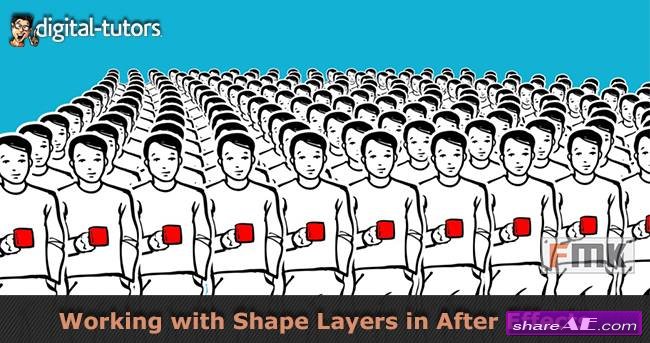
Working with Shape Layers in After Effects (Digital Tutors)
English | 1h 10m | AVC 1280×720 15 fps | AAC 128 Kbps 44.1 KHz | 416 MB
Genre: eLearning | Level: Intermediate
In this series of tutorials, we will talk about some of the different ways you can create and utilize shapes in After Effects. We will start by going over the basics of using the shape tools to make shape layers and the difference between parametric and Bezier paths. We'll explore the control we have over polygons and stars that can create an endless possibility of intricate shapes. We'll talk about using the add menu to create new shapes or add shape attributes to our shape layers. Next we'll import vector artwork from Illustrator and convert to shapes so that we can utilize the repeater. We'll tell a story with shape morphing and learn the importance of defining the first vertex. We'll also get an understanding of the importance of stacking order within our shape layer. Finally, we'll combine shape attributes to create a particle like effect that is mainly being driven by changing the properties of a stroke.
Lessons in this tutorial
- Introduction and project overview
- Shape layer fundamentals
- Telling a story with shapes
- Creating a car and capitol with shape tools
- Finishing the assets for our story
- Animating our story
- Continuing our story animation
- Animating the capitol asset into the fork
- Continuing our story with the fork and phone
- Converting vector layers to shape layers
- Creating a particle effect with shapes
- Adding details to our particle effect
- Creating an environment for our comet
info: http://www.digitaltutors.com/tutorial/1700Download - From Prefiles.com
Download - From Rapidgator.net
Download - From Nitroflare.com

TO WIN USERS: If password doesn't work, use this archive program: WINRAR 5.50 and extract password protected files without error.
Working, with, Shape, Layers, After, Effects, Digital, Tutors
Related Posts
-
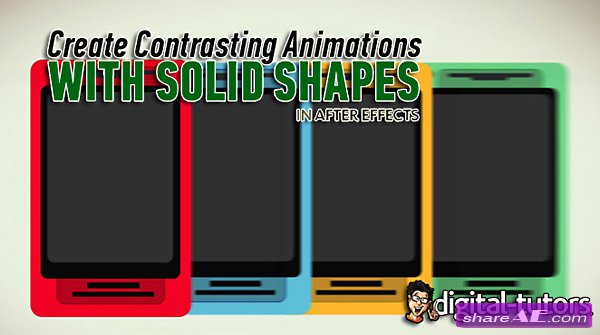 Creating Contrasting Animations with Solid Shapes in After Effects (Digital ...
Creating Contrasting Animations with Solid Shapes in After Effects (Digital Tutors) Intermediate |...
Creating Contrasting Animations with Solid Shapes in After Effects (Digital ...
Creating Contrasting Animations with Solid Shapes in After Effects (Digital Tutors) Intermediate |...
-
 Udemy - After Effects Motion Graphics - Advanced Shape Layers
Udemy - After Effects Motion Graphics - Advanced Shape Layers Udemy - After Effects Motion Graphics...
Udemy - After Effects Motion Graphics - Advanced Shape Layers
Udemy - After Effects Motion Graphics - Advanced Shape Layers Udemy - After Effects Motion Graphics...
-
 Mograph Techniques: Shape Animation in After Effects (Lynda)
Mograph Techniques: Shape Animation in After Effects (Lynda) 2h 57m | Intermediate | Apr 02 2014 |...
Mograph Techniques: Shape Animation in After Effects (Lynda)
Mograph Techniques: Shape Animation in After Effects (Lynda) 2h 57m | Intermediate | Apr 02 2014 |...
-
 After Effects Apprentice 14: Shape Layers (Lynda)
After Effects Apprentice 14: Shape Layers (Lynda) English | Project Files Included | 943 MB Genre:...
After Effects Apprentice 14: Shape Layers (Lynda)
After Effects Apprentice 14: Shape Layers (Lynda) English | Project Files Included | 943 MB Genre:...
-
 Introduction to 3D in After Effects (Digital Tutors)
Introduction to 3D in After Effects (Digital Tutors) 1h 9m | Level : Beginner | Project Files...
Introduction to 3D in After Effects (Digital Tutors)
Introduction to 3D in After Effects (Digital Tutors) 1h 9m | Level : Beginner | Project Files...











