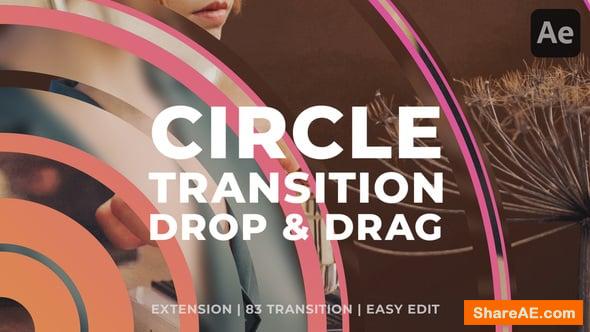Your First Day Using mocha in After Effects (Digital Tutors)

Your First Day Using mocha in After Effects (Digital Tutors)
1h 14m | Video: AVC (.mp4) 1280×720 15fps | Audio: AAC 32KHz 2ch | 1.44 GB
Genre: eLearning | Project Files Included
In this series of tutorials, we will be taking a look at our first day in mocha AE. We’ll start by learning how to access mocha from inside of After Effects. We’ll get familiar with the interface and the different tools we’ll be using throughout the course. We’ll learn how powerful mocha is by tracking a simple planar surface.

Screen Replacement with After Effects and mocha AE (Lynda)

Screen Replacement with After Effects and mocha AE (Lynda)
Intermediate | 1h 40m | 573 MB | Project Files 11 MB | Software used: After Effects, mocha
eLearning
One of the most common visual effects tasks is to replace an image or video in a shot with another—be it a computer screen, a picture on a wall, a bumper sticker on a car, etc. This project-oriented course walks you through the major steps of replacing screens in After Effects, including tracking a screen in mocha AE, matching the new display to the depth-of-field blur and lighting of the original shot, and then cutting out a hand obscuring the screen using the Roto Brush and Refine Edge. A bonus movie at the end of the course discusses alternative approaches, including a demonstration of using reversible stabilization in Warp Stabilizer VFX for the tracking portion of the shot.

Master mocha Vol. 1: Production Effects with mocha Pro & After Effects (Curious Turtle)
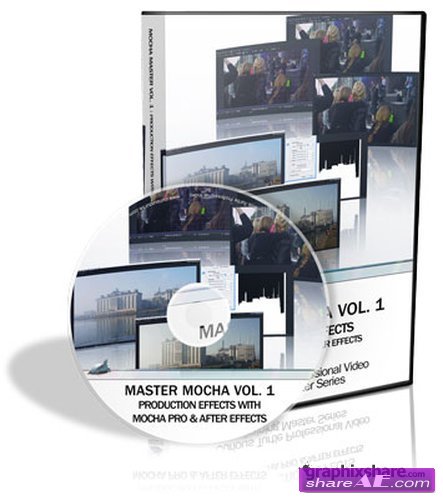
Master mocha Vol. 1: Production Effects with mocha Pro & After Effects (Curious Turtle)
MP4 | Project Include | 5.77 Gb
Over 7 hours of training, which goes deeper into real-world shots that ever before. This course has been designed to give you a unique in-sight into the techniques, challenges and solutions facing you over a range of projects. It is an intermediate to advanced level course. You are expected to be familiar with Imagineer Systems mocha user interface.