Animated Concept Storyboards Using Photoshop and After Effects (Digital Tutors)

Animated Concept Storyboards Using Photoshop and After Effects (Digital Tutors)
2h 50m | 1.17 GB | Project Files: Included | Software used: Photoshop CC , After Effects CC
Genre: eLearning
Throughout these lessons we'll go over the steps necessary to creating concept storyboards. There are times when static storyboards aren't enough to articulate a scene to producers or directors.

Your First Day Using mocha in After Effects (Digital Tutors)

Your First Day Using mocha in After Effects (Digital Tutors)
1h 14m | Video: AVC (.mp4) 1280×720 15fps | Audio: AAC 32KHz 2ch | 1.44 GB
Genre: eLearning | Project Files Included
In this series of tutorials, we will be taking a look at our first day in mocha AE. We’ll start by learning how to access mocha from inside of After Effects. We’ll get familiar with the interface and the different tools we’ll be using throughout the course. We’ll learn how powerful mocha is by tracking a simple planar surface.

Using the 3D Camera Tracker and Integrating Graphics in After Effects (Digital Tutors)
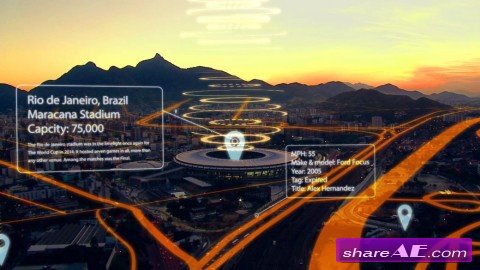
Using the 3D Camera Tracker and Integrating Graphics in After Effects (Digital Tutors)
English | Duration: 2h 3m | AVC 1280x720 15 fps | AAC 96 Kbps 48.0 KHz | 1.45 GB
Genre: eLearning | Project Files Included
In this series of tutorials, we'll learn how to use After Effects' 3D Camera Tracker and how to integrate assets into the shot. We'll be doing an augmented reality style project to learn these techniques.

Using MoGraph Effectors to Create a Sports Opener in CINEMA 4D (Digital Tutors)

Using MoGraph Effectors to Create a Sports Opener in CINEMA 4D (Digital Tutors)
English | AVC (.mp4) 1280x720 15fps | AAC 32KHz 2ch | 3.59 Gb
Genre: eLearning
In this series of tutorials, we will learn the process from start to finish of creating a sports opener in CINEMA 4D, animating it using the powerful MoGraph toolset, and compositing the shot in After Effects. We begin by building the set from scratch in CINEMA 4D in such a way that we save a lot of time through the use of MoGraph. This also saves time in being able to quickly animate our pieces. We add more models that help to make the piece feel more customized. After adding the textures we move onto the lighting process where we learn a few tricks for lighting a scene well without making your render take much longer than it needs to. After rendering in CINEMA 4D, we move into After Effects where we use CINEWARE to extract our CINEMA 4D placeholders, lights, and camera. We can then easily continue the compositing process. Our shot is completed with realistic looking screens, lens flares, and other lens effects. By the end of the course, you'll learn how to start with nothing and end with a fully completed 3D motion graphics piece you can be proud of!

Creating a Logo Animation using Cinema 4D and MoGraph (SkillFeed)

Creating a Logo Animation using Cinema 4D and MoGraph (SkillFeed)
English | .MP4 | aac, 44100 Hz, stereo | h264, yuv420p, 796x540, 30.00 fps® | 294 MB
Genre: E-learning
A multipart series takes the user step-by-step through creating a finished 3D Animated logo design.

Mograph Techniques: Creating a Flat Vector look using C4D and After Effects (Lynda)

Mograph Techniques: Creating a Flat Vector look using C4D and After Effects (Lynda)
1h 43m | Intermediate | Apr 23, 2014 | 305 MB
Creating flat vector-based artwork that moves along the X, Y, and Z planes is a fun and beautiful way to give an animated infographic style and energy. You can mimic this 2D look with a 3D animation-like feel using the power of CINEMA 4D and After Effects combined. Artist Eran Stern shows mograph artists how to achieve this simple style of rendering using a series of project-based examples: a sophisticated particle reaction, a complex DNA chain sequence, a button, and a coin animation.

Creating and Using Track Mattes in After Effects (Digital Tutors)

Creating and Using Track Mattes in After Effects (Digital Tutors)
English | 1h 02m | AVC 1280x720 15 fps | AAC 128 Kbps 44.1 KHz | 830 MB
Duration 1h 2m | Project Files Included | Software : AE 12.2.0.52
Genre: eLearning
In this series of tutorials, we will learn the process of creating and using track mattes in After Effects.
We learn how to use several different types of footage as well as a customized particle system to create track matte reveals and effects. We learn a few time saving tips for the treatment of multiple layers to use in the track matte process. We also learn how to use blending modes and how they are related to track mattes. This training is for you if you want to learn the powerful yet simple process of creating and using track mattes in After Effects.










