Videohive Clean Photo Openers - Logo Reveal - Premiere Pro
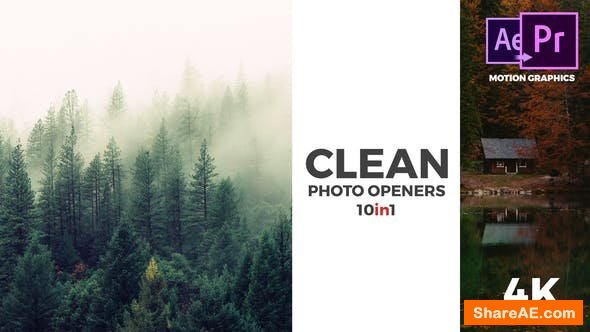
Clean Photo Openers - Logo Reveal 22122951 Videohive - Free Download Premiere Pro Templates
Premiere Pro CC++ | No Plugin | 1920x1080 | 87 MB
Here is a stylish modern and very useful photo opener. This Motion Graphics Template is suitable for any business, company, and a corporation or for any kind of brand or product promotion and advertising. It’s perfectly fits for your intro, opener, logo reveal or any idea you have. This pack specially designed for a possibility to use in any case in life.
It’s really fresh projects and covers a very wide range of ideas and targets in world advertising or your own life needs. Take a look 10 Clean Photo Openers – Logo Reveal in 1 Project, 4K (3840×2160p) Resolution, full pack! Gif Preview and video tutorial will save your time and give you a result only with a few simple steps! Enjoy and don’t forget to rate.
With the Essentials Graphic pane it’s all possible and ease.
PROJECT DETAILS:
- To add Photos and change your Logo, After Effects 2018 (or above) must be installed;
- Premiere ProCC 2018 (works with essentials graphic panel) and Above;
- 10 Clean Photo Openers in 1 Project;
- 4K (3840×2160) Resolution;
- Drag and Drop Customization;
- No Plug-ins Required;
- Easy to customise;
- Help video tutorial;
- Duration 8 seconds long;
- The Fonts are not included, used Free Montserrat Font;
- Sounds from the previews is not included
Download - From Prefiles.com
Download - From Rapidgator.net
Download - From Nitroflare.com
Download - From turbobit.net
Download - From fileblade.com
Download - From Novafile.Com

TO WIN USERS: If password doesn't work, use this archive program: WINRAR 5.50 and extract password protected files without error.
Related Posts
-
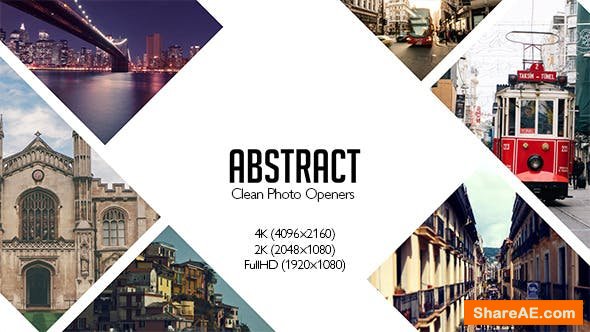 Videohive Abstract Photo Openers - Logo Reveal
Abstract Photo Openers - Logo Reveal 12047798 Videohive - Free Download After Effects...
Videohive Abstract Photo Openers - Logo Reveal
Abstract Photo Openers - Logo Reveal 12047798 Videohive - Free Download After Effects...
-
 Videohive Black & White - Clean Photo Openers
Black & White - Clean Photo Openers 11909529 Videohive - Free Download After Effects...
Videohive Black & White - Clean Photo Openers
Black & White - Clean Photo Openers 11909529 Videohive - Free Download After Effects...
-
 Videohive Simple Logo Photo Reveal
Simple Logo Photo Reveal 9585559 Videohive - Free Download After Effects Templates After...
Videohive Simple Logo Photo Reveal
Simple Logo Photo Reveal 9585559 Videohive - Free Download After Effects Templates After...
-
 Clean Logo Reveal - Premiere Pro Templates
Clean Logo Reveal 76540 - Free Premiere Pro Templates PREMIERE CC 2017.1 | 1920X1080 (HD) |...
Clean Logo Reveal - Premiere Pro Templates
Clean Logo Reveal 76540 - Free Premiere Pro Templates PREMIERE CC 2017.1 | 1920X1080 (HD) |...
-
 Videohive 100 Clean Photo Openers - Logo Reveal Pack
100 Clean Photo Openers - Logo Reveal Pack Videohive - Free Download After Effects Templates...
Videohive 100 Clean Photo Openers - Logo Reveal Pack
100 Clean Photo Openers - Logo Reveal Pack Videohive - Free Download After Effects Templates...











