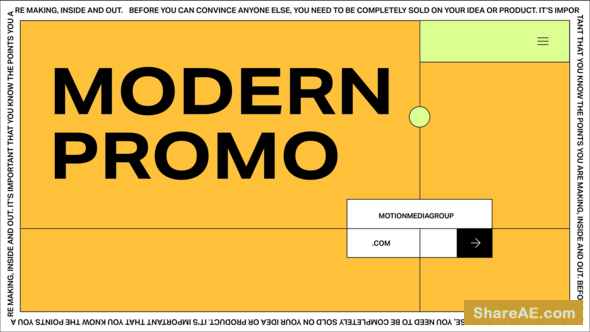ShareAE » after effects project » Video Displays » Videohive Gallery of Flying Photos
Videohive Gallery of Flying Photos

Gallery of Flying Photos 9768290 Videohive - Free After Effects Template
After Effects Version CS5, CS5.5, CS6, CC, CC 2014 | No plugins | 1920x1080 | 345 MB
Password: ShareAE.C0M
Any your project may look better if you add to it a good presentation.
Use this project for wedding, anniversary, presentations your photos, or make a gift using their favorite photos and videos.
Use this project as you wish.
- Project length 2:20
- 45 placeholders for your photos & video + 10 placeholders for blurry background images
- Bright and Dark Project version. Possibility to use your background.
- Easy controls: color, photo size, inner border size, transparency, shadow under a photo.
- Full HD Resolution 1920×1080 (PAL and NTSC version)
- Adobe After Effects CS6 or higher. NO TRIAL VERSION!
- Used plug-ins: Trapcode Particular, Video Copilot Optical Flares.
- If you do not have these plugins, you can use the prerender project version.
- You can also use Adobe After Effects CS 5.0, 5.5, if you have installed the Cycore FX plugin.
- Tutorial included
- Font used in project is free. Download here
- Music used in preview is not included. Original music you can get it here
Right now ! Sign up for a "FREE TRIAL" on Prefiles.com For Fast Download !!
Download - From Prefiles.com
Download - From Rapidgator.net
Download - From Nitroflare.com
Download - From turbobit.net
Download - From Novafile.Com
Download - From Prefiles.com
Download - From Rapidgator.net
Download - From Nitroflare.com
Download - From turbobit.net
Download - From Novafile.Com
Password: ShareAE.C0M

TO MAC USERS:If password doesn't work, use this archive program: The Unarchiver and extract password protected files without error.
TO WIN USERS: If password doesn't work, use this archive program: WINRAR 5.50 and extract password protected files without error.
TO WIN USERS: If password doesn't work, use this archive program: WINRAR 5.50 and extract password protected files without error.
Videohive, 3d, album, anniversaries, birthdays, display, events, family, gallery, holidays, image slideshow, images, photo gallery, photos, slideshow, weddings
Related Posts
-
 50 Hanging Photos - After Effects Template (FluxVfx)
50 Hanging Photos - (FluxVfx) After Effects Version CS4 and all newer versions | No plug-ins...
50 Hanging Photos - After Effects Template (FluxVfx)
50 Hanging Photos - (FluxVfx) After Effects Version CS4 and all newer versions | No plug-ins...
-
 Flying Photos - Photo Gallery - After Effects Project (Videohive)
Flying Photos - Photo Gallery Videohive - Free Download After Effects Template After Effects...
Flying Photos - Photo Gallery - After Effects Project (Videohive)
Flying Photos - Photo Gallery Videohive - Free Download After Effects Template After Effects...
-
 Rotating Photos Wedding Montage - After Effects Project (RevoStock)
Rotating Photos Wedding Montage RevoStock - Free Download After Effects Templates After Effects CS4...
Rotating Photos Wedding Montage - After Effects Project (RevoStock)
Rotating Photos Wedding Montage RevoStock - Free Download After Effects Templates After Effects CS4...
-
 Flying Photos - After Effects Project (Revostock)
Flying Photos Revostock - Free Download After Effects Templates Adobe After Effects version CS4 or...
Flying Photos - After Effects Project (Revostock)
Flying Photos Revostock - Free Download After Effects Templates Adobe After Effects version CS4 or...
-
 Photo Slideshow 3D II - After Effects Project (Videohive)
Photo Slideshow 3D II Videohive - Premium After Effects Templates After Effects CS5, CS5.5, CS6 |...
Photo Slideshow 3D II - After Effects Project (Videohive)
Photo Slideshow 3D II Videohive - Premium After Effects Templates After Effects CS5, CS5.5, CS6 |...