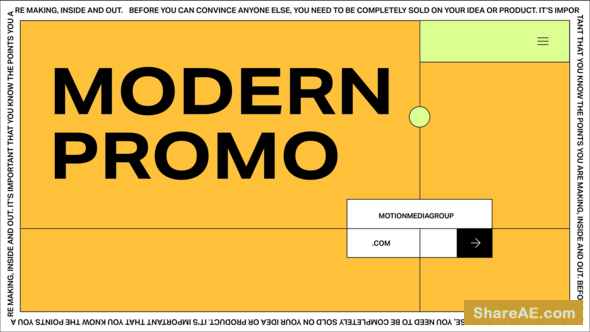Videohive 3D Logo Maker
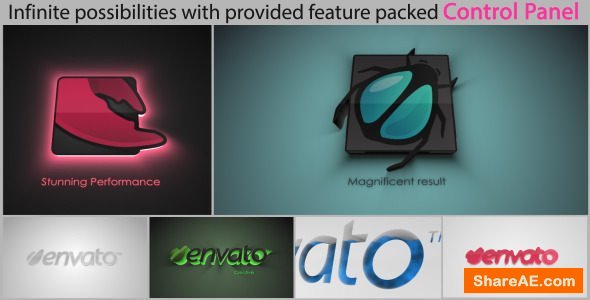
3D Logo Maker 5026341 Videohive - Free Download After Effects Templates
After Effects CC 2017, CC 2016, CC 2015, CC 2014, CC, CS6, CS5.5, CS5, CS4 | 1920x1080 | No Plugins | 236 MB
Adaptive – Elegant 3D Logo Reveal Creator
Create your stunning 3D logo Reveal, with “Adaptive – Logo Reveal Creator”. It adapts to your style and imagination using a simple, yet full featured control panel.
14 Creative Styles
“What if I don’t want to use the control panel to customize my template?”
If you don’t want to spend time customizing your logo reveal, we’ve included 14 stunning preset styles, just select your style, import your logo and hit render! Cannot be faster and easier!
“Do I need to have any knowledge of After Effects to use this template?”
You do not require any knowledge of the software to use this template. We’ve included an easy to understand tutorial video which will guide you through every single step! Apart from this, the template is extremely easy to use and customize. See the tutorial video in the link above and see what you’ll get before you buy!
Main Features:
- Easy to use and completely flexible control panel. Change every little detail and every parameter, from colours, logo thickness, softness, height, to reflectivity and specular details.
- 14 creative styles included – use included styles and don’t waste a second on customization, just import your logo and you’re done! Or use them as a starting point to your customization.
- Completely easy to customize.
- Friendly interface.
- Easy to follow video tutorial included (click on the link above to check it out).
Control Panel Features:
- Depth Control – Control the height of your logo, and select between a 3D logo or cut logo in ground.
- Border Control – Control the thickness and softness of the logo border edges.
- Logo Color Control – Control Colour parameters of the logo.
- Specular Control – Control the material of the logo (make it shiny, glossy, matte and even more with just a few clicks).
- Liquid Control – Add liquid to your logo and modify its transparency.
- Led Panel Control – Add background leds or create your ground lava effect.
- Slogan Control – Control the look and position of your slogan.
- Background Control – Control background colour, shadows, light dispersion and more.
Specifications:
- Compatible with After Effects CS4 and above.
- 100% built in after effects.
- No plugins needed.
- Full HD resolution 1080p, HD (720p) output comp is also included.
- Short Version duration: 11 seconds.
- Long Version duration: 21 seconds.
- Fast rendering (short version renders in less then an hour on an i7 8gb ram pc).
Screenshots and examples:
Music:
Music is not included with this project file.
You can purchase the music files here:
http://audiojungle.net/item/logo-03/155730
Download - From Prefiles.com
Download - From Rapidgator.net
Download - From Nitroflare.com
Download - From turbobit.net
Download - From Novafile.Com

TO WIN USERS: If password doesn't work, use this archive program: WINRAR 5.50 and extract password protected files without error.
Related Posts
-
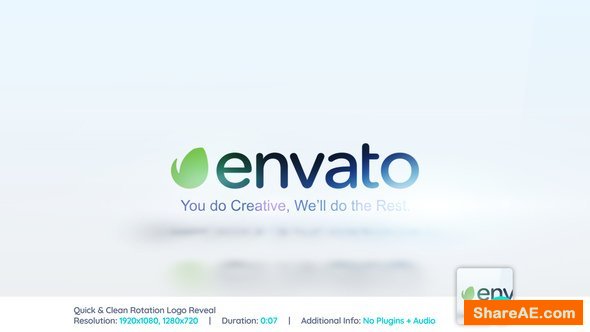 Videohive Quick & Clean Rotation Logo Reveal
Quick & Clean Rotation Logo Reveal 22165748 Videohive - Free Download After Effects...
Videohive Quick & Clean Rotation Logo Reveal
Quick & Clean Rotation Logo Reveal 22165748 Videohive - Free Download After Effects...
-
 Videohive Smoke Trails Logo Reveal
Smoke Trails Logo Reveal 21646406 Videohive - Free Download After Effects Templates After...
Videohive Smoke Trails Logo Reveal
Smoke Trails Logo Reveal 21646406 Videohive - Free Download After Effects Templates After...
-
 Videohive Particle Assembly Logo Reveal
Particle Assembly Logo Reveal 21403340 Videohive - Free After Effects Templates After...
Videohive Particle Assembly Logo Reveal
Particle Assembly Logo Reveal 21403340 Videohive - Free After Effects Templates After...
-
 3D Logo Title Intro Animation Kit - After Effects Project (Videohive)
3D Logo Title Intro Animation Kit Videohive - Free Download After Effects Template After Effects...
3D Logo Title Intro Animation Kit - After Effects Project (Videohive)
3D Logo Title Intro Animation Kit Videohive - Free Download After Effects Template After Effects...
-
 Rising | Element 3D Logo Reveal - After Effects Project (Videohive)
Rising | Element 3D Logo Reveal Videohive - Premium After Effects Templates After Effects CS5,...
Rising | Element 3D Logo Reveal - After Effects Project (Videohive)
Rising | Element 3D Logo Reveal Videohive - Premium After Effects Templates After Effects CS5,...