ShareAE » after effects project » Broadcast Packages » Broadcast Promo - After Effects Project (Videohive)
Broadcast Promo - After Effects Project (Videohive)
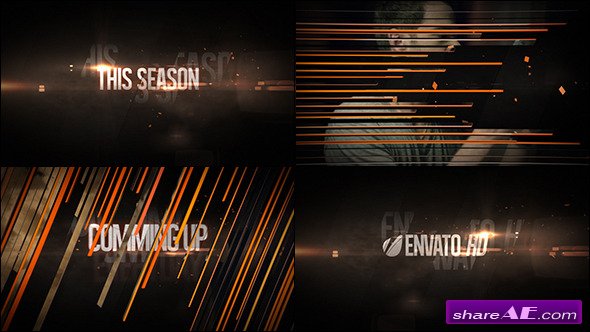
Broadcast Promo - Project for After Effects (Videohive)
After Effects Version CS5, CS5.5, CS6 | 1920x1080 | mov | 390.72 Mb
- Project suitable for Broadcast Promos, Movie Trailers, Sports Trailers, TV Network Promos
- Project Includes:
- Main Broadcast Promo
- Broadcast Graphics: Program Highlights
- Broadcast Graphics: Lower Third
- Broadcast Graphics: CommingUp Next
- Network Promo
- Video Tutorial Incuded (Showing how to extend or cut the length of the Promo)
- Change Colors and Text in One Interface (for the Main Broadcast Promo)
- For After Effects Version CS5, CS5.5, CS6
- No Plugins Required
Info: http://videohive.net/item/broadcast-promo/5075994
Right now ! Sign up for a "FREE TRIAL" on Prefiles.com For Fast Download !!
Download - From Prefiles.com
Download - From Rapidgator.net
Download - From Nitroflare.com
Download - From Prefiles.com
Download - From Rapidgator.net
Download - From Nitroflare.com

TO MAC USERS:If password doesn't work, use this archive program: The Unarchiver and extract password protected files without error.
TO WIN USERS: If password doesn't work, use this archive program: WINRAR 5.50 and extract password protected files without error.
TO WIN USERS: If password doesn't work, use this archive program: WINRAR 5.50 and extract password protected files without error.
Related Posts
-
 Tech TV Broadcast Package - Project for After Effects (Videohive)
Tech TV Broadcast Package - Project for After Effects (Videohive) After Effects Version CS5,...
Tech TV Broadcast Package - Project for After Effects (Videohive)
Tech TV Broadcast Package - Project for After Effects (Videohive) After Effects Version CS5,...
-
 Live Soccer Broadcast - Project for After Effects (Videohive)
Live Soccer Broadcast - Project for After Effects (Videohive) After Effects Version CS4,...
Live Soccer Broadcast - Project for After Effects (Videohive)
Live Soccer Broadcast - Project for After Effects (Videohive) After Effects Version CS4,...
-
 Play: Club / Party Promo - Project for After Effects (VideoHive)
Play: Club / Party Promo - Project for After Effects (VideoHive) After Effects Version CS4, CS5,...
Play: Club / Party Promo - Project for After Effects (VideoHive)
Play: Club / Party Promo - Project for After Effects (VideoHive) After Effects Version CS4, CS5,...
-
 TV Broadcast Complete Package - Project for After Effects (VideoHive)
TV Broadcast Complete Package - Project for After Effects (VideoHive) After Effects Version CS4,...
TV Broadcast Complete Package - Project for After Effects (VideoHive)
TV Broadcast Complete Package - Project for After Effects (VideoHive) After Effects Version CS4,...
-
 Pointed Broadcast Package - Project for After Effects (VideoHive)
Pointed Broadcast Package - Project for After Effects (VideoHive) After Effects Version CS3, CS4,...
Pointed Broadcast Package - Project for After Effects (VideoHive)
Pointed Broadcast Package - Project for After Effects (VideoHive) After Effects Version CS3, CS4,...











