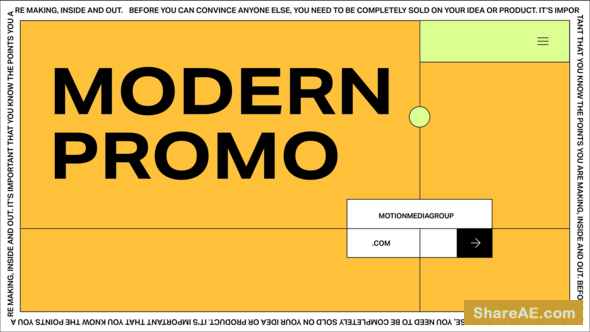iExpressions v2.0 (Aescripts)

iExpressions v2.0 (Aescripts)
iExpressions allow you to use After Effects expressions without writing or reading a single line of code. It ships with more than 100 iExpressions in seven different categories - and each of them comes with an easy and intuitive to use interface. As its such a huge package, it is difficult to explain all its possibilities in a few lines.
It starts with the bread and butter stuff you will need every day: Wiggle properties or connect them via links in various ways. Do you sometimes use parenting? Think of linking iExpressions as a much more flexible way to link stuff together. You can, for example, automatically increase the opacity of a layer when the opacity of the linked layer decreases. Or you can also link the x and y position of a layer to two different properties or use time delayed links to create trailing effects.
There is also a lot of more specialized stuff, like iExpressions which automatically animate properties according to sound or generate different kinds of random text.
Facts
- more than 100 iExpressions in eight categories
- easy interfaces instead of program code
- boost your workflow by avoiding keyframes
- unlimited possibilities by combining iExpressions using links
- fun to learn - with many tutorials, build-in help tips & documentation
- your projects still work on machines where iExpressions is not installed
More than 100 iExpressions in nine categories
- Audio
- Camera
- Layer Placement
- Linking
- Movement Modifier
- Physics Simulations
- Source Text
- Wiggles
- Camera
Tutorials
- Puppet Animation with IK Expressions. (at mamoworld.com)
- Camera Expressions - Auto Focus and more. (at mamoworld.com)
- Elastic iExpressions. (at mamoworld.com)
- Getting started with iExpressions - part 1: wiggles (at mamoworld.com)
- Getting started with iExpressions - part 2: linking and beat detection (at mamoworld.com)
- Getting started with iExpressions - part 3: random text (at mamoworld.com)
- Getting started with iExpressions - part 4: physics simulations (at mamoworld.com)
- The Pendulum iExpression (at motionworks.com.au)
- Animating to Music - part 1 (at sternfx.com)
- Animating to Music - part 2 (at mamoworld.com)
- Create a Dynamic 3D Title Intro using iExpressions and 3D Extruder
- 12 Linking Quick Tips (at mamoworld.com)
- 7 Physics Simulation Tips (at mamoworld.com)
- 13 Layer Placement Tips (at mamoworld.com)
- Skating Logo - part 1 (at Aetuts+)
- Skating Logo - part 2 (at Aetuts+)
- Create Your Own Little Fuzzy Friends (at Aetuts+)
Support: After Effects CC 2014, CC, CS6, CS5.5, CS5, CS4
info: http://aescripts.com/iexpressions/
iExpressions installation..
- Copy and paste iExpressions_1_18.jsxbin and myLibrary.xml in to \Scripts\ScriptUI Panels\ folder..
- Then copy and paste iExpressions_1_18_registration.jsxbin in to \Scripts\ folder.
- Run After Effects and manualy run the iExpressions_1_18_registration.jsxbin script (Menu: File->Script->Run Script File..)
- It needs to be run once for registration, then it is not needed and you can delete it.
- Now you can run the main script (Menu: Window-> iExpressions_1_18.jsxbin ) and start working..
NOTE: Please uncheck in the "Check for online updates every 10 day" to secure permits
Download - From Prefiles.com
Download - From Rapidgator.net
Download - From Nitroflare.com

TO WIN USERS: If password doesn't work, use this archive program: WINRAR 5.50 and extract password protected files without error.
Related Posts
-
 Getting Started with After Effects Expressions (Lynda)
Getting Started with After Effects Expressions (Lynda) Duration: 4h 06m | Video: AVC (.mp4)...
Getting Started with After Effects Expressions (Lynda)
Getting Started with After Effects Expressions (Lynda) Duration: 4h 06m | Video: AVC (.mp4)...
-
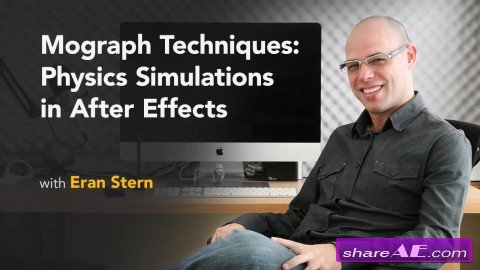 Mograph Techniques: Physics Simulations in After Effects (Lynda)
Mograph Techniques: Physics Simulations in After Effects (Lynda) English | 2h 00m | AVC1 1280x720...
Mograph Techniques: Physics Simulations in After Effects (Lynda)
Mograph Techniques: Physics Simulations in After Effects (Lynda) English | 2h 00m | AVC1 1280x720...
-
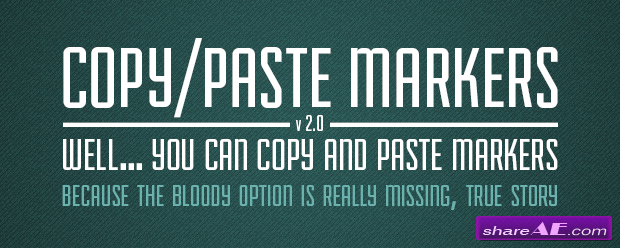 Copy Paste Markers 2 (Aescripts)
Copy Paste Markers 2 (Aescripts) Allows you to copy one or more markers and paste them on any other...
Copy Paste Markers 2 (Aescripts)
Copy Paste Markers 2 (Aescripts) Allows you to copy one or more markers and paste them on any other...
-
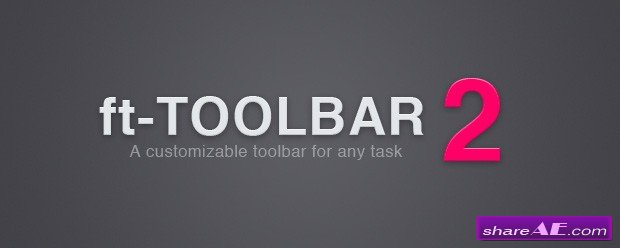 ft-Toolbar v2.1 (Aescripts)
ft-Toolbar v2.1 (Aescripts) ft-Toolbar help create your own custom toolbars with effects, presets,...
ft-Toolbar v2.1 (Aescripts)
ft-Toolbar v2.1 (Aescripts) ft-Toolbar help create your own custom toolbars with effects, presets,...
-
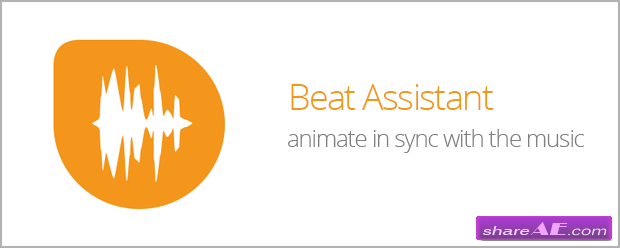 Beat Assistant v1.4 (Aescripts)
Beat Assistant v1.4 (Aescripts) Beat Assistant v1.4 - Detect the bpm (beats per minute) of wav,...
Beat Assistant v1.4 (Aescripts)
Beat Assistant v1.4 (Aescripts) Beat Assistant v1.4 - Detect the bpm (beats per minute) of wav,...