qp Version Snapshot v1.1 (Aescripts)

qp Version Snapshot v1.1 (Aescripts)
If you use "Increment and Save" you'll be familiar with keeping backups of your After Effects projects either for peace-of-mind, or to keep different stages of the project in their own files.
qp Version Snapshot uses this principle but adds extra functionality including:
- Make as many backup snapshots as you like but continue working with your "live project" without ever-increasing version numbers
- Categorize snapshots as regular or milestones
- Add descriptive notes
- Optional "Info Card" comp created in your AE project with snapshot information for quick reference (CS4+)
- Restore snapshots into your live project - no cluttering up of your Recent File List!
- Archive/Delete snapshots you no longer require from within the UI
- Browse and restore auto-saves too!
- NEW! Increment and Save button, which gives easy access to the built-in increment and save function
A "version snapshot" is just a timestamped copy of your After Effects project (similar to the way AE makes auto-save files) stored in a subfolder within your project folder. Think of a snapshot as a minor version update of your AE project, with Increment and Save reserved for major version updates, for example after rendering a movie for approval.
It is possible to archive old or unwanted snapshots from the restore dialog (this is the default behavior, which can be changed to permanently delete in the preferences). Archived snapshots can be copied back into the snapshot folder using Windows Explorer or Finder if you change your mind later.
Compatibility Notice
This script works with all versions of After Effects from CS3 upwards, however I recommend using it with CS4 and above; due to differences in the scripting language introduced in CS4 the Info Card will not work in CS3, and the restore dialog displays information slightly differently.
Compatibility After Effects CC, CS6, CS5.5, CS5, CS4, CS3
info: http://aescripts.com/qp_version_snapshot/Download - From Prefiles.com
Download - From Rapidgator.net

TO WIN USERS: If password doesn't work, use this archive program: WINRAR 5.50 and extract password protected files without error.
Related Posts
-
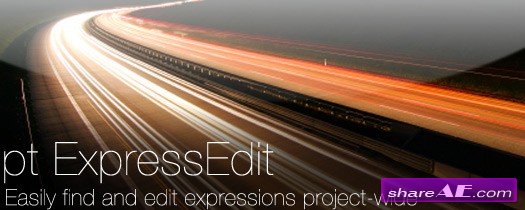 pt_ExpressEdit 2.1 (Aescripts)
pt_ExpressEdit 2.1 (Aescripts) Use this script to search, apply and edit expressions throughout...
pt_ExpressEdit 2.1 (Aescripts)
pt_ExpressEdit 2.1 (Aescripts) Use this script to search, apply and edit expressions throughout...
-
 Project Sync 3 (Aescripts)
Project Sync 3 (Aescripts) Project Sync 3 gives you the ability to share After Effects Project...
Project Sync 3 (Aescripts)
Project Sync 3 (Aescripts) Project Sync 3 gives you the ability to share After Effects Project...
-
 BAO Dynamic Comp 2 (Aescripts)
BAO Dynamic Comp 2 (Aescripts) Dynamic Comp 2 allows you to share compositions between several...
BAO Dynamic Comp 2 (Aescripts)
BAO Dynamic Comp 2 (Aescripts) Dynamic Comp 2 allows you to share compositions between several...
-
 LayerMonkey v1.04 (Aescripts)
LayerMonkey v1.04 (Aescripts) LayerMonkey is a versatile script for After Effects that arranges...
LayerMonkey v1.04 (Aescripts)
LayerMonkey v1.04 (Aescripts) LayerMonkey is a versatile script for After Effects that arranges...
-
 Snapshots - After Effects Project (Videohive)
Snapshots Videohive - Free Download After Effects Templates After Effects Version CS5, CS5.5, CS6 |...
Snapshots - After Effects Project (Videohive)
Snapshots Videohive - Free Download After Effects Templates After Effects Version CS5, CS5.5, CS6 |...











