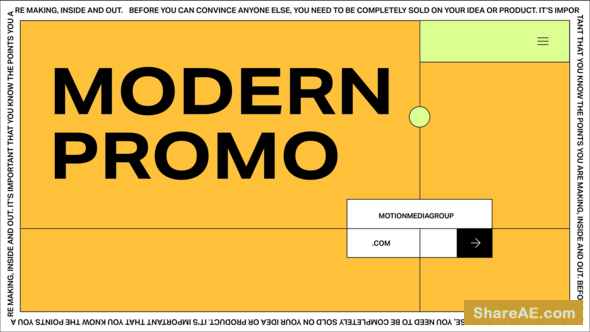Universal Audio (Aescript)

Universal Audio (Aescript)
1.5 (Current version) - Dec 13, 2017
Compatibility: After Effects CC 2018, CC 2017, CC 2015.3, CC 2015, CC 2014, CC, CS6, CS5.5, CS5, CS4, CS3
Animating or editing in time to music or voice can become a tedious process when working inside precomps, you may end up jumping back and forth between your main comp and your precomps, awkwardly placing markers at key points or copying your audio into your precomps and making sure it's always lined up correctly. Let's not even go into the times when you're working inside comps nested even deeper.
Universal Audio is designed to be a seamless solution to working with audio in precomps, so you never need to break your creative flow when timing to sound, it provides one button to give you audio reference where ever you are by making your selected audio layers flow throughout all your comps, as well as maintaining all markers from your audio layers and providing several useful options, such as including time indicators on the reference layer and providing visual reference throughout your nested comps to help you time to an animatic where ever you are.
Using comps that are stretched, reversed or time remapped? Universal Audio takes this into account and cancels out any time altering affects from within that comp, it'll even use some fancy math to calculate time remapping keyframes that will cancel out any time remapping applied to that comp, meaning that where ever possible, it'll always find a way to make sure whatever you're timing to within your comps is in line with your main comp as well as giving you a button to take you back to the source of the audio.
1.5 (Current version) - Dec 13, 2017
- UI design adjustments and reduced visual footprint
1.4.1 - Nov 7, 2017
- Audio will no longer ever be placed into the Ray Dynamic Color control comp
1.4 - Oct 16, 2017
- When a comp is used multiple times but the start times of those duplicated comps are lined up exactly then universal audio no longer turns orange since the audio will be synced regardless and no warning is required
- Interface is now slightly more compact
1.3 - Sep 6, 2017
- Added option to include visual reference throughout comps (useful for timing to an animatic etc.)
- Code optimizations
1.2 - Jul 26, 2017
- Added setting for placing Universal Audio at bottom of layer stack
- Added setting to enable/disable placing in locked layers
- Moved all settings checkboxes into separate options dialog to tidy the UI
- Settings are now persistent between sessions
1.1 - Jul 20, 2017
Audio is no longer distributed into locked layers, giving control over which comps audio is distributed into and preventing audio from being placed within controller comps that may have been generated by other scripts.
Download - From Prefiles.com
Download - From Rapidgator.net
Download - From Nitroflare.com
Download - From turbobit.net
Download - From Novafile.Com

TO WIN USERS: If password doesn't work, use this archive program: WINRAR 5.50 and extract password protected files without error.
Related Posts
-
 Getting Started with After Effects Expressions (Lynda)
Getting Started with After Effects Expressions (Lynda) Duration: 4h 06m | Video: AVC (.mp4)...
Getting Started with After Effects Expressions (Lynda)
Getting Started with After Effects Expressions (Lynda) Duration: 4h 06m | Video: AVC (.mp4)...
-
 BAO Dynamic Comp 2 (Aescripts)
BAO Dynamic Comp 2 (Aescripts) Dynamic Comp 2 allows you to share compositions between several...
BAO Dynamic Comp 2 (Aescripts)
BAO Dynamic Comp 2 (Aescripts) Dynamic Comp 2 allows you to share compositions between several...
-
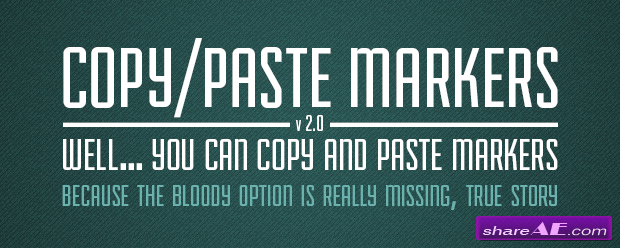 Copy Paste Markers 2 (Aescripts)
Copy Paste Markers 2 (Aescripts) Allows you to copy one or more markers and paste them on any other...
Copy Paste Markers 2 (Aescripts)
Copy Paste Markers 2 (Aescripts) Allows you to copy one or more markers and paste them on any other...
-
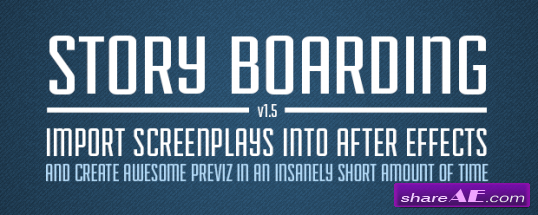 Story Boarding v1.5 (Aescripts)
Story Boarding v1.5 (Aescripts) Story Boarding is an After Effects script that allows Adobe...
Story Boarding v1.5 (Aescripts)
Story Boarding v1.5 (Aescripts) Story Boarding is an After Effects script that allows Adobe...
-
 LayerMonkey v1.04 (Aescripts)
LayerMonkey v1.04 (Aescripts) LayerMonkey is a versatile script for After Effects that arranges...
LayerMonkey v1.04 (Aescripts)
LayerMonkey v1.04 (Aescripts) LayerMonkey is a versatile script for After Effects that arranges...