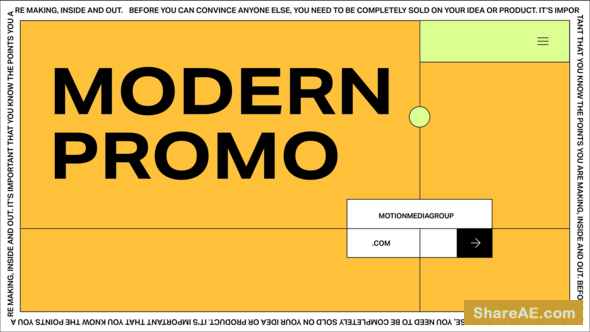Videohive Presentation With Jason: Jeans
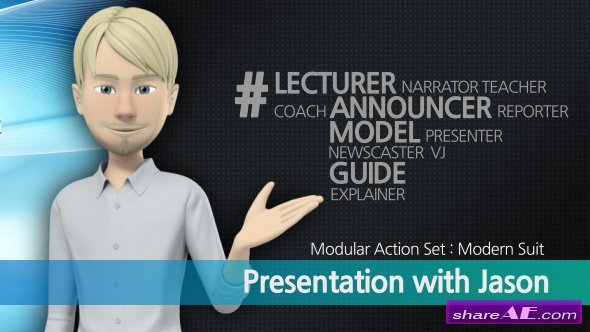
Presentation With Jason: Jeans 12494058 Videohive - Premium AE Templates
After Effects Version CC 2014, CC, CS6, CS5.5 | No plugins | 960x1680 | 550 Mb

Videohive Presentation With Jason: Modern Suit
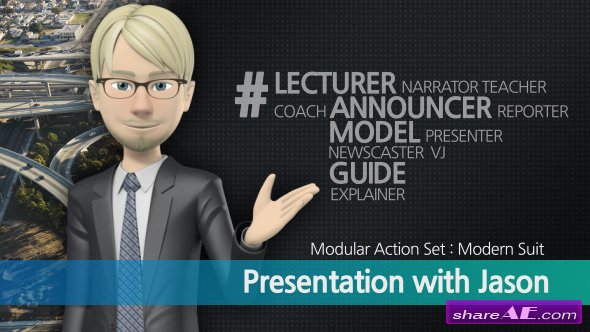
Presentation With Jason: Modern Suit 16095856 Videohive - Free Download After Effects Templates
After Effects Version CC 2015, CC 2014, CC, CS6, CS5.5 | No Plug-in | 960x1720 | 484 Mb
The Character is Perfect for:
Lecturer, Presenter, Announcer, Guide, Narrator, Teacher, Model, Explainer.
The Full 3D Character of Clean & Stylish will exert a strong pull for viewer. And Natural Action & Lipsync will make your project perfectly.
Customize the color of the character as you want. And create natural character action by combining motion, setting the timing and lipsyncing according to the voice audio. This whole thing is Simple, Easy, Fast!
Pay attention to the characters in more styles from now. Line-up will continue.

Videohive Presentation With Cathy: Office Uniform
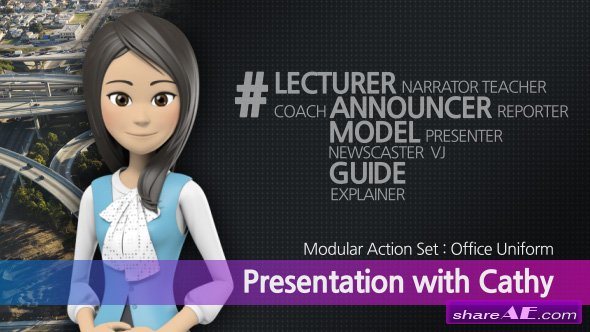
Presentation With Cathy: Office Uniform 10611291 Videohive - Free Download After Effects Templates
After Effects Version CC 2015, CC 2014, CC, CS6, CS5.5 | No plugins | 960x1600 | 428 Mb

Videohive Presentation With Amy: Trench Coat
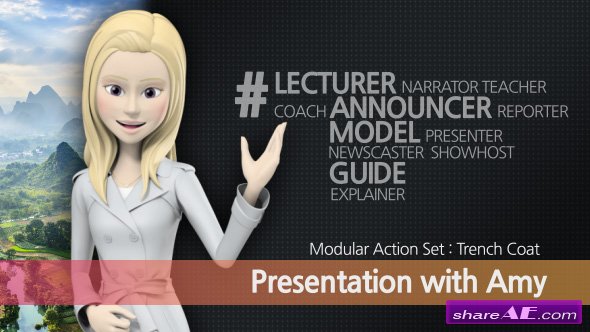
Presentation With Amy: Trench Coat 17249542 Videohive - Free Download After Effects Templates
After Effects Version CC 2015, CC 2014, CC, CS6, CS5.5 | No plugins | 960x1600 | 401 Mb
The Character is Perfect for:
Lecturer, Presenter, Guide, Narrator, Model, Explainer, Show Host
Show the lovely 3D character in your project.
The Full 3D Character of Clean & Stylish will exert a strong pull for viewer. And Natural Action & Lipsync will make your project perfectly.
Customize the color of the character as you want. And create natural character action by combining motion, setting the timing and lipsyncing according to the voice audio. This whole thing is Simple, Easy, Fast!
Pay attention to the characters in more styles from now. Line-up will continue.

Skillfeed - Motion Graphics in Adobe After Effects: Complete Guide

Skillfeed - Motion Graphics in Adobe After Effects: Complete Guide
Video: AVC (.flv) 1280x720 30fps | Audio: AAC 48KHz 2ch | 932 Mb
Motion Graphics in Adobe After Effects: Complete Guide - In this After Effects training course, professional motion graphics editor Phil Ebiner takes you from zero to hero. No experience in After Effects or video editing is needed to take this course. You don't even need After Effects. You'll learn how to get a free trial version of After Effects to follow along. After Effects is a robust tool that is capable of creating almost any video effect out there. You'll learn all of the basics, intermediate.

Modern City Guide - After Effects Project (Videohive)
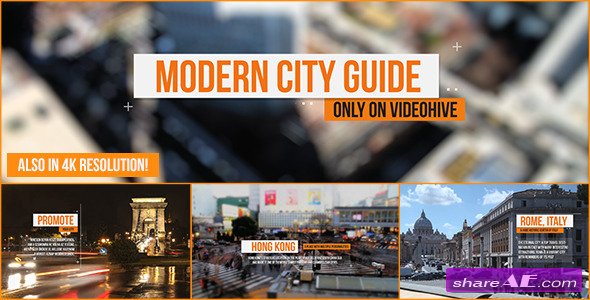
Modern City Guide Videohive - Free Download After Effects Template
After Effects Version CS4, CS5, CS5.5, CS6, CC | 1280x720 | 37 Mb

The Ultimate Guide to Kinetic Type in After Effects (Skillshare)
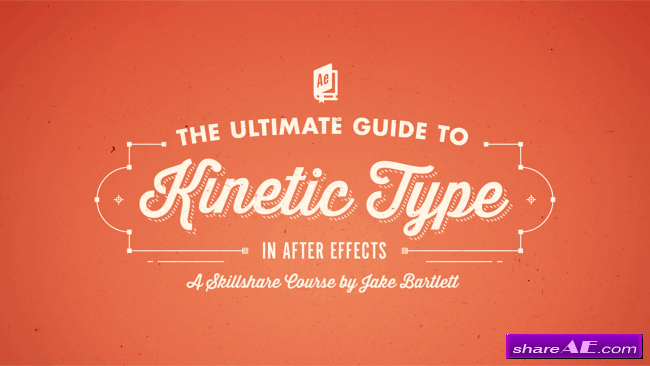
The Ultimate Guide to Kinetic Type in After Effects (Skillshare)
10 Video Lessons | Level: Intermediate | School : Design | 283 MB
Lyric videos, kinetic movie quotes, animated logos: you see them everywhere. You want to be able to make your own sick kinetic text animation but you don’t know the first place to start. Well look no further my friends, you’ve just discovered The Ultimate Guide to Kinetic Type in After Effects!
Complete this course and you’ll learn how to layout and animate text synchronized to an audio track in creative and completely customized ways. While this is an introductory course, you should have a basic understanding of Adobe After Effects’ user interface and functionality. Every step will be clearly explained in each video, but we won’t be spending a lot of time learning how to do basic functions.

Unlocking the Power of Guide Elements in After Effects (Digital Tutors)

Unlocking the Power of Guide Elements in After Effects (Digital Tutors)
English | 38 mins | AVC 1280x720 15 fps | AAC 128 Kbps 44.1 KHz
Duration 37m 54s | Level : Beginner | Project Files Included | 191 MB
Genre: eLearning
In this series of tutorials, we'll talk about the various traditional and nontraditional guide elements for After Effects.
We'll start by creating a traditional guide and manipulating it in our composition. We'll talk about ways to get the most of these guides by changing their color and style and making our layers snap to them. We'll even learn how to create intricate guides in Photoshop and pull them into After Effects.

Web Promotion Guide - After Effects Project (Videohive)

Web Promotion Guide Videohive - Free Download After Effects Templates
After Effects Version CS5, CS5.5, CS6 | 85 MB