Getting Started with CINEWARE in After Effects (Digital Tutors)

Getting Started with CINEWARE in After Effects (Digital Tutors)
English | Audio: aac, 44100 Hz, stereo (und)
MP4 | Video: h264, yuv420p, 1440x900, 30.00 fps(r) (und) | 1.75 GB
Genre: Video Training
In this series of tutorials, we will learn the powerful new workflow between After Effects and CINEMA 4D using the CINEWARE effect.
We take the first lesson to layout the differences between all this new terminology, then we jump right into creating our project by learning how to use CINEMA 4D projects in After Effects. We learn ways to speed up your workflow with the render settings and how to use cameras interchangeably back and forth between both software.

Getting Started with After Effects Expressions (Lynda)

Getting Started with After Effects Expressions (Lynda)
Duration: 4h 06m | Video: AVC (.mp4) 960×540 15&30fps | Audio: AAC 48KHz 1ch
Genre: eLearning | Level: Beginner | Language: English
Even if you're not comfortable with scripting or coding, you may still want to take a look at expressions. They are like little scripts that trigger changes to layer properties, and they can save you time, make your work more flexible, and open up new creative possibilities. In this course, motion graphic designer Angie Taylor shows you how to make Adobe After Effects expressions work for you, starting with building expressions with the pick whip. Then she introduces javascript-based math expressions, which allow you to adjust timing and movement, and her favorite "no brainer" expressions, such as property linking and connecting camera focus to layers. Plus, discover how to react to sound, play with color, format text, and link 2D and 3D properties.

Introduction to Adobe After Effects - Getting Started with Motion Graphics (Skillshare)
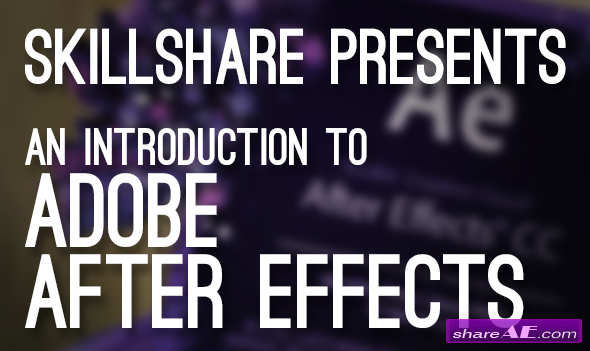
Introduction to Adobe After Effects - Getting Started with Motion Graphics (Skillshare)
English | AVC1 640x360 25 fps | AAC 128 Kbps 44.1 KHz | 262 MB
Genre: eLearning | Level: Beginner
After Effects is the leading professional motion graphics and visual effects software. Never used it before? Interested in getting started? With this class, you'll learn your way around the program and the core functionality that matters to your work–now or in the future.
We'll cover the fundamental building blocks of After Effects in a way that's useful to every student and enthusiast, whether you're interested in become full-time motion graphics designer, starting a new hobby, or even giving creative direction to someone else operating the program.

Getting Started with the Puppet Tool in After Effects (Digital Tutors)
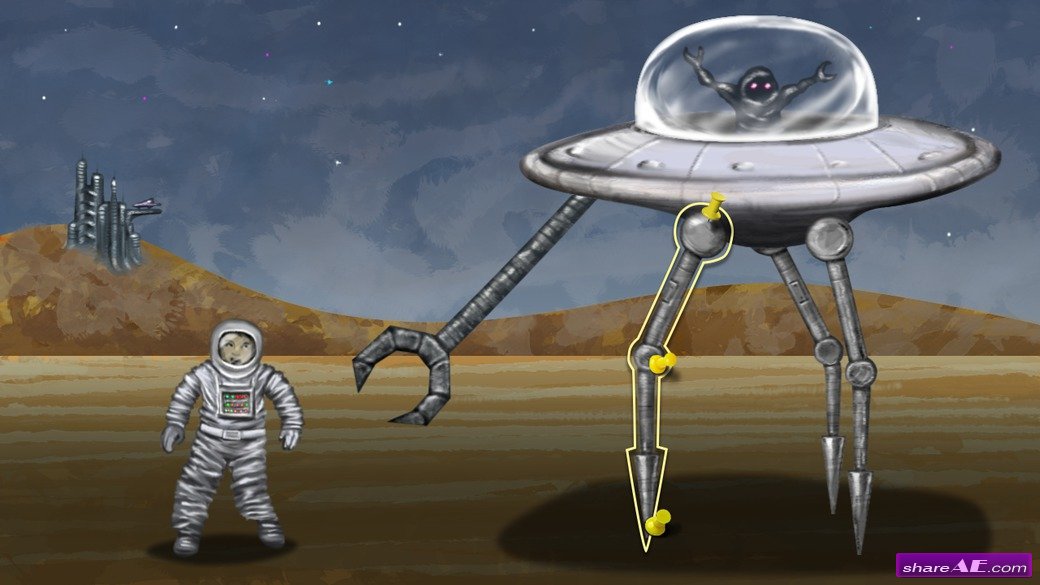
Getting Started with the Puppet Tool in After Effects (Digital Tutors)
English | 54 mins | AVC 1280x720 15 fps | AAC 128 Kbps 44.1 KHz | 289 MB
Genre: eLearning | Level: Beginner
In this series of tutorials, we'll be getting familiar with the puppet tool and the ways you can create great animations by deforming layers in your composition.
We'll start by creating pins with the puppet pin tool and learn about the relationship between the pins and how they can work as joints or transform the layer.










