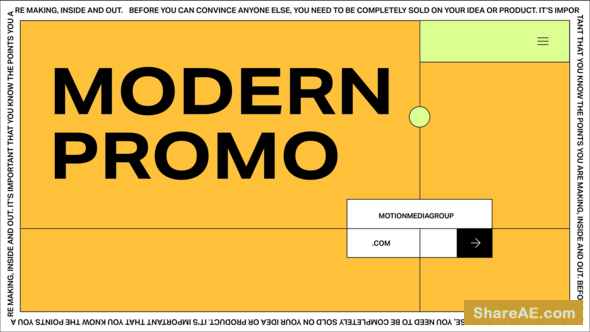Superluminal Stardust 1.1.2 for Adobe After Effects (aescripts)

Superluminal Stardust 1.1.2 for Adobe After Effects | 53 MB
Modular Particle System - Stardust is a Modular 3D particle system for After Effects. It has an easy to use node based user interface and ships with a host of presets to create stunning effects.

Red Giant Complete Suite 2017 for Adobe CS5 - CC 2017 (For WIN)
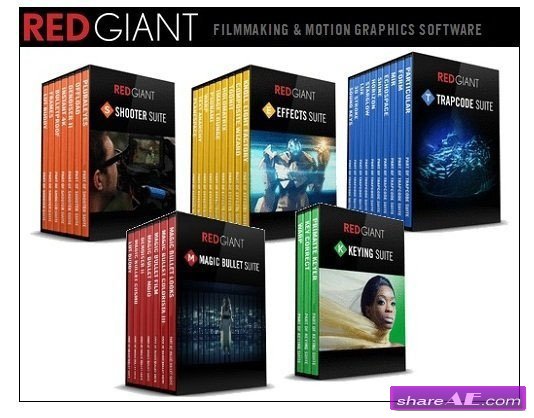
Red Giant Complete Suite 2017 for Adobe CS5 - CC 2017 (For WIN)
Red Giant Software sells digital video plug-ins for compositing software and NLEs such as Adobe After Effects, Apple Final Cut Pro, Adobe Premiere, Nuke and Sony Vegas.

Skillfeed - Motion Graphics in Adobe After Effects: Complete Guide

Skillfeed - Motion Graphics in Adobe After Effects: Complete Guide
Video: AVC (.flv) 1280x720 30fps | Audio: AAC 48KHz 2ch | 932 Mb
Motion Graphics in Adobe After Effects: Complete Guide - In this After Effects training course, professional motion graphics editor Phil Ebiner takes you from zero to hero. No experience in After Effects or video editing is needed to take this course. You don't even need After Effects. You'll learn how to get a free trial version of After Effects to follow along. After Effects is a robust tool that is capable of creating almost any video effect out there. You'll learn all of the basics, intermediate.

Visual Effects Compositing in Adobe After Effects (Tuts+)
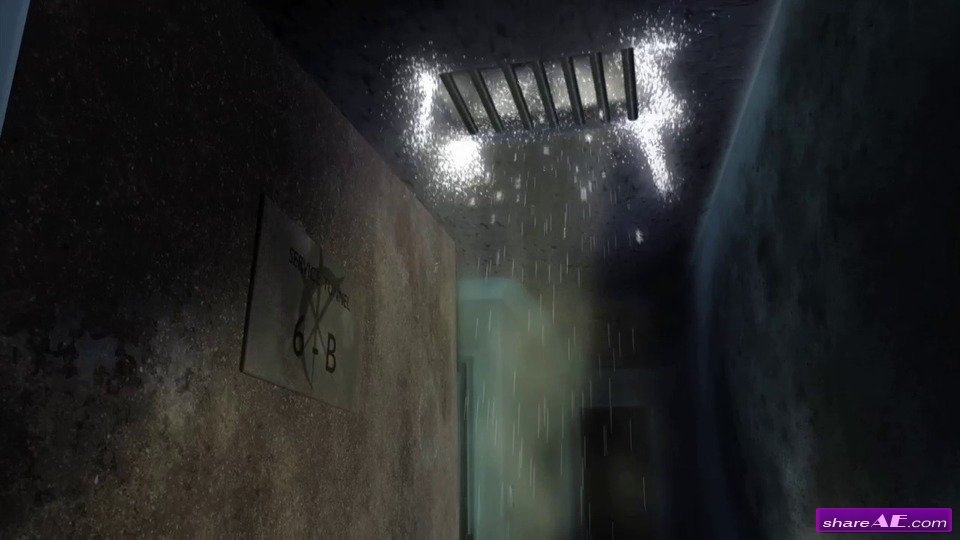
Visual Effects Compositing in Adobe After Effects (Tuts+)
Duration: 2 hours | Video: AVC (.mp4) 1280x720, 30fps | Audio: AAC 44.1KHz 2ch
Genre: eLearning | Language: English
In this course, film-maker Chris Kenworthy will give you a hands-on introduction to visual FX compositing in Adobe After Effects CC, showing how an ordinary shot can be used to build an underground tunnel, complete with sparks, smoke, and an exploding metal grate.

Adobe After Effects CC 2014.1.1 (V13.1.1) Win/Mac
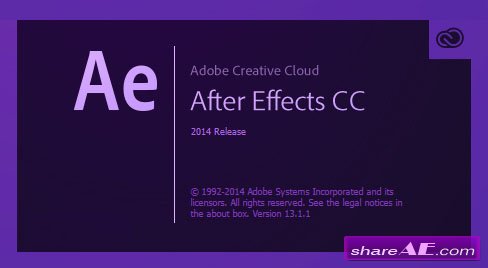
Adobe After Effects CC 2014.1.1 (V13.1.1) Win/Mac

30 Days to Learn Adobe After Effects (TutsPlus.com)

30 Days to Learn Adobe After Effects (TutsPlus.com)
English | .ISO | 1.047 GB
Genre: Video Training
Interested in learning to work with video? Get started off right! In just 30 Days, VinhSon Nguyen will take you from AfterEffects newbie to designing and working with your own video and animation. VinhSon provides practical demos and walks you through the basics of AfterEffects on up to advanced editing techniques.

Adobe intro - After Effects Template

Adobe intro - Free Download After Effects Templates
After Effects CS6 | 1920x1080 | NO PLUGIN, aep | 39 Mb

Smoke Fire and Explosions in Adobe After Effects (Tutsplus)

Smoke Fire and Explosions in Adobe After Effects (Tutsplus)
English | 1h 10m | AVC 1280×720 15 fps | AAC 128 Kbps 44.1 KHz | 1.8 B
Genre: eLearning | Level: Intermediate
In this course, Christopher Kenworthy will show you how easy it is to create smoke, fire, and explosions using Adobe After Effects—without relying on third-party plugins. By learning some simple techniques and built-in filters, you'll be creating realistic-looking smoke, fire and explosions for your film footage in no time.

Tutsplus - Adobe Premiere Elements Essentials

Tutsplus - Adobe Premiere Elements Essentials
English | .MP4 | h264, yuv420p, 1280x720, 24.00 fps(r) | aac, 44100 Hz, stereo | 2.82 GB
Genre: E-learning
Adobe Premiere Elements is the entry-level video editing application of choice for amateur video enthusiasts.
Whether you like to make home videos or would like to add something extra to your creative work, this course will teach you what Adobe Premiere Elements can offer you and how to work with it. Instructor Jordy Vandeput will teach you how to get started with Adobe Premiere Elements, and some neat tips and tricks to add to help you get creative quickly.

Learning Adobe After Effects CC Training Video (InfiniteSkills)
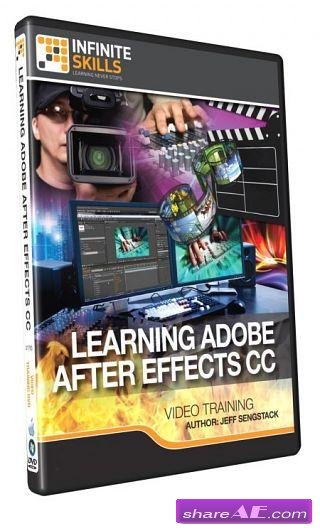
Learning Adobe After Effects CC Training Video (InfiniteSkills)
English | Working Files Included | Audio: aac, 44100 Hz, stereo | Video: h264, yuv420p, 1280x720, 25.00 fps(r) | 2.4 GB
Genre: E-learning
*Updated November 2013* In this Adobe After Effects CC training course, expert author Jeff Sengstack teaches you how to get the most out your post-production effects and compositing with this powerful software from Adobe. Designed for the beginner, you will learn how to use After Effects CC from the ground up, no previous experience is necessary!

Introduction to Adobe After Effects - Getting Started with Motion Graphics (Skillshare)
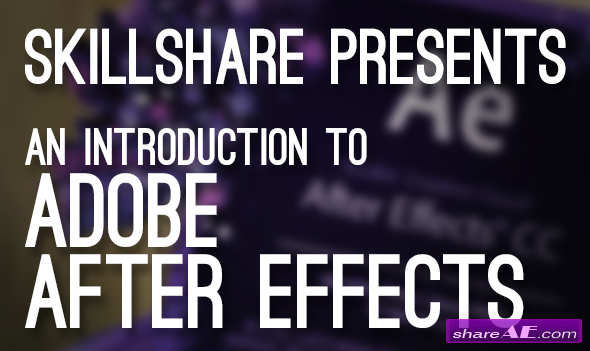
Introduction to Adobe After Effects - Getting Started with Motion Graphics (Skillshare)
English | AVC1 640x360 25 fps | AAC 128 Kbps 44.1 KHz | 262 MB
Genre: eLearning | Level: Beginner
After Effects is the leading professional motion graphics and visual effects software. Never used it before? Interested in getting started? With this class, you'll learn your way around the program and the core functionality that matters to your work–now or in the future.
We'll cover the fundamental building blocks of After Effects in a way that's useful to every student and enthusiast, whether you're interested in become full-time motion graphics designer, starting a new hobby, or even giving creative direction to someone else operating the program.

Red Giant Complete Suite 2014 for Adobe Creative CC (MAC)

Red Giant Complete Suite 2014 for Adobe Creative CC (MAC)
Red Giant Software sells digital video plug-ins for compositing software and NLEs such as Adobe After Effects, Apple Final Cut Pro, Adobe Premiere, Nuke and Sony Vegas.

Swatcher Script for Adobe After Effects - After Effects Presets (Videohive)

Swatcher Script for Adobe After Effects Videohive - Free Download After Effects Presets
Add-on Files Included .mov, jsxbin | 44 Mb
Swatcher is a script for Adobe After Effects, loading color palettes from several services like the Dribbble(Full list you can find below).
You can also open a color palettes from files and keep it in your own swatch library.
What’s more, Swatcher allows easy colorize your compositions in a very convenient way. Colorizer function finds each color in your selected layers, such as Solid Layers, Text and Shape Layers.
The Shape layers choosing for colorize each fills and strokes inside content parameter.
In the colorizer you can control each color on your scene.