Videohive TypeX - Text Animation Tool | Broadcast Pack: Modern Colorful Typography Titles v2.0.3
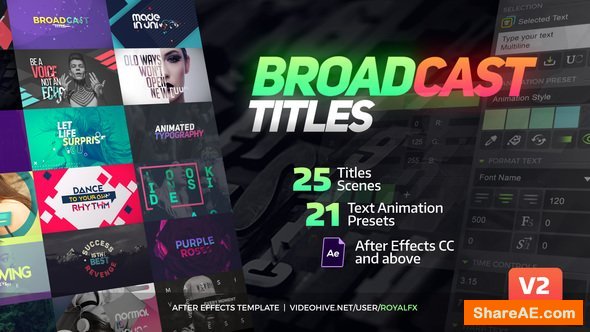
TypeX - Text Animation Tool | Broadcast Pack: Modern Colorful Typography Titles v2.0.3 20233979 Videohive - Free After Effects Templates
After Effects Version CC 2015, CC 2014, CC | No plug-ins | 1920x1080 | 3 Mb
TypeX is a powerful tool, that let’s you make high quality animated titles in a one click. You can use a provided pack of titles or create your own. Just select one or several text layers, choose the preset from the library and click the “create” button. You can easily change the animation style, font, colors, duration, warp style and much more. Make animated titles for your projects easily and with pleasure. Buy now and you will get the future updates for free!

Project Features
- Typex Script v1.4. You can quickly create and edit titles from anythere in your project.
- 19 animation presets
- 19 titles scenes
- Use any font!
- Works with any language
- In and Out animation
- Unlimited number of characters
- Multiline text
- Font size up to 500px
- Easy customization. Change colors, fonts size, tracking and more.
- No plugins required
- Full HD resolutions
- After Effects CC, CC2014, CC2015 & CC2017
- Universalized expressions (works with any AE’s language)
- Well organized project
Notes
Music is not included. You can find tracks here: Hip-Hop and Summer Pop Upbeat
Updates
For anyone who purchased “TypeX – Text Animation Tool | VOL.05: Broadcast Titles Pack”, these updates is free of charge. Please re-download the project file by going to your profile page and clicking the Downloads tab.
11/03/2018 v2.0.3 - Fixed an expressions error that appeared in After Effects CC 2019 - TypeX Script updated to version 1.5.53 05/25/2018 v2.0.2 - TypeX Script updated to v1.5.51 05/22/2018 v2.0.1 - TypeX Script updated to v1.5.49 05/16/2018 v2.0 - TypeX Script updated to v1.5.48 - Added 2 New Text Animation Presets - Added 6 New Title Scenes - New Turorials added - Help file updated 08/22/2017 v1.3 - TypeX Script updated to v1.4.28 - Video Turorials added - Help file updated 07/29/2017 v1.2 - TypeX Script updated to v1.4.27 - Help file updated 07/08/2017 v1.1 - TypeX Script updated to v1.4.26 07/07/2017 v1.0
- Initial release
Purchase code :
742d906d-262f-4cbf-bff5-482c68baa689
Download - From Prefiles.com
Download - From Rapidgator.net
Download - From Nitroflare.com
Download - From turbobit.net
Download - From Novafile.Com

TO WIN USERS: If password doesn't work, use this archive program: WINRAR 5.50 and extract password protected files without error.
Videohive, alphabet, animated typeface, broadcast, corporate, font, kinetic, lettering, opening title, text animation, text effects, title animation, titles, type, typex, typography
Related Posts
-
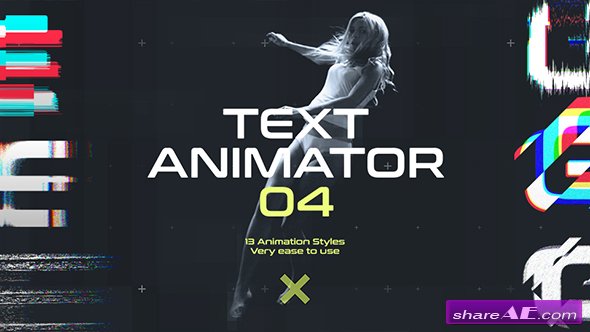 Videohive Text Animator 04: Motion Glitch Titles
Text Animator 04: Motion Glitch Titles 19573411 Videohive - Free Download After Effects...
Videohive Text Animator 04: Motion Glitch Titles
Text Animator 04: Motion Glitch Titles 19573411 Videohive - Free Download After Effects...
-
 Videohive Text Animator 03: 3D Corporate Titles
Text Animator 03: 3D Corporate Titles 17549177 Videohive - Free Download After Effects...
Videohive Text Animator 03: 3D Corporate Titles
Text Animator 03: 3D Corporate Titles 17549177 Videohive - Free Download After Effects...
-
 Videohive Text Animator 02: Stylish Clean Titles
Text Animator 02: Stylish Clean Titles 16716059 Videohive - Free Download After Effects Template...
Videohive Text Animator 02: Stylish Clean Titles
Text Animator 02: Stylish Clean Titles 16716059 Videohive - Free Download After Effects Template...
-
 Videohive Text Animator 01: Creative Modern Titles v2
Text Animator 01: Creative Modern Titles v2 16491525 Videohive - Free Download AE Project...
Videohive Text Animator 01: Creative Modern Titles v2
Text Animator 01: Creative Modern Titles v2 16491525 Videohive - Free Download AE Project...
-
 Videohive Stretch Text Tool & Glitch Titles Pack
Stretch Text Tool & Glitch Titles Pack 16141093 Videohive - Free Download AE Project...
Videohive Stretch Text Tool & Glitch Titles Pack
Stretch Text Tool & Glitch Titles Pack 16141093 Videohive - Free Download AE Project...











