Videohive Video Maker [Cracked]

Video Maker [Cracked] 21801650 Videohive - Free After Effects Templates
After Effects CC 2018, CC 2017, CC 2016, CC 2015 | No Plugins | Resizable | 562 Mb
Video Maker is a complex tool designed for creating high-quality videos in the most simple but, at the same time, flexible manner. It will allow you to create any type of video for any topic, that is, promo and music video, slideshow, presentation, social media video, broadcast and more.
Video Maker gallery offers you more than 500 assets, effects, texts and transitions elements
Assets
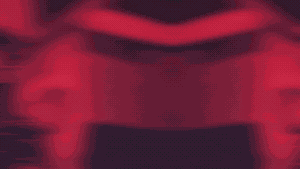
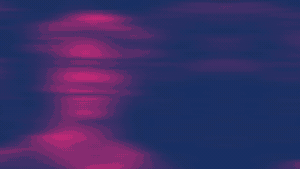
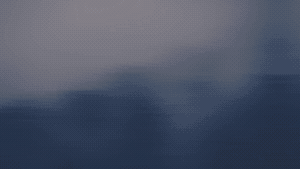
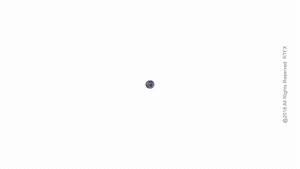
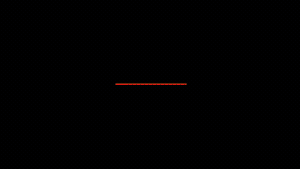


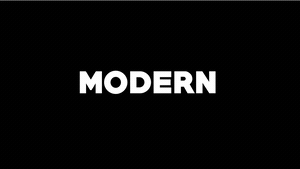
Transitions


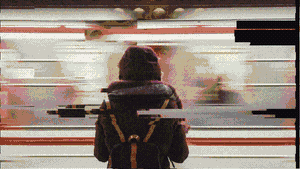
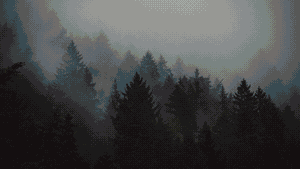



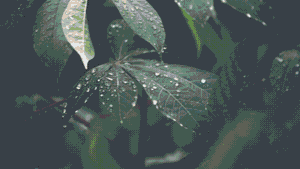





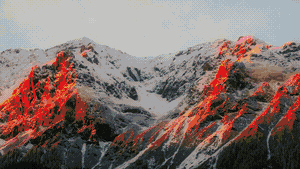
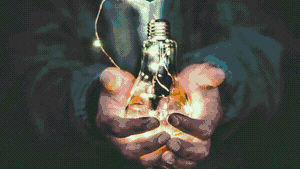

Templates
Texts
 You can find the full list of previews here
You can find the full list of previews here
Features
Video Maker: Starter Pack(+500 Elements)
- 15 multi-purpose templates
- 15+ effects
- 15+ assets
- 20+ template-presets
- 100+ text elements
- 250+ transition elements etc.
- Video tutorials
- Any resolution
- Compatible with Premiere Pro via the Dynamic link
- Works with any templates
- Easy to use
- Music not included
Video maker tools (working in CC2015.3-CC 2018):
- ‘Add footage’ for automatically adding footages
- ‘Text replacer’ for automatically replacing all texts in the project
- “Splitter’ for automatically dividing a video into shots
How To Install
First Step:
Download plugins Zip file from one of the above links and extract them into the desktop. You found three folders inside of zip file.
Second Step:
Go to extension folder and rename "VideoMaker.zxp" into "VideoMaker.zip" after that extract it and then go inside the folder and found "jsx" folder and replace main.jsxbin with my provided "main.jsxbin" file link above.
Third Step:
After that copy VideoMaker folder and paste it in CEP Folder C:\Program Files\Common Files\Adobe\CEP\extensions\
I am using window that's why I show you the path for the window if you use mac search google for AE CEP folder.
If it ask For Code just put any thing there like [fsdfasdfasdfasdfsdfasfsdfsaf] and click OK. And Enjoy Free
For MAC:
Now I test same patch file on AE2018 version 15.0 in MacBook Pro. On the first attempt, my extension did not start when I replace patch main.jsxbin file. After some troubleshot I found that AfterEffect did not load extension because of misconfiguration of PlayerDebugMode.
for fix this particular issue we need to run a command on terminal:
sudo defaults write /Users/<username>/Library/Preferences/com.adobe.CSXS.8.plist PlayerDebugMode 1
If com.adobe.CSXS.8.plist not available then try com.adobe.CSXS.7.plist or com.adobe.CSXS.6.plist but if you install latest verision of Aftereffects above commad run without any error
Note: <username> must b your original username of Macbook.
After that follow same steps above. I just tested now with my MacBook Pro 10.13.4 with no scripting error and running smoothly.
Same hack for window also available by playing with regedit. Please flow this link below
Link(s):
Download - From Prefiles.com
Download - From Rapidgator.net
Download - From Nitroflare.com
Download - From turbobit.net
Download - From Novafile.Com

TO WIN USERS: If password doesn't work, use this archive program: WINRAR 5.50 and extract password protected files without error.
Related Posts
-
 Videohive 3D Flag Loop Maker
3D Flag Loop Maker 18248666 Videohive - Free Download After Effects Templates After Effects...
Videohive 3D Flag Loop Maker
3D Flag Loop Maker 18248666 Videohive - Free Download After Effects Templates After Effects...
-
 3D Logo Maker & Pack - After Effects Templates (MotionMile)
3D Logo Maker & Pack - Free Download After Effects Project After Effects Version CS4 or...
3D Logo Maker & Pack - After Effects Templates (MotionMile)
3D Logo Maker & Pack - Free Download After Effects Project After Effects Version CS4 or...
-
 Vintage Video Maker - After Effects Project (Videoblocks)
Vintage Video Maker Videoblocks - Free Download After Effects Template After Effects CS5, CS5.5,...
Vintage Video Maker - After Effects Project (Videoblocks)
Vintage Video Maker Videoblocks - Free Download After Effects Template After Effects CS5, CS5.5,...
-
 3D Title Maker Animator II - After Effects Project (Videohive)
3D Title Maker Animator II- Project for After Effects (Videohive) After Effects CS4, CS5,...
3D Title Maker Animator II - After Effects Project (Videohive)
3D Title Maker Animator II- Project for After Effects (Videohive) After Effects CS4, CS5,...
-
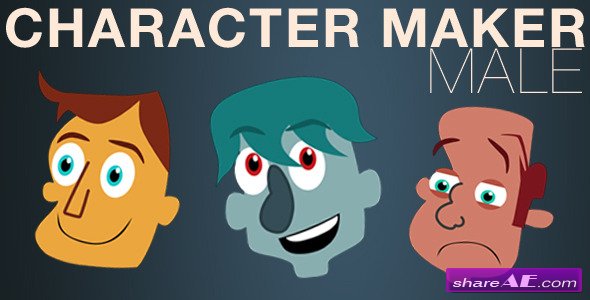 Character Maker - Male - After Effects Project (Videohive)
Character Maker - Male - After Effects Project (Videohive) After Effects CS3, CS4, CS5 | 1920x1080...
Character Maker - Male - After Effects Project (Videohive)
Character Maker - Male - After Effects Project (Videohive) After Effects CS3, CS4, CS5 | 1920x1080...











