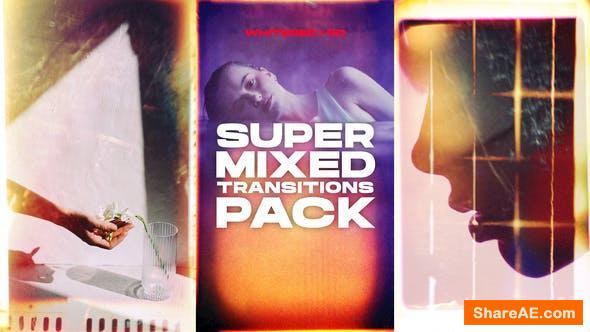Screen Replacement with After Effects and mocha AE (Lynda)

Screen Replacement with After Effects and mocha AE (Lynda)
Intermediate | 1h 40m | 573 MB | Project Files 11 MB | Software used: After Effects, mocha
eLearning
One of the most common visual effects tasks is to replace an image or video in a shot with another—be it a computer screen, a picture on a wall, a bumper sticker on a car, etc. This project-oriented course walks you through the major steps of replacing screens in After Effects, including tracking a screen in mocha AE, matching the new display to the depth-of-field blur and lighting of the original shot, and then cutting out a hand obscuring the screen using the Roto Brush and Refine Edge. A bonus movie at the end of the course discusses alternative approaches, including a demonstration of using reversible stabilization in Warp Stabilizer VFX for the tracking portion of the shot.
Topics include:
Tracking in mocha AE
Corner pinning in After Effects
Rotoscoping with Roto Brush and Refine Edge
Matching color and depth of field
Reversible stabilization with Warp Stabilizer VFX
Introduction 3m 52s
1. Tracking with mocha AE 24m 32s
2. Improving the Composite 9m 3s
3. Roto Brush 45m 25s
4. Refine Edge 10m 31s
Conclusion 7m 1s
info: http://www.lynda.com/After-Effects-tutorials/Screen-Replacement-After-Effects-mocha-AE/152429-2.htmlDownload - From Prefiles.com
Download - From Rapidgator.net
Download - From turbobit.net

TO WIN USERS: If password doesn't work, use this archive program: WINRAR 5.50 and extract password protected files without error.
Related Posts
-
 Fundamentals of Compositing Tracking and Roto Techniques with After Effects ...
Fundamentals of Compositing Tracking and Roto Techniques with After Effects (Video2Brain) Language:...
Fundamentals of Compositing Tracking and Roto Techniques with After Effects ...
Fundamentals of Compositing Tracking and Roto Techniques with After Effects (Video2Brain) Language:...
-
 Optimizing Video Footage in After Effects (Digital Tutors)
Optimizing Video Footage in After Effects (Digital Tutors) English | .MP4 | AVC 1280x720 15 fps |...
Optimizing Video Footage in After Effects (Digital Tutors)
Optimizing Video Footage in After Effects (Digital Tutors) English | .MP4 | AVC 1280x720 15 fps |...
-
 Mograph Techniques : Retiming and Tracking Footage (Lynda)
Mograph Techniques : Retiming and Tracking Footage (Lynda) Intermediate | 2h 46m | 1.20 GB |...
Mograph Techniques : Retiming and Tracking Footage (Lynda)
Mograph Techniques : Retiming and Tracking Footage (Lynda) Intermediate | 2h 46m | 1.20 GB |...
-
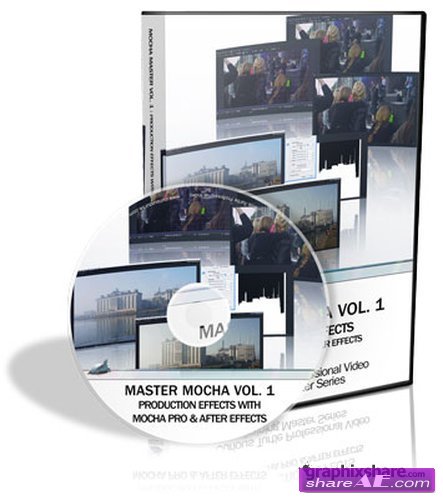 Master mocha Vol. 1: Production Effects with mocha Pro & After Effects (Cur ...
Master mocha Vol. 1: Production Effects with mocha Pro & After Effects (Curious Turtle) MP4 |...
Master mocha Vol. 1: Production Effects with mocha Pro & After Effects (Cur ...
Master mocha Vol. 1: Production Effects with mocha Pro & After Effects (Curious Turtle) MP4 |...
-
 Screen Equalizer v1.0 (Aescripts)
Screen Equalizer v1.0 (Aescripts) Screen Equalizer is a sophisticated screen leveling tool for...
Screen Equalizer v1.0 (Aescripts)
Screen Equalizer v1.0 (Aescripts) Screen Equalizer is a sophisticated screen leveling tool for...