Learning Adobe After Effects CC Training Video (InfiniteSkills)
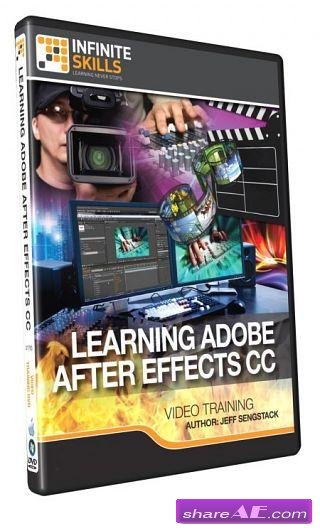
Learning Adobe After Effects CC Training Video (InfiniteSkills)
English | Working Files Included | Audio: aac, 44100 Hz, stereo | Video: h264, yuv420p, 1280x720, 25.00 fps(r) | 2.4 GB
Genre: E-learning
*Updated November 2013* In this Adobe After Effects CC training course, expert author Jeff Sengstack teaches you how to get the most out your post-production effects and compositing with this powerful software from Adobe. Designed for the beginner, you will learn how to use After Effects CC from the ground up, no previous experience is necessary!
You will start this video based tutorial with an overview of the After Effects workflow, and a tour of the interface to become familiar with the location of the tools you will use. Jeff then immediately gets you working hands-on with projects; importing video, importing assets, creating and arranging your layers and working with text. You will learn how to work with shapes, and techniques for using the paint tools. Jeff introduces you to masks, matts and stencils, and distorting and animation using Puppet Tools. As you continue through the After Effects CC training you will learn how to apply effects and transitions, track motion, stabilize video, and work within 3D space. An amazing new feature to After Effects CC is the ability to bring in Cinema 4D scenes as layers using the Live 3D Pipeline, and Jeff will show you how!
Once you have completed this Adobe After Effects CC video tutorial, you will have a solid grasp on how to apply the tools in this visual effects software to your own video projects. Working files are included, allowing you to follow along with the author throughout the lessons.
Table of Contents
- 00. Free Videos From This Course
- 01. Introduction
- 02. Explaining The After Effects Workflow And Workspace
- 03. Creating A Project And Importing Footage
- 04. Creating, Arranging And Compositing Layers In A Composition
- 05. Modifying And Animating Layer Transform Properties
- 06. Working With Text
- 07. Animating Text
- 08. Working With Shapes
- 09. Working With Paint Tools - Brush, Eraser, Clone Stamp And Roto-Brush
- 10. Working With Masks
- 11. Making Track Mattes And Stencils
- 12. Distorting And Animating Objects With Puppet Tools
- 13. Parenting, Nesting, Pre-Composing And Null Object Layers
- 14. Using Expressions
- 15. Applying Effects And Transitions
- 16. Tracking Motion And Stabilizing Shaky Footage
- 17. Working In 3D Space
- 18. Using Cameras In 3D Space
- 19. Using Lights In 3D Space
- 20. Tracking Camera Moves In Simulated 3D Space
- 21. Using The Ray-Traced 3D Renderer
- 22. Using Cinema 4D Lite To Create And Animate 3D Objects
- 23. Completing Your Project
- 24. Wrap-Up
- 25. About The Author
Download - From Prefiles.com
Download - From Rapidgator.net

TO WIN USERS: If password doesn't work, use this archive program: WINRAR 5.50 and extract password protected files without error.
Learning, Adobe, After, Effects, Training, Video, InfiniteSkills
Related Posts
-
 Boris Box Set Complete Collection 2014 (WiN/MacOSX)
Boris Box Set Complete Collection 2014 (WiN/MacOSX) The Boris Box Set delivers a wide range of...
Boris Box Set Complete Collection 2014 (WiN/MacOSX)
Boris Box Set Complete Collection 2014 (WiN/MacOSX) The Boris Box Set delivers a wide range of...
-
 ReelSmart MotionBlur Pro v5.0.1 for After Effects - WIN64 (REVisionFX)
ReelSmart Motionblur Pro v5.0.2 for After Effects - WIN64 (REVisionFX) REVisionFX ReelSmart...
ReelSmart MotionBlur Pro v5.0.1 for After Effects - WIN64 (REVisionFX)
ReelSmart Motionblur Pro v5.0.2 for After Effects - WIN64 (REVisionFX) REVisionFX ReelSmart...
-
 Rowbyte Plexus 2.0.13 - Win64 (Aescripts)
Rowbyte Plexus 2.0.13 - Win64 (Aescripts)...
Rowbyte Plexus 2.0.13 - Win64 (Aescripts)
Rowbyte Plexus 2.0.13 - Win64 (Aescripts)...
-
 Making It Look Great Full 10 Collection & Movie Type for C4D (MotionWork)
Making It Look Great Full 10 Collection & Movie Type for C4D (MotionWork) 10 Volume Training...
Making It Look Great Full 10 Collection & Movie Type for C4D (MotionWork)
Making It Look Great Full 10 Collection & Movie Type for C4D (MotionWork) 10 Volume Training...
-
 Grunge Pack 1.0 - After Effects Project And Motion Graphic (DropDrop)
Grunge Pack 1.0 - After Effects And Motion Graphic (DropDrop) After Effects And MOV Motion File |...
Grunge Pack 1.0 - After Effects Project And Motion Graphic (DropDrop)
Grunge Pack 1.0 - After Effects And Motion Graphic (DropDrop) After Effects And MOV Motion File |...













