Getting Started with the Puppet Tool in After Effects (Digital Tutors)
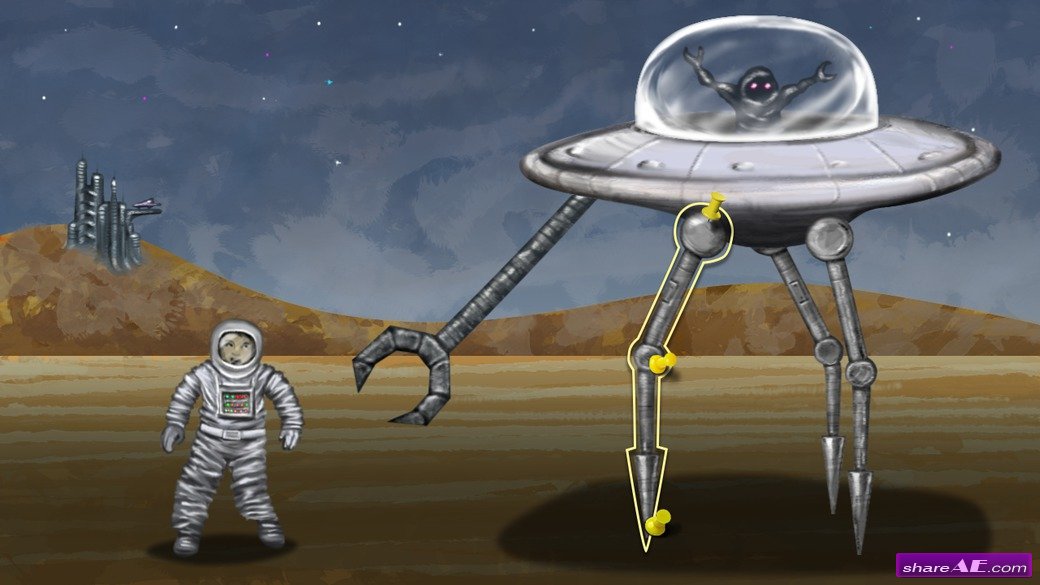
Getting Started with the Puppet Tool in After Effects (Digital Tutors)
English | 54 mins | AVC 1280x720 15 fps | AAC 128 Kbps 44.1 KHz | 289 MB
Genre: eLearning | Level: Beginner
In this series of tutorials, we'll be getting familiar with the puppet tool and the ways you can create great animations by deforming layers in your composition.
We'll start by creating pins with the puppet pin tool and learn about the relationship between the pins and how they can work as joints or transform the layer.
We'll talk about how the puppet mesh is created and what we can do to override the tool from auto selecting the alpha of the layer. We'll configure the triangle count and expansion of the mesh to get the best results for our needs. Then we'll go over the overlap tool and starch tool to achieve more control over our deformations.
We'll finish by talking about using vector layers and nested comps with the puppet tool and what happens with continuously rasterize or collapse transformations selected. By the end of this training you should have a better understanding of the puppet tool and be able to start using it to improve you work.
Lessons in this tutorial
- Introduction and project overview
- Creating and manipulating puppet pins
- Understanding the puppet mesh
- Using the Puppet Starch tool to control deformation
- Using the Puppet Overlap tool
- Sketching motion with the Puppet Pin tool
- Combining the puppet tool with layer transformations
- Using the puppet tool with vector layers and nested compositions
info: http://www.digitaltutors.com/tutorial/1617Download - From Prefiles.com
Download - From Rapidgator.net
Download - From Nitroflare.com

TO WIN USERS: If password doesn't work, use this archive program: WINRAR 5.50 and extract password protected files without error.
Getting, Started, with, Puppet, Tool, After, Effects, Digital Tutors
Related Posts
-
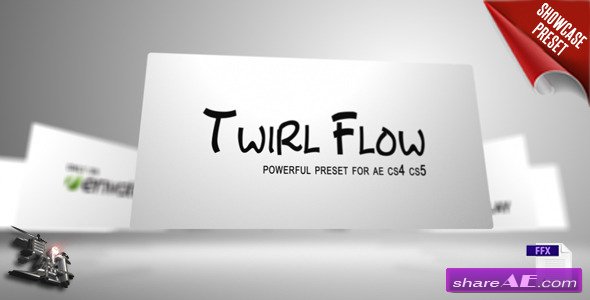 Twirl Flow Preset - After Effects Presets (Videohive)
Paint & Stencil Videohive - Free Download After Effects Presets aep, .ffx | 1920x1080 | Windows...
Twirl Flow Preset - After Effects Presets (Videohive)
Paint & Stencil Videohive - Free Download After Effects Presets aep, .ffx | 1920x1080 | Windows...
-
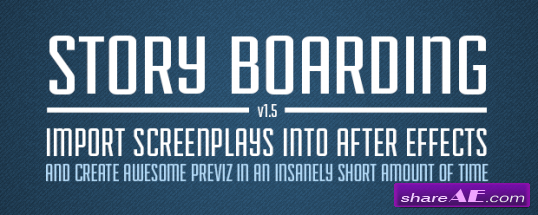 Story Boarding v1.5 (Aescripts)
Story Boarding v1.5 (Aescripts) Story Boarding is an After Effects script that allows Adobe...
Story Boarding v1.5 (Aescripts)
Story Boarding v1.5 (Aescripts) Story Boarding is an After Effects script that allows Adobe...
-
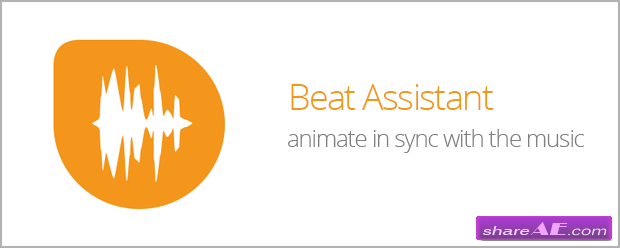 Beat Assistant v1.4 (Aescripts)
Beat Assistant v1.4 (Aescripts) Beat Assistant v1.4 - Detect the bpm (beats per minute) of wav,...
Beat Assistant v1.4 (Aescripts)
Beat Assistant v1.4 (Aescripts) Beat Assistant v1.4 - Detect the bpm (beats per minute) of wav,...
-
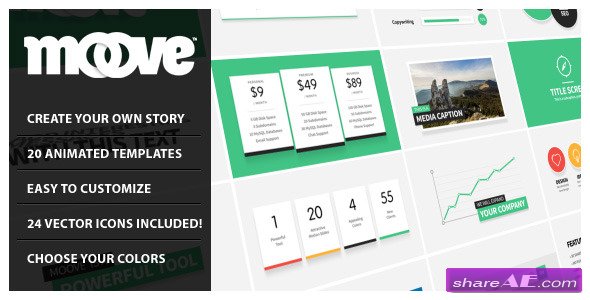 Moove - Corporate Video Tool - After Effects Project (Videohive)
Moove - Corporate Video Tool Videohive - Free Download After Effects Templates After Effects...
Moove - Corporate Video Tool - After Effects Project (Videohive)
Moove - Corporate Video Tool Videohive - Free Download After Effects Templates After Effects...
-
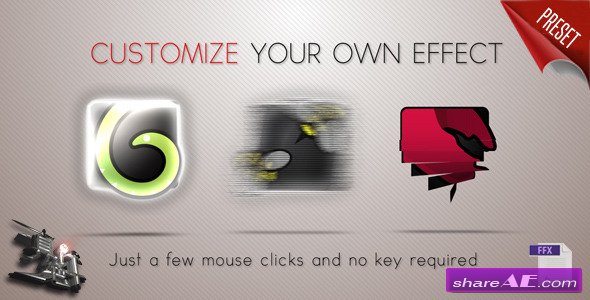 Logo Effects Tool - After Effects Presets / Plugins (Videohive)
Logo Effects Tool - Free Download After Effects Presets (Videohive) After Effects Plugins | Add-on...
Logo Effects Tool - After Effects Presets / Plugins (Videohive)
Logo Effects Tool - Free Download After Effects Presets (Videohive) After Effects Plugins | Add-on...













