Digital Tutors - Multi-Part Greenscreen Keying in After Effects
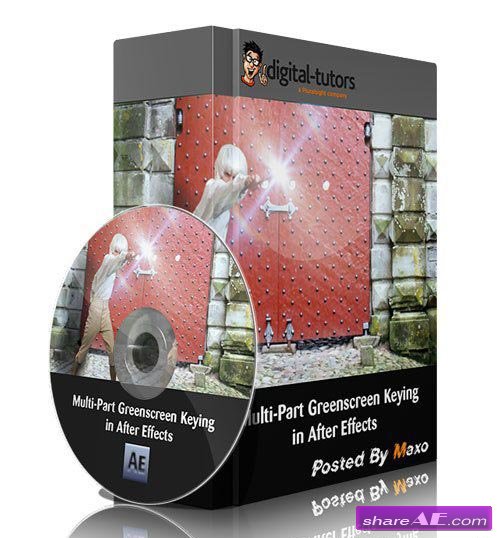
Multi-Part Greenscreen Keying in After Effects (Digital Tutors)
Video: AVC (.mp4) 1280x720 15fps | Audio: AAC 32KHz 2ch | File Size: 322 MB
Multi-Part Greenscreen Keying in After Effects - In this After Effects tutorial we'll go over how to effectively deal with all of these problems using some advanced techniques in After Effects.
In a production environment compositors often have to key greenscreen footage that was shot in less than Ideal conditions.Things like shadows motion blur long hair and green spill can make keying very challenging.

Creating a 3D Time Warp Effect in Maya and After Effects (Digital Tutors)

Creating a 3D Time Warp Effect in Maya and After Effects (Digital Tutors)
1h 49m | Video: AVC (.mp4) 1280x720 15fps | Audio: AAC 32KHz 2ch | 1.67GB
Genre: eLearning | Project Files Included
In this Maya and After Effects tutorial we'll create the entire pipeline for simulating a complex 3D time warp effect. Topics covered include setting up the live action shoot, rotoscoping techniques using mocha in After Effects and Matchmoving in PFTrack. We'll also learn about 3D Camera Stabilization in Maya, creating our effect using custom MEL tools and compositing techniques in After Effects.
By the end of this Maya and After Effects training, you'll have the knowledge to create your own 3D time warp effect for your projects.

Integrating Titles and Graphics into Footage in After Effects (Digital Tutors)
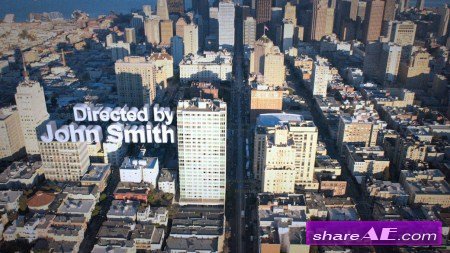
Integrating Titles and Graphics into Footage in After Effects (Digital Tutors)
1h 32m | Video: AVC (.mp4) 1280x720 15fps | Audio: AAC 32KHz 2ch | 2.57 GB
Genre: eLearning | Project Files Included
In this series of tutorials, we'll talk about some different ways to integrate titles and graphics into moving footage. We will start with a problematic shot containing a large body of water that is hard to track. We'll use the 3D camera tracker built into After Effects to give us tracking information.

Using MoGraph Effectors to Create a Sports Opener in CINEMA 4D (Digital Tutors)

Using MoGraph Effectors to Create a Sports Opener in CINEMA 4D (Digital Tutors)
English | AVC (.mp4) 1280x720 15fps | AAC 32KHz 2ch | 3.59 Gb
Genre: eLearning
In this series of tutorials, we will learn the process from start to finish of creating a sports opener in CINEMA 4D, animating it using the powerful MoGraph toolset, and compositing the shot in After Effects. We begin by building the set from scratch in CINEMA 4D in such a way that we save a lot of time through the use of MoGraph. This also saves time in being able to quickly animate our pieces. We add more models that help to make the piece feel more customized. After adding the textures we move onto the lighting process where we learn a few tricks for lighting a scene well without making your render take much longer than it needs to. After rendering in CINEMA 4D, we move into After Effects where we use CINEWARE to extract our CINEMA 4D placeholders, lights, and camera. We can then easily continue the compositing process. Our shot is completed with realistic looking screens, lens flares, and other lens effects. By the end of the course, you'll learn how to start with nothing and end with a fully completed 3D motion graphics piece you can be proud of!

Working with Shape Layers in After Effects (Digital Tutors)
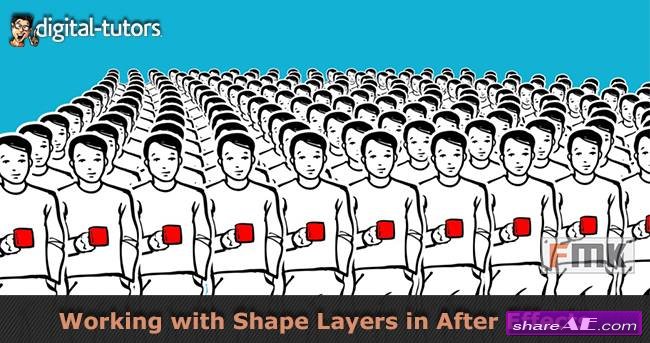
Working with Shape Layers in After Effects (Digital Tutors)
English | 1h 10m | AVC 1280×720 15 fps | AAC 128 Kbps 44.1 KHz | 416 MB
Genre: eLearning | Level: Intermediate
In this series of tutorials, we will talk about some of the different ways you can create and utilize shapes in After Effects. We will start by going over the basics of using the shape tools to make shape layers and the difference between parametric and Bezier paths. We'll explore the control we have over polygons and stars that can create an endless possibility of intricate shapes. We'll talk about using the add menu to create new shapes or add shape attributes to our shape layers. Next we'll import vector artwork from Illustrator and convert to shapes so that we can utilize the repeater. We'll tell a story with shape morphing and learn the importance of defining the first vertex. We'll also get an understanding of the importance of stacking order within our shape layer. Finally, we'll combine shape attributes to create a particle like effect that is mainly being driven by changing the properties of a stroke.

Animating a Vector City with a 3D Camera in After Effects CS6 (Digital Tutors)

Animating a Vector City with a 3D Camera in After Effects CS6 (Digital Tutors)
English | AVC 1280x720 15 fps | AAC 188 Kbps 44.1 KHz | 1.19 GB
Genre: eLearning
In this series of tutorials, we will go over the steps needed to create a rotating city animation in After Effects.
We will start by going over some of the initial setup you need to know for how the Illustrator files should be saved and arranged. Then we bring those files into After Effects and learn lots of time saving tips and techniques for animating these layers. We go over some camera animation as well as 3D animation of individual layers. Towards the end of the training, we go over some compositing techniques that make our 2D illustrator layers look much more life-like, as if they had been filmed with a real camera.

All Things Text in After Effects (Digital Tutors)

All Things Text in After Effects (Digital Tutors)
All Things Text in After Effects | Duration 1h 20m | Level Beginner | Project Files Included | 354 MB
In this series of tutorials, we'll learn about creating, controlling, and using text in After Effects. We start out by learning about the two different type tools and follow that up by navigating the Character and Paragraph panels. There are a few controls within these panels that even the most seasoned After Effects user may have never used before.

Animating a Logo with Particles in After Effects (Digital Tutors)

Animating a Logo with Particles in After Effects (Digital Tutors)
Intermediate | 2h 55m | 1.68 GB | Project Files 172 MB | Software used: After Effects CS6
Genre: eLearning | Working files included | Level: Intermediate | Language: English
In this series of After Effects tutorials, we will learn how to animate a logo using particles and animated videos to reveal and enhance the logo presentation.

Creating an Animated Typeface in After Effects CC (Digital Tutors)
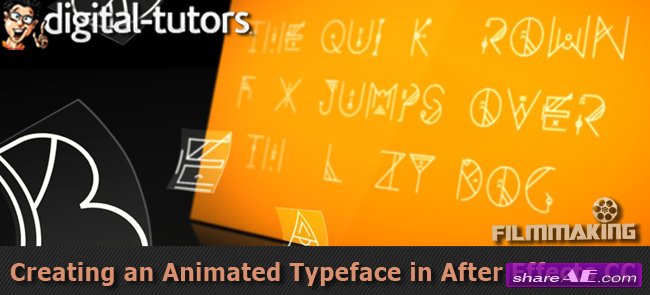
Creating an Animated Typeface in After Effects CC (Digital Tutors)
English | 2h 05m | AVC 1280x720 15 fps | AAC 128 Kbps 44.1 KHz | 246 MB
Software used : After Effects CC 12.2.0.52, Illustrator 17.0.0, Adobe Media Encoder 7.2.0.43, Photoshop 14.0
In this series of tutorials, we will learn the steps for creating an animated typeface. We learn a lot at the beginning of the course on how to take the freshly designed typeface in Illustrator, and prepare it for animation in After Effects. This is one of the most valuable parts of the course, because knowing how to properly prepare your files will save lots of time in the end.

Logo Animation for Motion Designers in After Effects (Digital Tutors)

Logo Animation for Motion Designers in After Effects (Digital Tutors)
Intermediate | 4h 02m | 2.25 GB | Project Files | Software used: After Effects 12.0.2.52
In this set of tutorials, we’ll go through the process of animating three logos in After Effects. Logo animations can be difficult to create without the proper preparation in the program they were originally designed in, so we take the first few lessons of the course to split apart the assets in Illustrator. This way, when they’re imported to After Effects, we have a much easier time animating them. We learn techniques for using the Puppet tool and some of the challenges that come along with that tool. We also use expressions and sliders as well as some parenting chains to create a paper-doll style rig. Each of the three logos present a unique challenge, and have lots of different techniques to cover so that when you’re faced with a logo to animate on your own, you’ll be ready for anything. By the end of this course, you’ll have a great understanding of the methods for animating 2D logos and what it takes to give them realistic movements. If you’re serious about adding logo animations to your motion design body of work, this course is a must-watch.












