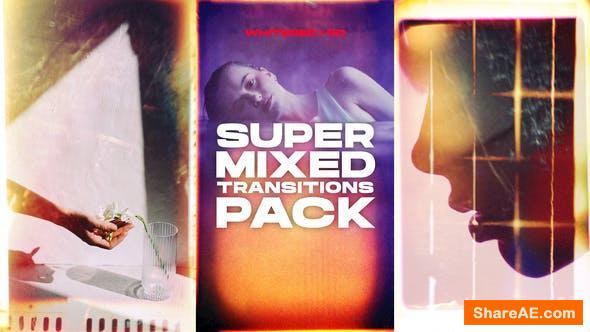Light Reveal ( Particle Logo) - After Effects Project (Videohive)

Light Reveal ( Particle Logo) Videohive - Free Download After Effects Template
After Effects S5.5, CS6, CC | 1920x1080| mov, Tutorial | 145 mb

Elegant and Clean Streaks - After Effects Project (Videohive)

Elegant and Clean Streaks Videohive - Free Download After Effects Template
After Effects CS4, CS5, CS5.5, CS6, CC | 1920x1080| png | 71 mb

mLogo4 - Logo Animation Plugin for FCPX and Apple Motion 5 (MotionVFX)
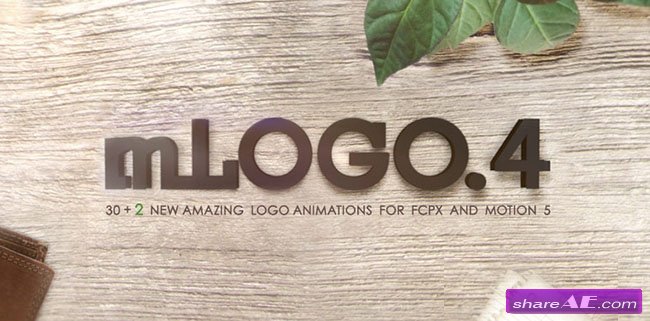
mLogo4 - Logo Animation Plugin for FCPX and Apple Motion 5 (MotionVFX)
mLogo4 is a collection of 30 + 2 high quality logotype animations designed to be used within Final Cut Pro X and Motion 5. Just drag your logo, change the colors and you are ready to rock!
Logo is the main tool of promoting your company’s or organisation’s instant public recognition. It is this plain sign that creates the most recognizable and memorable experience associated with your enterprise.

Integrating Motion Graphics with Live Action Footage in Cinema 4D and After Effects (Digital Tutors)

Integrating Motion Graphics with Live Action Footage in Cinema 4D and After Effects (Digital Tutors)
English | .mp4 | h264 542 kbps | 1280 x 720 15fps | AAC 44,1kHz stereo | 1h 50m | 1.03 Gb
Genre: eLearning | Project Files Included
In this series of tutorials, we’ll learn the process for building motion graphics that integrate with
live action footage. We’ll also learn how to composite those motion graphics with the footage in a way that can make even the most graphically styled elements feel real.
We begin by learning how to bring footage into CINEMA 4D so that it can be animated over. We then use a bit of geometry to matchmove the basketball in the live shot. After getting the position and rotation of the real ball matched, we learn how to use sweeps and MoGraph tracers to create beautiful trailing graphics.